PDFelement - Edit, Annotate, Fill and Sign PDF Documents

Every business benefits greatly from an increase in business productivity as it not only helps use resources to the fullest, hence saving money, but also helps increase overall efficiency. Productivity software is always companies' favourite, for it helps increase the profits of the business. As there are plenty of productivity tools in the market, you might be confused by all kinds of software and you don't have too much time to try so many software to make a comparison. To help you find the perfect productivity software, we have listed down the top 10.

The group of PDFelement for Business is committed to improving the user experience by designing the simple interface with full features. Users can enjoy an all-in-one PDF solution for lifetime by purchasing once. Standing in the prospective of enterprises, PDFelement for Business provides custom service to fulfill different requirements of companies and also to improve security of software. It provides users freedom to control and manage their PDFs. To increase productivity, users can always manage PDF files in batch.
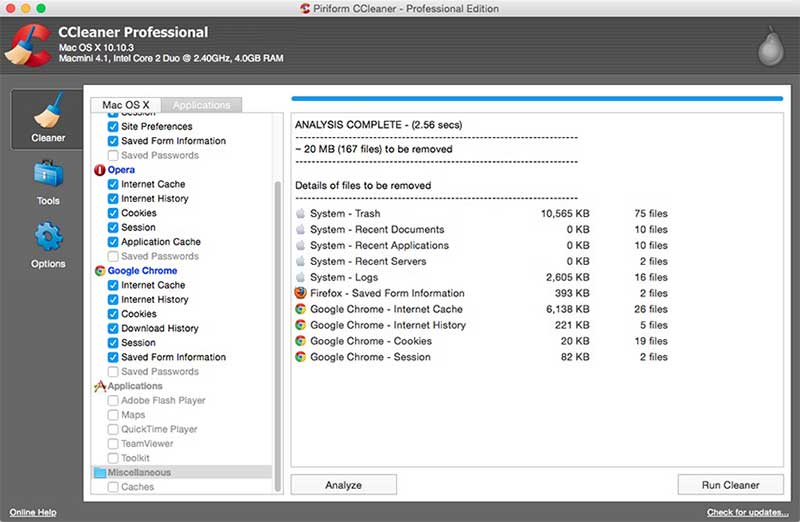
CCleaner frees up a lot of junk space on your computer, thus helping make operations faster and saving time. But the interface is difficult to use and understand, and there are no extra instructions to help solve this problem.
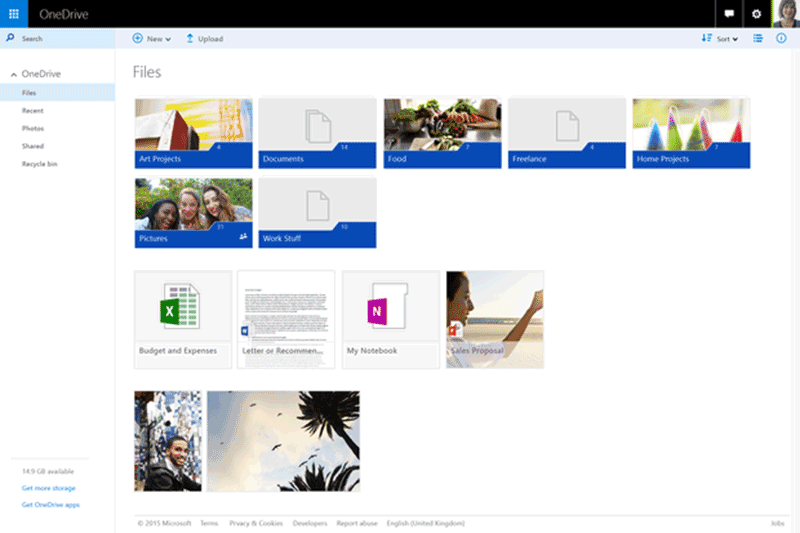
One of its main advantages is that it is cloud-based, thus allowing users to switch between gadgets with ease and helping them save time. It is this exact advantage which also its drawback, as the use of cloud significantly decreases security and can result is the loss of data too.

Wondershare PDF Converter Pro provides an easy to understand interface and multiple features to edit and convert PDFs quicker to help save time. However, not all the features are easily accessible as the interface does not show all of them.
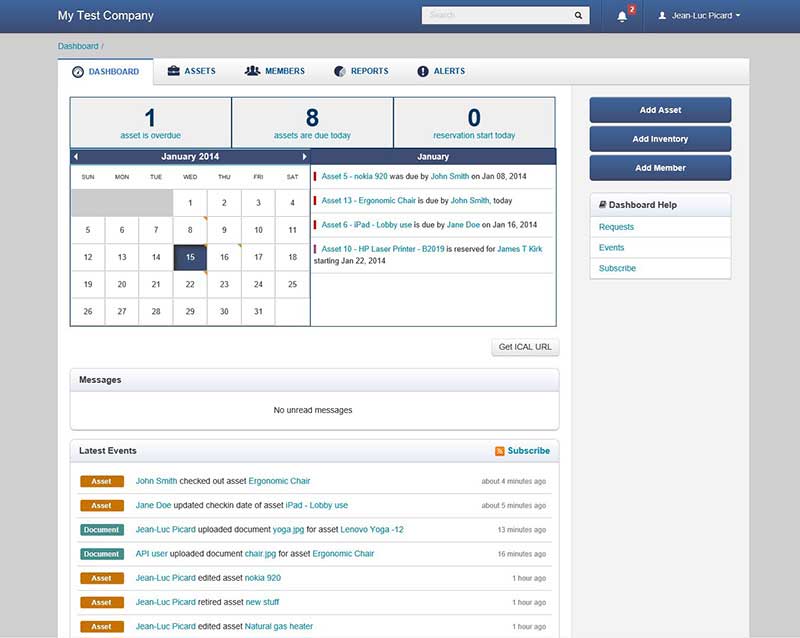
As the name implies, this software helps you keep track of your assets, helping save a lot of time and hassle. But being cloud based, this software too is prone to lack of security as hackers can find all the consolidated data at one spot.
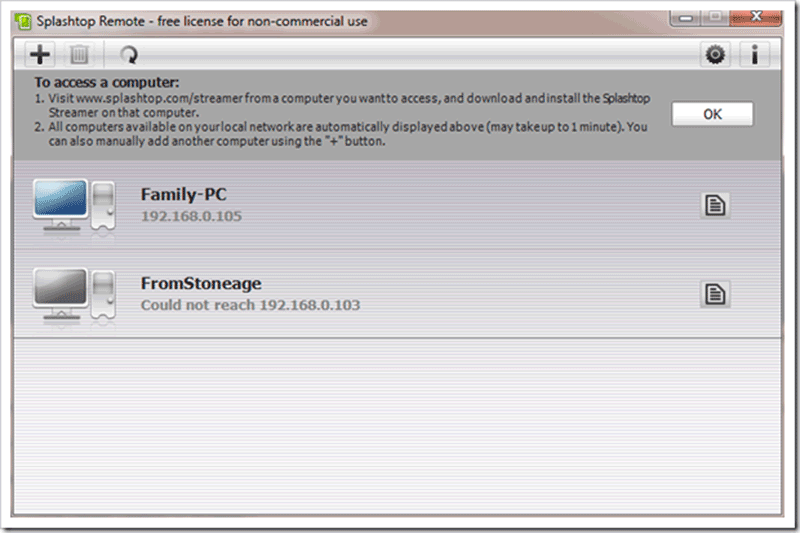
This remote access software is fast and easy to use and is ideal for people always on the move. However, its interface is very confusing, especially the client access setup. The features it offers are basic and are designed primarily only for one computer and not really for communication purposes.
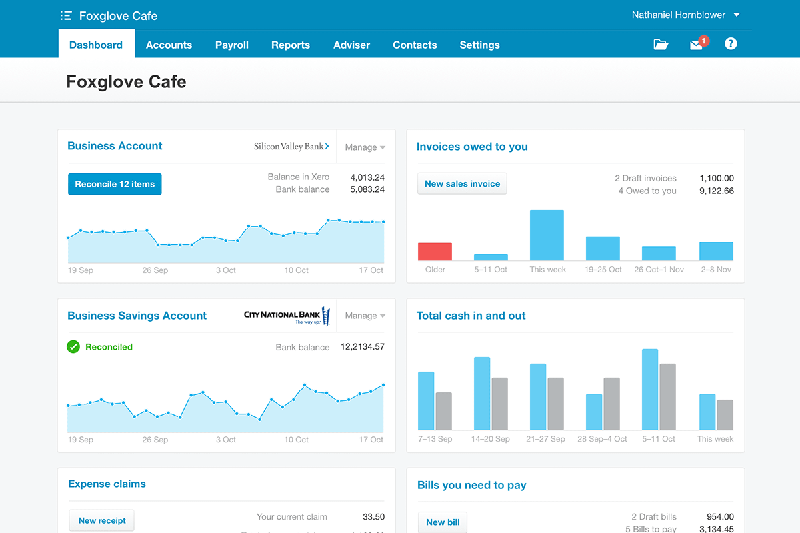
Due to its currency features, XERO can help you serve clients anywhere around the world. It also automatically updates and categorizes your bank statements, helping you save time. But one cannot get to using these features because the interface and XERO's dashboard are very confusing.
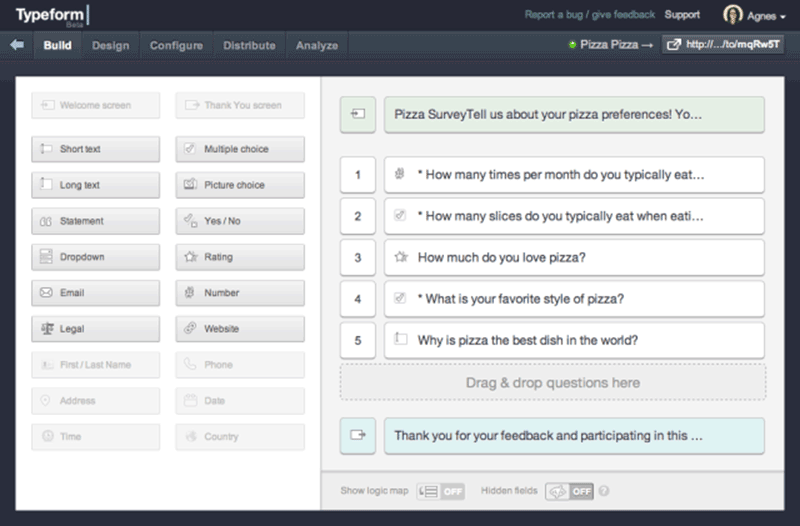
This software is very easy to use and learn, as it provides users with opportunities to give feedback and is overall user-friendly. However, file management with Typeform is a huge issue, and other necessities such as conversion analytics are also missing.
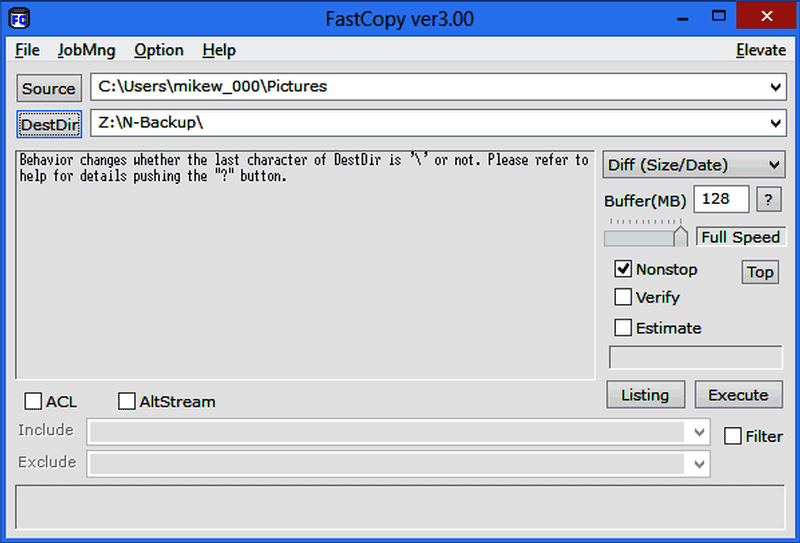
FastCopy is a quick software, helping save time. It provides a good security and a well-integrated support. However, it is difficult to use due to its confusing interface and is not user-friendly at all. Also, once a transaction is made, there is no option to pause it, which can cost the business a lot.
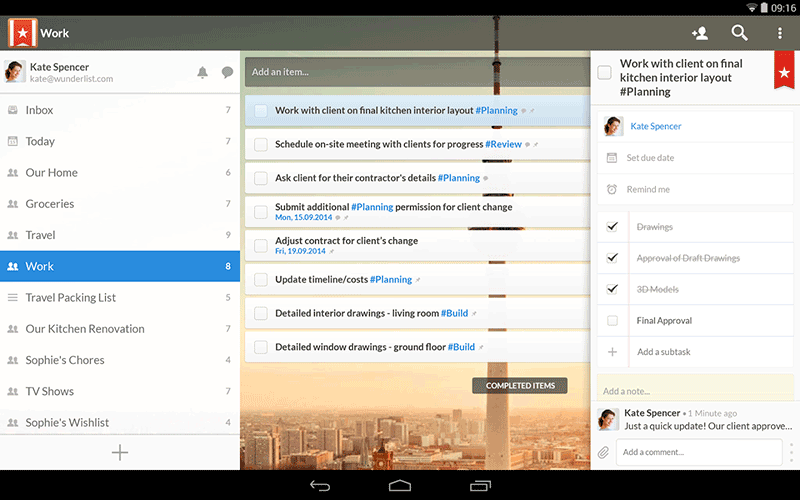
It provides an easy to use interface, allows you to share files easily and lets you sync all your details onto different gadgets. However, tasks cannot be set on repeat and therefore, a lot of time is wasted in having to perform them over and over.
Still get confused or have more suggestions? Leave your thoughts to Community Center and we will reply within 24 hours.