PDFelement - Edit, Annotate, Fill and Sign PDF Documents

PDF or Portable Document format is one of the most secure yet easiest way to save and send important, confidential documents to your friends, family and colleagues. In order to make a change to the PDF document, you will need to convert it to the word file. Normally, a PDF file cannot be edited using the built-in programs present in the Windows or Mac OS X, you will need a third party program or web service to complete the conversion process. There are plenty of PDF to word converters on the internet which will convert the PDF files in the word documents while retaining the formatting of the document. Online PDF to word converters are essential for the cloud based devices such as Google Chrome OS. Using these web services, you cannot only change the PDF to word online, but can also make some changes during the conversion process. Here’s our sneak peek for the best PDF to word converters online.
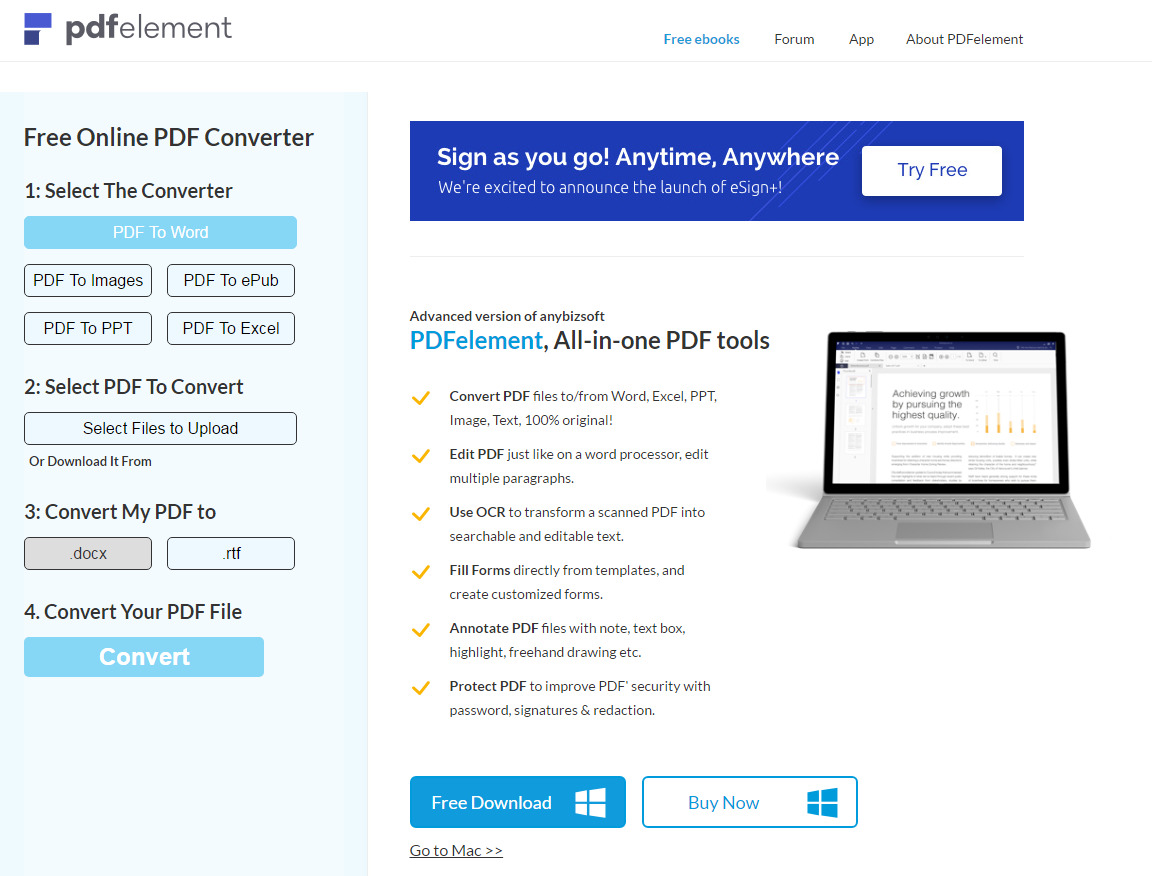
AnyPDFTools is a profesional PDF to Word Online Converter. With no registration and personal information required, you can convert you PDF to Word online free and fast.
Select "PDF to Word" Converter and select PDF files you want to convert and then select the format ".docx" or ".doc". and Just click "Convert". Bingo! Just in a few seconds, the conversion is finished. And then a download link is provided on the webpage. Just click the download link to download the output Word document to your computer.
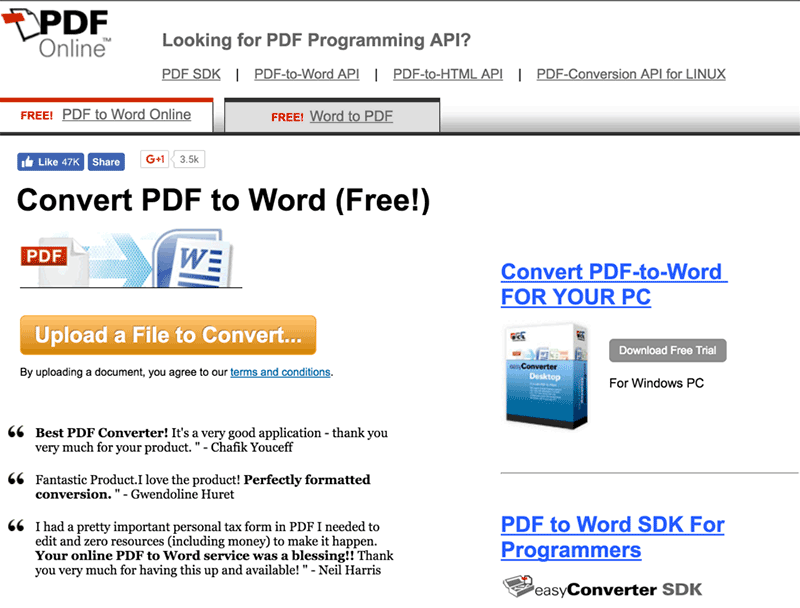
Top in our list is one of the easiest way to convert the PDF to word online, with the easiest user-interface, this program will let you convert and download the converted document in the same windows. So, you will not have to provide your Email address to get the final word document. Another benefit of using this online service is that there is no page or size limit of the PDF file. On the other hand, this software will not let you convert more than one files at the same documents and there is no option to convert the selected pages in to word document.
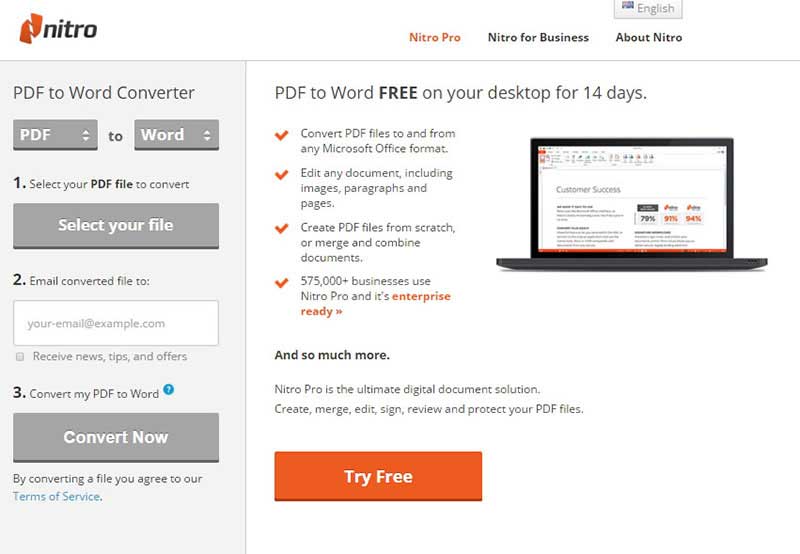
If you want a professional service to convert your PDF documents in a perfect way, Nitro PDFtoWord is the solution. The website has a very simple interface, just upload your documents, provide email address and hit the convert button. It will automatically convert your document in the background and once the pdf file is converted, it will automatically be emailed to your provided Email address. One disadvantages with the free version is that you cannot convert a PDF document larger than 5MB or 50 pages. So, you will have to buy a Pro version which will also provide the converted files instantly without sending them to an Email address.
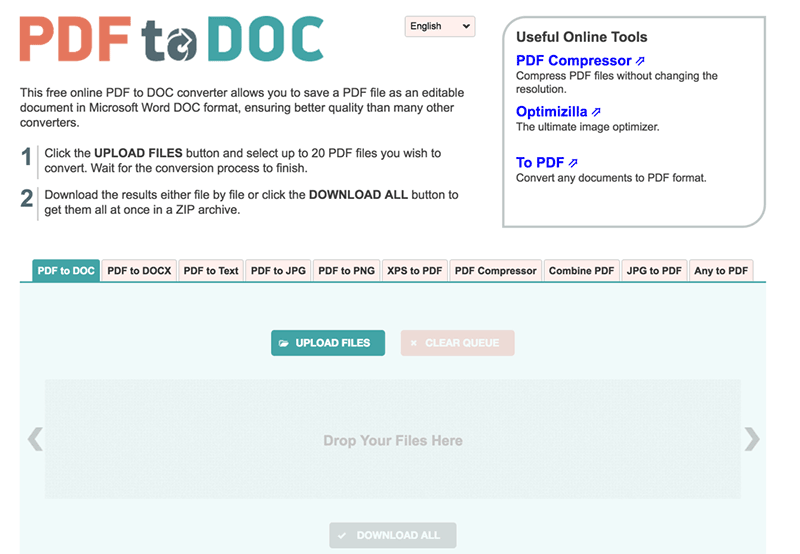
PDF to Doc converter is one of the best converters out there both in terms of functionality and ease of use. Unlike other online PDF to word converts, it will let you upload up to 20 files at the same time and the files will be converted instantly. We tried converting a document of more than 50 pages and the results with this software were promising. Apart from converting the PDF to doc format (old word format), it will also convert the PDF documents to the latest Doc X format, which will make the editing in the word file very easy. Another advantage of using this service is that the main page does not have any Ads to clutter up the conversion process.
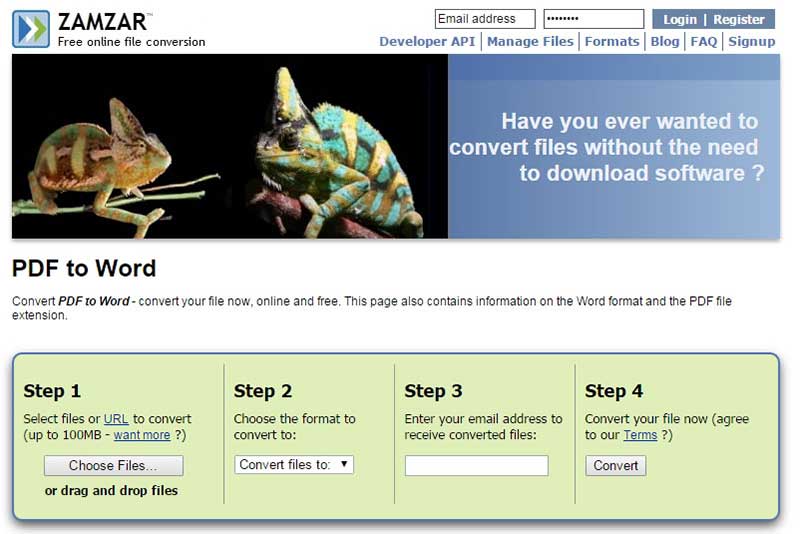
Zamzar is one of the biggest PDF converter online, you cannot only convert the PDF files to the word document but it will also let you convert the PDF document in many other formats. The process of using this web service is very simple and all steps are clearly mentioned on the website. First select the document, then select the output format for the file, enter your Email address and hit the conversion button. Wait for a few seconds and it will forward you the link to download the converted document. Moreover, the converted documents are also stored on their server for 24 hours. So, you can download them whenever you want.
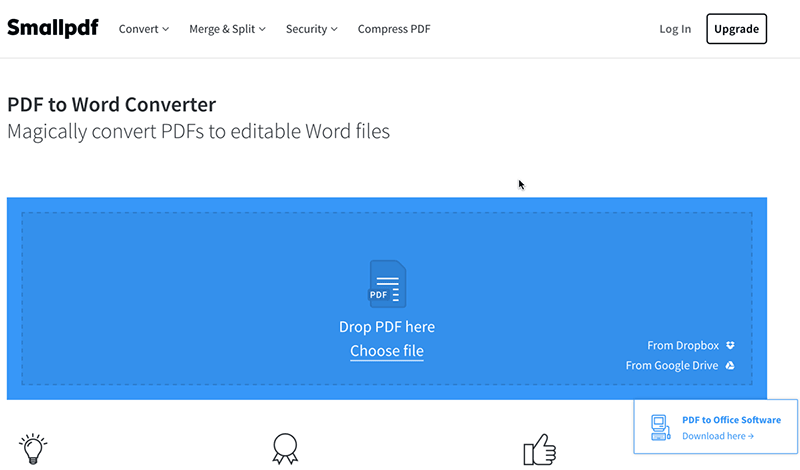
The last but not the least software to convert the PDF documents to word documents is the Small PDF which will let you upload documents from the Dropbox, Google Drive or local storage on your computer. This online PDF to word converter is best for the Chromebooks, because you can directly add files from online sources. Once the files are converted, they can either be downloaded on the computer or can send to a cloud storage service such as Dropbox or Google Drive.
The previous information is about how to use Wondershare Free PDF to Word Online Converter to convert PDF to Word online for free. It would be good if your PDF file size is smaller than 10MB and you do not mind convert PDF to Word document one by one. However, if you cannot access to the Internet all the time, or your file size is larger than 10MB, or you want to convert PDF to Word more efficiently, you should consider using the desktop versions PDF to Word Converter.

Wondershare PDF Converter Pro allows you to convert any large PDF in batch without access to the Internet. It is a professional PDF converter, designed for conversion. You can convert PDF to Word, Excel, Text, Powerpoint, Image, EPUB, HTML and so on.
The most important part for Wondershare PDF Converter Pro is that it allows you convert 200+ files at a time. You can also select specific pages based on your requirement. The conversion is very stable and fast. See how to convert PDF to Word effortlessly and efficiently.
On Windows PDF to Word Converter, click the Add Files button to add an array of PDF files. (On Mac PDF to Word Converter, drag and drop PDF files to the app. )
Click on the "Format" button and choose "Microsoft Word" as the format. You can also select page range for the PDF files you want to convert.
When everything is ready, click the "Convert" button to begin the PDF to Word conversion. This is it! After the conversion, you can see the output Word documents in the output folder. If you need to convert some image-based PDF files, you can learn how to convert image-based and scanned PDF to word here.
Still get confused or have more suggestions? Leave your thoughts to Community Center and we will reply within 24 hours.