PDFelement - Edit, Annotate, Fill and Sign PDF Documents

Is it possible to convert DOC to PDF format on Mac? To begin with, it is important to understand what is DOC format. Doc format is word document format file that has been formatted. Therefore, you may prefer to have this file in PDF formats so that you can be able to view it from any device without altering its layout. In this article we will provide a clear step-by-step guide on how to convert DOC to PDF on Mac. We will also show you how to edit the newly created PDF file using the best PDF editor.
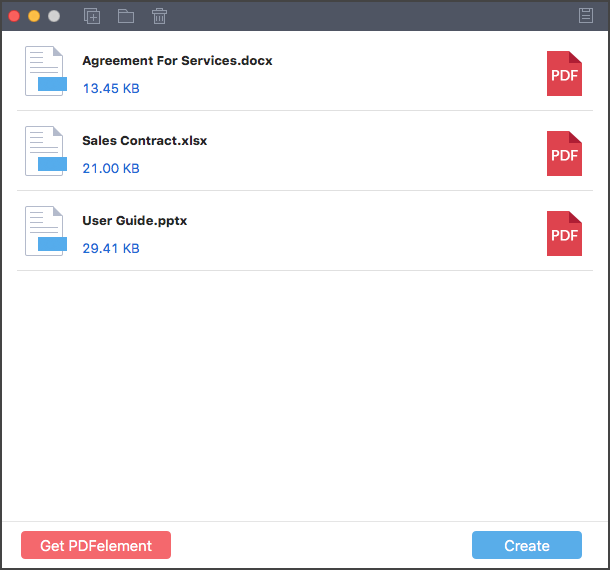
When you want to change DOC files to PDF format you will have to use PDF software that can converts Word files to PDF. A highly recommended software is Wondershare PDF Creator for Mac. This software supports DOC and DOCX word formats and manipulates them to PDF. It is super fast PDF creator with a pretty user interface. Here are some of its key features.
Open Wondershare PDF creator for Mac and begin uploading DOC files. You can drag the DOC files from your local folder and drop the in the program. You can also click on the "Add" button on the Home window and select the DOC files to convert. If you have a folder with DOC files then you can also click "File" and then select the "Add Folder" option.
All the uploaded DOC files will then be uploaded and you will be able to see their file size. Navigate the cursor to the bottom right and click on the "Create" icon. The program then let you define where to save your PDF files. Create a new folder and click "Save".

When you open the created files you will notice that you need to do some changes on it. Unfortunately, Wondershare PDF Creator Mac is not equipped with an editing tool. Therefore, you will be forced to use a PDF editor known as Wondershare PDFelement for Mac. This software can edit, convert, create and lock PDF files. Below are some its features.
Key Features:
Still get confused or have more suggestions? Leave your thoughts to Community Center and we will reply within 24 hours.