PDFelement - Edit, Annotate, Fill and Sign PDF Documents

PDF, short for Portable Document Format, has become the standard for sharing electric notes and documents all over the net. Its popularity stems from the fact that saving a file in PDF means it will remain the same whenever and wherever it is viewed unlike a Word file which changes according to the device. But PDF files have one limitation that paper based notes don't have, the inability to annotate and mark up notes.
You may want to highlight the important points, add some explanation wherever needed and cross out unnecessary stuffs. PDF annotation software allows you to highlight PDF, add notes to PDF files, and underline your PDF files.
Additionally, the recent popularity of Androids and tablets meant more people want to read and take notes through the smartphone. This demand for PDF annotation apps brought forth a flurry of such apps in Android devices.
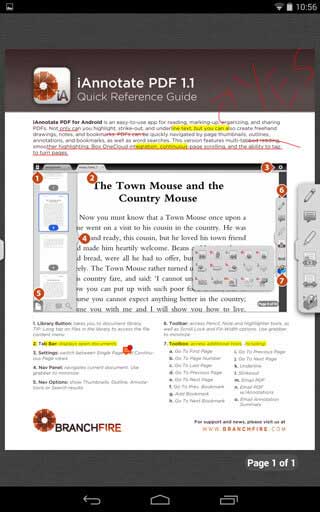
iAnnotate PDF was originally released for Apple's iPad. Its popularity in iPad devices pushed it to be started on Android devices. Yet, the best thing about the Android version is that it is free as compared to the paid iPad version. iAnnotate PDF is one of the best app for annotating PDF files. It makes a perfect balance between providing sufficient tools yet not sacrificing on the UI. iAnnotate PDF's interface gives you the desktop PC feel while at the same time allowing you to use android's touch screen functionality. It consists of the typical annotation tools such as: Pen, Highlighter, Underline.
There is a Getting Started page and Quick Reference Guide that helps new users to get to know the strength of the program in minimal time. iAnnotate PDF is optimized for tablet but it works pretty good in the smart phones. And finally, their cloud sync service allows you to stay connected to your files wherever you go.
Advantages:
Disadvantages:
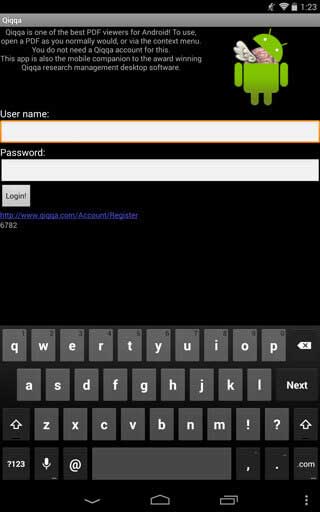
Qiqqa is famous for its Windows version which is an award-winning research management system for business and academia. Its software has the ability to analyze a PDF and organize it according to the metadata and tags.
Qiqqa is famous for its Windows version which is an award-winning research management system for business and academia. Its software has the ability to analyze a PDF and organize it according to the metadata and tags.
Advantages:
Disadvantages:
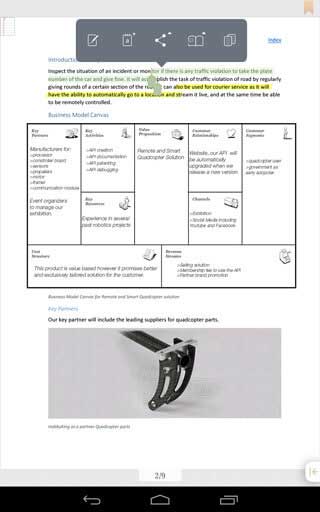
Montano EBook Reader free version prides itself over an extremely gorgeous UI and simple interface. It truly maintains the promise of being a Reader .
You can annotate your eBooks in these ways: highlighting, underlining, adding text notes or sketch notes. It also allows you to bookmark your pages. Whenever you want to find any text, you can search in the PDF. This app also supports reading EPUB eBooks. Its library is well organized to manage all your eBooks in order. And like some other apps, this app also enables you to sync eBooks between devices.
Advantages:
Disadvantages:
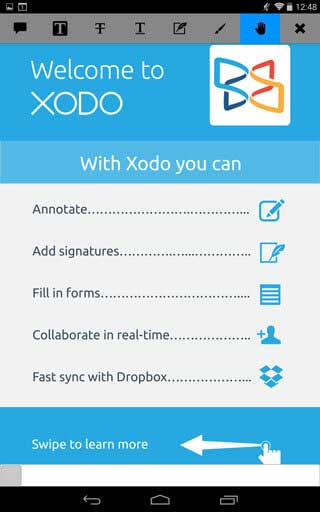
Xodo is the highest rated app out of all the five reviewed. It has all the important features of annotation packaged in a nice beautiful design. It isn't just beautiful – it is easy and fun to annotate with Xodo.
Xodo is the highest rated app out of all the five reviewed. It has all the important features of annotation packaged in a nice beautiful design. It isn't just beautiful – it is easy and fun to annotate with Xodo.
The notable feature in Xodo is the ability to add signatures and also fill forms. Xodo Connect allows you to collaborate online with others while Dropbox integration gives you the cloud storage ability. And it is free.
Advantages:
Disadvantages:

EzPDF Reader is best to say as a PDF reader and as well as a PDF annotator. This app enables dual page view and it is like that you are reading on PC. Filling forms and signing on PDF files is good feature especially for work when someone sends you a document to sign. As a PDF annotator, it does what it should do, highlight text, draw some ovals on the text, underline important information, color some text, resize and take sticky notes.
Advantages:
Disadvantages:
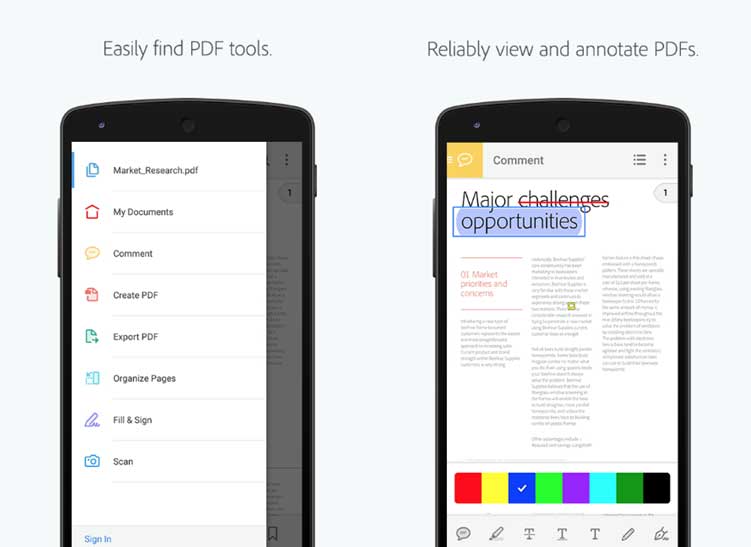
The latest versions of Adobe Acrobat Reader have introduced annotation and commenting features for marking up your PDF documents. The annotations and comments you’re going to save on your PDF can then be open and edited on your Android devices. Adobe Acrobat Reader focuses on speed and simplicity. Critically, it has a quick search and amazing zooming function, which is ideal for small mobile devices.
With Adobe Acrobat Reader, you are able to leave comments on PDFs with drawing tools or sticky notes, as well as highlight and markup text using annotation tools. This makes it one of the most comfortable PDF annotator for Android depends on the kind of document that you are going to read.
Advantages:
Disadvantages:
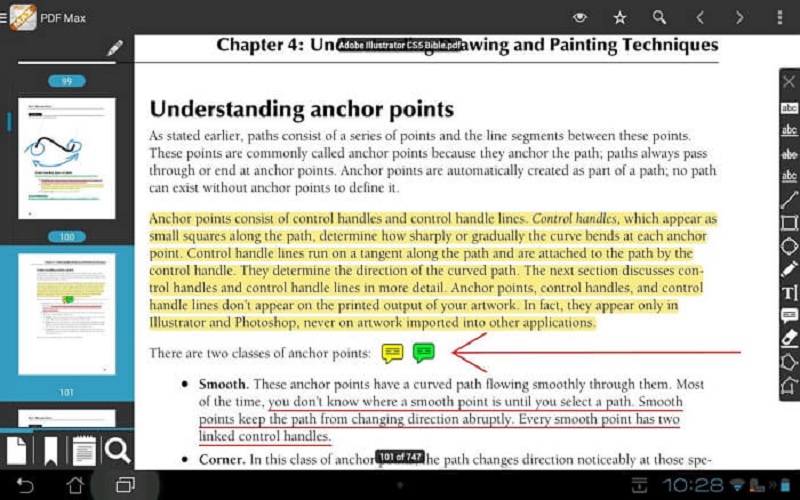
PDF Max Free is another reliable app for annotation, reading, or editing your PDF file documents straight from your Android devices. It lets you to make the documents with handwriting and highlights, insert stamps and text, sign and even edit the PDF pages. Basically, PDF Max Free is a great choice for filling out PDF forms straight from your Android device.
Furthermore, its advanced zoom-in feature is a supreme tool that’ll help you in taking notes and filling non-interactive forms. When it comes to the interface, PDF Max is known for it very simple design. But when you get into the annotating and reading, it is going to look a lot nicer.You can customize by tapping the button to change the color, size, thickness, redo, undo, and a lot of other options. It is amazingly instinctive, and it is known to have the simplest-to-use editing tools you can find. It has all the common features which are the filling out forms, commenting, signing, drawing along with some pleasant extras such as cloud storage syncing, text-to-speech reading, and text reflow view.
Advantages:
Disadvantages:
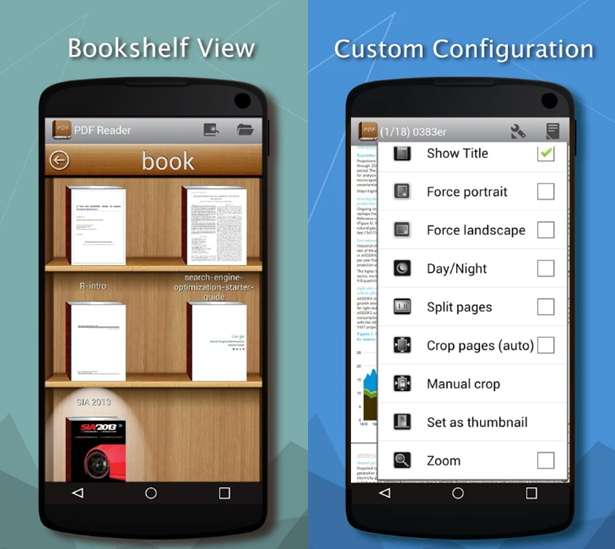
This is another PDF Android app that allows you to perform Annotation. It offers PDF annotation and editing, it also allows you to convert the PDF document to other formats in order for you to edit it in other apps if you want or need to. With the help of PDF Reader, you can easily annotate documents and read files with few taps on your mobile screen.
This is another PDF Android app that allows you to perform Annotation. It offers PDF annotation and editing, it also allows you to convert the PDF document to other formats in order for you to edit it in other apps if you want or need to. With the help of PDF Reader, you can easily annotate documents and read files with few taps on your mobile screen.
Advantages:
Disadvantages:
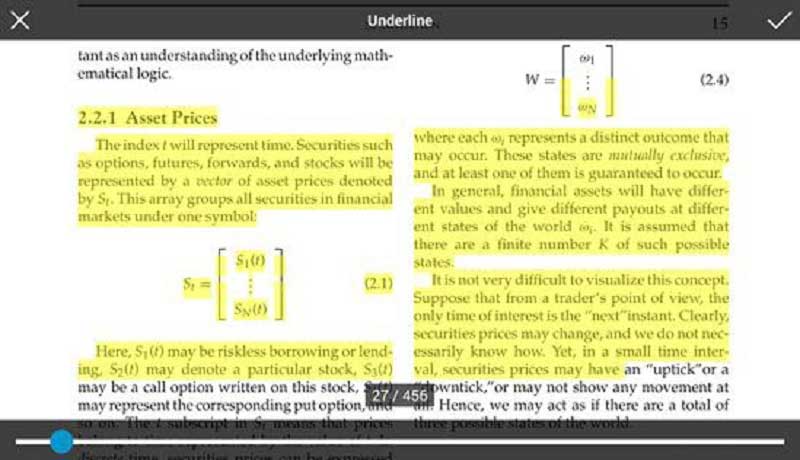
YakaPDF is a fast, powerful, and optimized PDF app for Android phones and tablets, YakaPDF app makes it easier for you to work with even the most complicated PDF documents straight from your Android devices. YakaPDF is a lightweight and fast PDF viewer, form filler, annotator, and printing app for your mobile devices.
The renderer in YakaPDF PDF Reader is made for optimum anti-aliased graphics. It renders the text with spacing and metrics precise to within portions of a pixel for the maximum reliability in replicating the printed page on screen. With this app you can highlights, underlines, cross outs, place sticky notes, lines, arrows different shapes, text boxes, and freehand drawings.
Advantages:
Disadvantages:
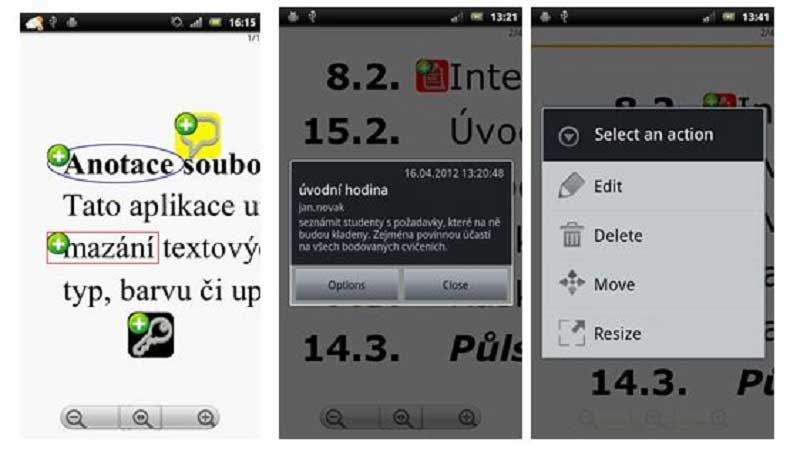
PDF Annotator is another powerful program that lets the users to make different types of notes on PDF file documents. This app contains a lot of intuitive interface and features that make it a nice choice. If you are a Microsoft Office products user, then you’ll see its resemblance to this app’s interface. Most of this PDF’s features are opened through the customizable toolbars of the program. Even though it might not be directly clear what all the small buttons do, it’s not really going to be difficult to understand anymore.
With PDF Annotation you can underline, highlight, strikeout, squiggly underline, free text, free hand writing the notes. It also allows two-way sync with Dropbox, let you bookmarks for navigation, view in vertical and horizontal, search throughout the document, and give tabs for displaying different PDFs simultaneously.
Advantages:
Disadvantages:
Still get confused or have more suggestions? Leave your thoughts to Community Center and we will reply within 24 hours.