PDFelement - Edit, Annotate, Fill and Sign PDF Documents

The PDF (Portable Document Format) file format has become the most popular file extension for sharing and storing PDF files for modern businesses. These files are particularly helpful because they can be opened, edited, and saved across different hardware and software platforms. PDF compression is one of the many actions that can be done on a PDF file, which often makes such files smaller and easier to carry around or send over the internet. In this article, we take a look at some of the most popular PDF file compressor for Mac and Windows desktops.

Wondershare PDFelement combines all the aspects of good PDF compressor tool to create the perfect office companion for almost a dozen office uses. It is a multipurpose PDF application that enables users to compress large PDF files for use in different settings. One of the major aspects of PDFelement that makes it stand out is the availability of different presets when selecting the desired size of the compressed document. It also lets you tweak the preset settings for customized output PDF files.
Apart from compression, PDFelement offers users other functionalities to help edit or modify PDF documents. It uses OCR (Optical Character Recognition) to read scanned PDF copies, which allows you to edit, copy, and search texts within PDF scans. The application also allows users to insert new pages in existing PDF documents, create forms, and convert PDF files into one of many file formats suitable for office use.
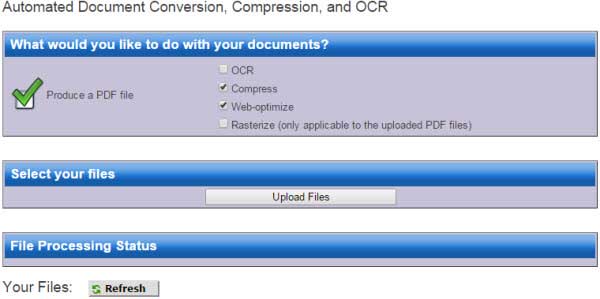
The PDF compressor from Cvision is an industry-leading solution that offers various benefits over online PDF compressors. PdfCompressor incorporates the latest technology in image conversion and compression, which makes the compression process fast, simple, and efficient. Users report compression rates of up to 10X for regular black and white documents and up to 100X for PDF color scans. Cvision's Pdfcompressor also supports multiple PDF file compression, which allows you to compress documents of up to 80 files long into a simple, normal-sized PDF file.
The latest version of Pdfcompressor, however, does not support mobile platforms such as Android or iOS, so those looking for portability will have to wait a little bit longer.
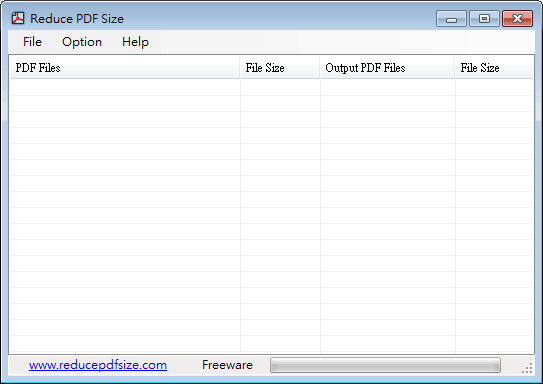
This is one of the simplest desktop-based applications for PDF compression. The landing page for the website is simple and straight to the point, offering a prominent download button at the upper part of the page. It offers a list of five preset compression settings, which include screen-view only, low quality, high quality, and default settings.
The low quality and screen-view options compress files by removing all images in the PDF document. The other options produce quite decent compression ratios, with some users reporting up to 70% conversion rates when the default setting is used. It is also an efficient batch PDF file compressor, which makes it good for compressing multiple files.

Orpalis PDF reducer offers one of the fastest compression rates in the market. It also offers multiple compression options, including the option to customize output formats, image and color detection, and content removal. Orpalis PDF reducer also allows you to utilize your computer’s performance to compress PDF files by letting you choose between multithreading and single-threading for faster compression. With Orpalis PDF reducer, compression rates of up to 80% can be achieved.
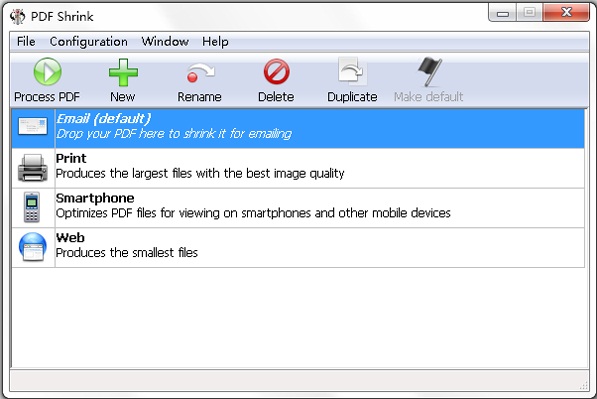
If you are a Mac user, PDF Shrink is one of the best compression tools in the market. It can be used to compress PDF files created by most applications, including Microsoft Word, iLife, iWork, and Microsoft PowerPoint. PDF Shrink produces high-quality PDF files that are suitable for use on the internet, printing, and everyday office use.
Still get confused or have more suggestions? Leave your thoughts to Community Center and we will reply within 24 hours.