PDFelement - Edit, Annotate, Fill and Sign PDF Documents

There is nothing more annoying than trying to open a document and out of the blue some of the data on it are compromised by either coming out in low quality or simply refusing to open. Equally annoying is a document that takes forever to open. If you encounter these kinds of PDF files, chances are high that they were never optimized. You therefore may need to optimize the next time you intend to attach a PDF document. PDF file optimization is the act of resizing a document into a smaller size that will be easy to open, upload or download with little effort. This article is meant to point you to the best direction when it comes to considering which the best PDF optimizer is online.
Online PDF size reducer are tools you use from the internet to optimize PDF file online free. List are 3 of the ones you will most likely encounter as you search the internet.
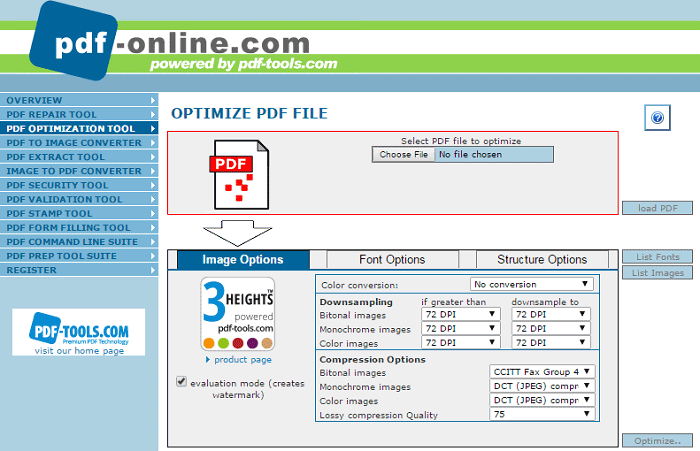
This online optimizer optimizes your document online. To optimize your document all you need to do is browse through your files as prompted, or to drag it to the space provided. Then following a few prompts you are able to optimize your document. However, note that while you optimize you will have limited features and must pay to access all the features available for your PDF editing needs. You also must register with the site to start using their services.
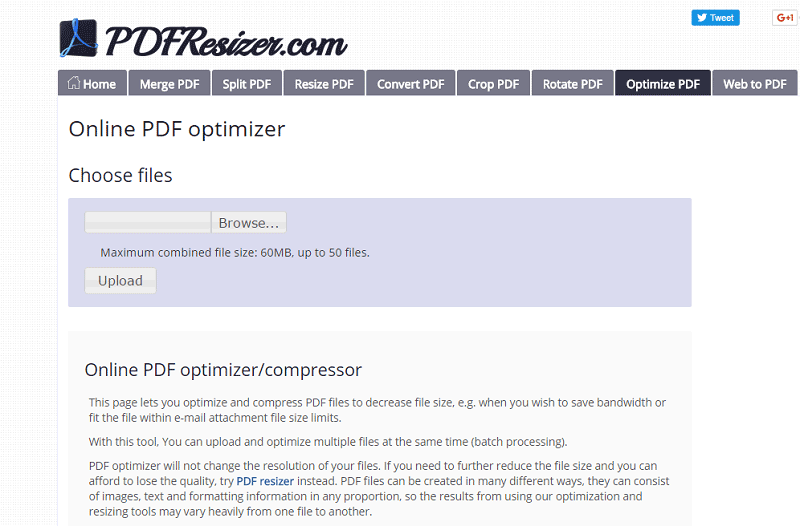
This is another optimizing site. For you to effectively use their services, you must ensure that your combined PDF files do not exceed 60mbs. However, you can batch process. Which essentially means you can optimize many files at a go (up to 50 files at a go). In-case you want to resize to even smaller sizes prepare to lose the quality of images on your document. The smaller the file size you want, the less clarity you will get on your document.
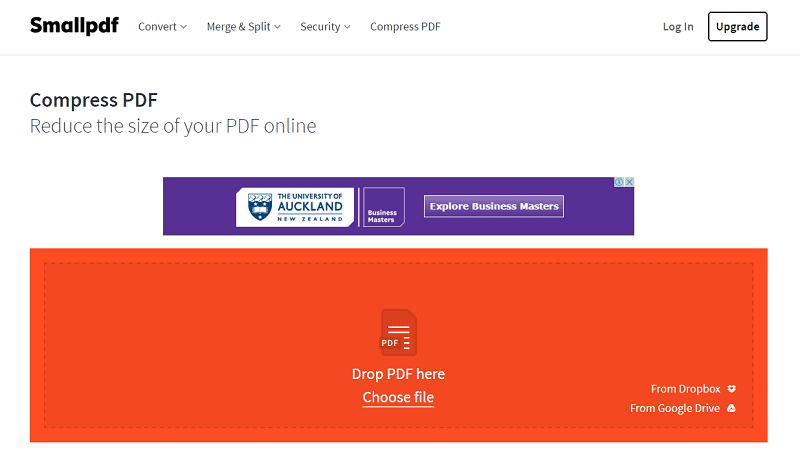
As with the others, this site also offers the services of optimizing your document. However you will have to have Acrobat Pro Dc to work with it. Also note that you may lose a lot of things from your document like thumbnails, comments, highlights among others. This is because as it optimizes, it discards a lot of the things that are on document in order to make it smaller.
Limitations of Free Online PDF Optimizer
Online optimization may not be considered to be the ideal route to use when optimizing your tools because:

Wondershare PDFelement is a PDF editing tool that thankfully comes with the optimization option. It offers you different compression quality and the freedom of customized compression. This tool comes with a lot of features including and not limited to;
Still get confused or have more suggestions? Leave your thoughts to Community Center and we will reply within 24 hours.