PDFelement - Edit, Annotate, Fill and Sign PDF Documents

On the internet, there are various PDF splitting and merging tools available for download. It often becomes difficult to select the best one, most probably people will select Wondershare PDFelement due to it numerous benefits but you can also use other free software. This article will assist you to make the best choice to select your own splitting and merging tool.

The merging and splitting cannot be done more efficiently and reliably if you use Wondershare PDFelement. Besides the smooth split and merge features, it is also capable of editing PDF content, organizing PDF pages and adding mark-ups to PDF pages.
Key Features

Go4convert is PDF split and merge online tool that enables you to split and merge PDF online by only browsing into the website. It does not require any software and registration to split or merge PDF files using this online PDF merge and split tool. Simply just drag and drop the PDF file, select the pages and press split or merge PDF.
Pros:
Cons:
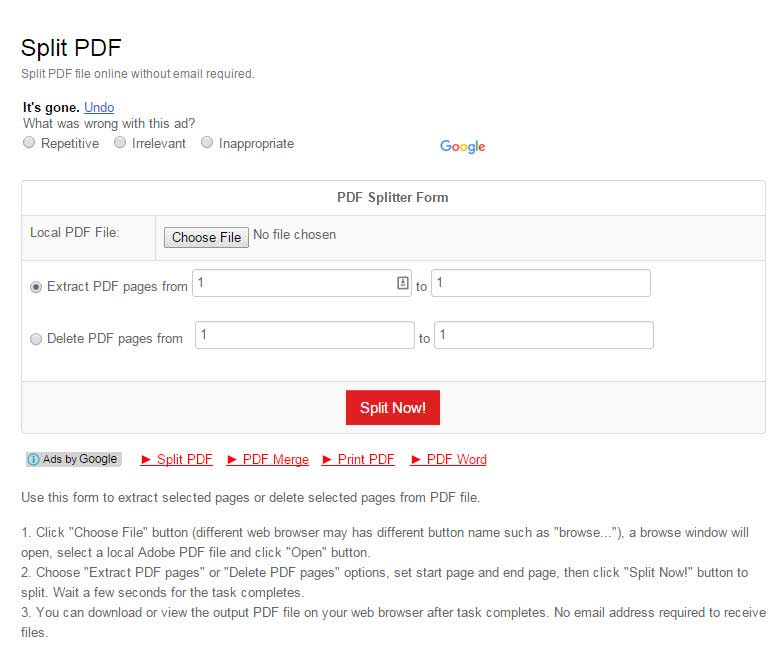
The PDFconvertonline is a PDF split and merge online tool that has been designed to merge and split PDF files online free of any cost. Splitting PDF file can be reliable using this online application because it has many additional options to customize. After dropping the files you just have to select the pages you want to split on this PDF split and merge online free tool.
Pros:
Cons:
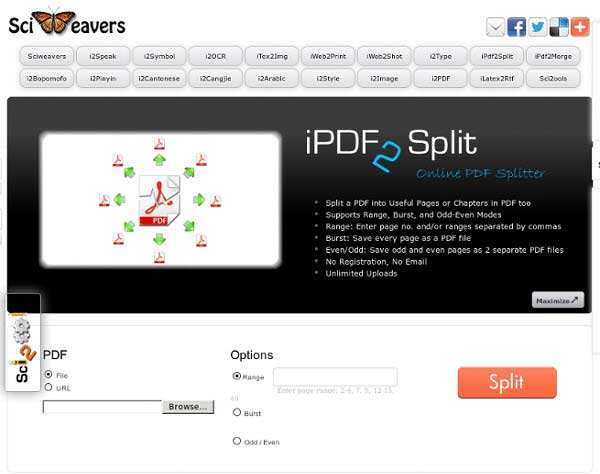
The Sciweavers is a PDF split and merge online tool whic can help split PDF files online free without any cost . You can just drag and drop the PDF file you want to split or merge. You can split and merge PDF for free by using its separate functions for splitting and merging. It also performs many other operations related to the PDF files.
Pros:
Cons:
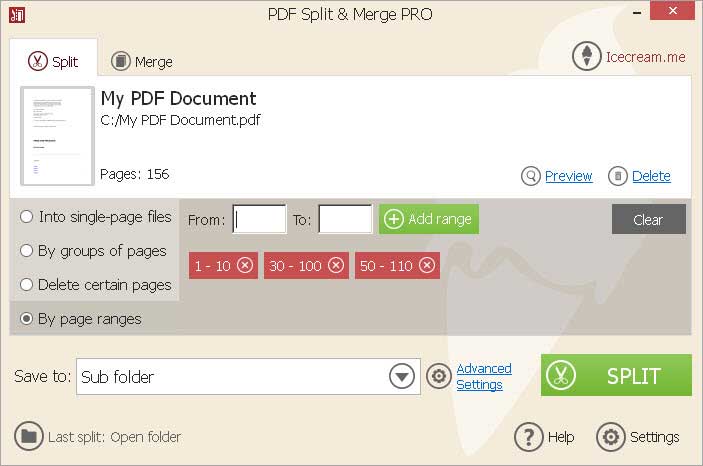
Ice Cream PDF Split and Merge is free program that can merge and split PDF files quickly and smoothly. You can split PDF documents into single page files or delete specific pages. The split and merge PDF free tool has various features of splitting and merging PDF files. In addition, it comes with a built in PDF reader to make it easier for users to provide efficiency in various process. You must buy the professional version to avail full features since there are limitations in the PDF split and merge freeware.
Pros:
Cons:
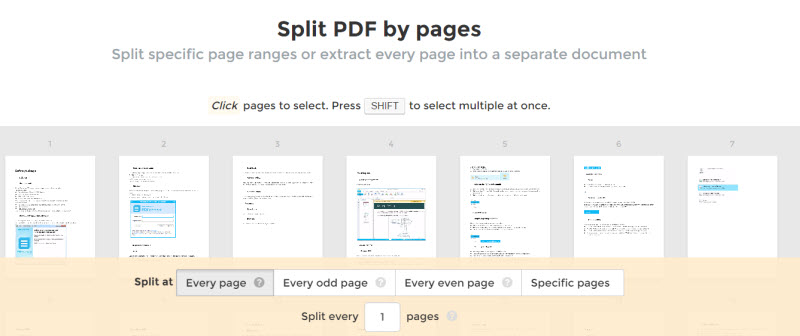
With detailed instructions, you can easily split and merge PDF files online by using the free web sources. The step by step method is given below.
Step 1: First of all, you have to upload the PDF file you want to split or merge online. Some of the online tool splitters supports dragging and drop option, where you can drag the specific PDF file you want to split and drop on the website.
Step 2: After the file is uploaded, you can see the different options to merge and split a PDF file. If you want to split, select the split function and set the pages you want to separate as separate pages.
Step 3:If you want to merge the PDF files, then select the merge function to merge all the single PDF files. Press Split or Merge to complete the process. You can download the files after splitting or merging is complete.

You can reply on 100% on those online or free tool if the documents you are going to split and merge are high-sensitive. Technically speaking, the best way to split and merge PDF is to find a reliable PDF tool as Wondershare PDFelement. It has the full capabilities of carrying out an effective PDF split and merge process. Wondershare PDFelement is also compatible with Mac and the way to use it for splitting and merging on Mac for free is quite simple and fast.
It is effortless to split and merge a PDF file if you can follow instructions as below.
Download and install Wondershare PDFelement. Download and install process only takes a few minutes to complete.
PDFelement support drag and drop way to open PDF files. Users prefer this way as it's easy and fast.
Click on the “ Split” Button. A popup window comes up. This is where you can do your settings. You can split document by the number of pages, even or odd pages.
Move to the Home menu, click on the Combine Files option. Import the files that you need to merge by clicking the Add Files button in the pop-up merge window. It supports merging multiple files of various formats, like excel, word, PDF documents and even iamges. Click Next to activate merging process and you will find the documents combined together as you need.
Still get confused or have more suggestions? Leave your thoughts to Community Center and we will reply within 24 hours.