PDFelement - Edit, Annotate, Fill and Sign PDF Documents

Is it possible to remove watermark from PDF online? Yes, you can remove those annoying images, texts and files watermarks that appear on your PDF file. In most cases, you will hear PDF user eliminating the watermarks using a third party software. What is you cannot purchase a software or it is just a single document and you don’t see the need of downloading a software? In this case, you will have to use online tools. This article has saved you the hassle and has listed top 3 efficient online PDF watermark removers.
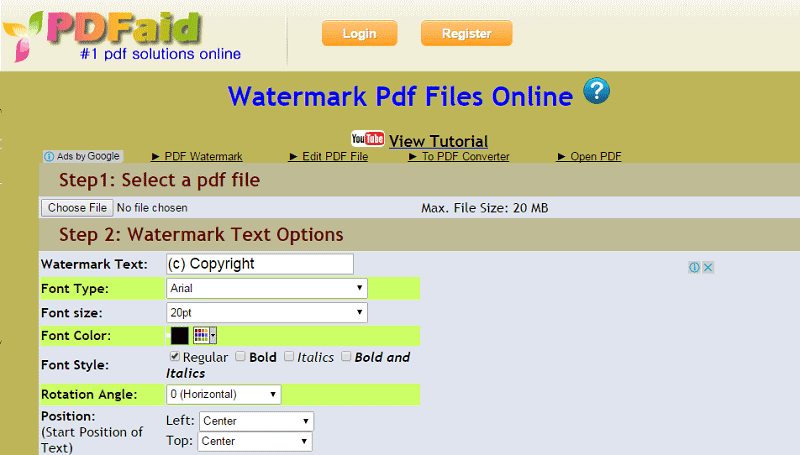
Just as the name suggest these website helps you to convert PDFs to editable formats, merge PDFs, rotate, extract images from PDFs, add watermarks, and create PDF watermarks. One proven method that you can remove watermarks with the help of this website is to converter your PDF to an editable output format. From that output format selected, let us say MS-Word, you will simply delete the watermark with ease. Once you are done you can open upload the document on the website and convert it to PDF.
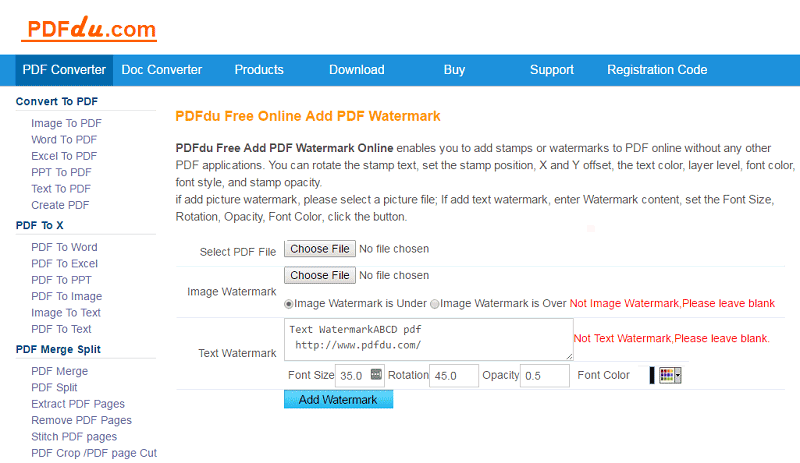
PDFdu.com is another online utility that you can use to remove watermarks on your PDF. This tool is a PDF converter, editor, splitter and merger. It manages your PDF file and makes life easier for you. It also allows you to add watermarks Therefore, to remove the watermarks on your PDF file you will have to convert the PDF file to a text format. It supports output formats like MS-Word, text, Excel and PPT thus you can convert to MS-Word. From there the watermarks will be overlaid on the document. You will then click on it and delete it manually.
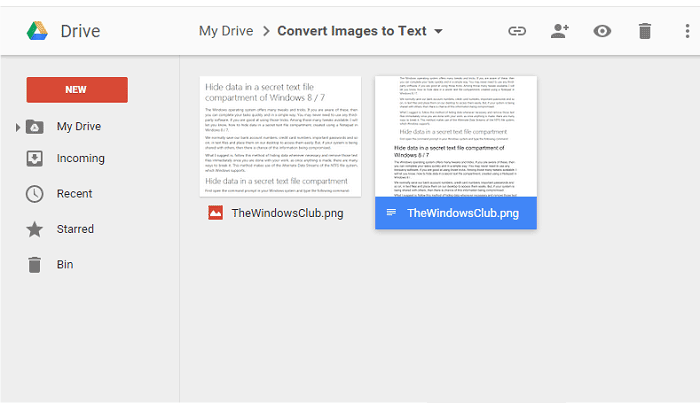
know you are surprised. It is pretty simple, just save the PDF file on the Google drive to MS- Word and open it. The Google Docs will display the document with the text overlapping on the document. Delete the watermarks manually and save it back to PDF format.
Limitation of Online Free PDF Watermark Removers

Wondershare PDFelement is an outstanding software that allows you to either add text, image and file watermark to your PDF file or you can eliminate watermark in your document within a few clicks. It also offers you the options to customize your watermark. In addition, PDFelement is integrated with several templates that you can pick from.
Still get confused or have more suggestions? Leave your thoughts to Community Center and we will reply within 24 hours.