PDFelement - Edit, Annotate, Fill and Sign PDF Documents

PDF file aka. Portable document format file is the universal and most secure format which allows you to read and write documents on Desktops, Laptops, Mobile Phones and Tablets. The best thing about PDF format is that it works similarly on every device and the format remains the same after editing the file. It is the sole reason that it is also used to fill out different forms such as universality's applications, Mortgage forms, bills and other different documents. We can use different iPhone applications to fill PDF forms while we are on the move. Apple Appstore is filled with plenty of applications which allow you to fill out PDF forms right on the iPhone or iPad. Most of the applications work on the same basic principle in which you can use the given options to add text, shapes and even the signature in PDF files. The good part is that you can store your data on different PDF form filling applications which can be used to fill the different applications of the same format. However, most of the applications either come with a price or you can use In-App purchases option to fill different document. However, free application may leave a watermark on your PDF document. Here is our list of best applications to fill PDF files on iPhone or iPad.
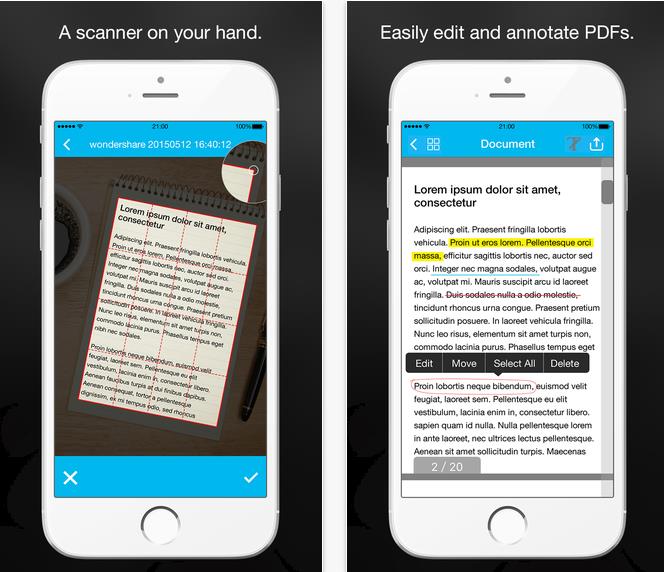
PDFelement for iOS is a wonderful mbile app for anyone who want to read, edit, annotate, print, create, or convert PDF files to Word, PowerPoint, Excel and more on iPhone/iPad. It also enables you to mark up documents with highlights, handwriting and stamps. Simplily edit and sign in your PDF files. PDFelement for iOS is a nice companion with the 'PDFelement for Mac', you could scan documents from iOS version and make editing in Mac version or check your files easily after editing in Mac version of PDFelement.
Price: $9.99
Score: 10/10
Available on the App Store >>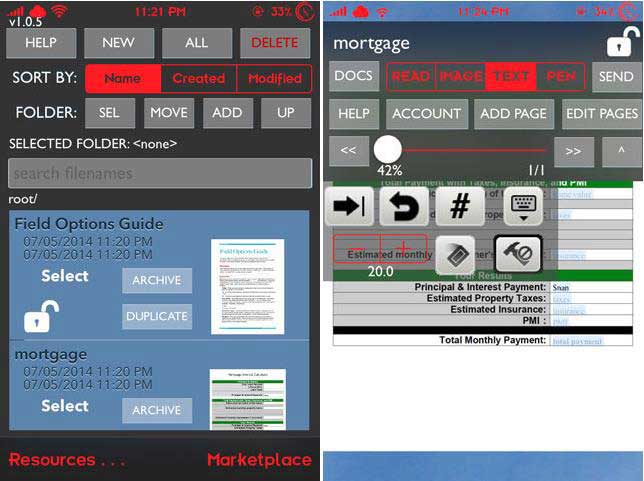
Smart Forms is all-in-one best application to fill PDF forms on iPhone. The user interface is very simple and you can use any document using the simple "Open-in" feature in any application. You can download any PDF file from your Email and then can fill it using Smart forms. This application is also a PDF manager in which you can manage different PDF files; you can make different folders according to files. After opening the file, you will see the "Read, Add Text, or Image" options, you can select depending upon the requirement. Moreover, the application also allows you to use the pen, so you can sign different application as per your requirement. The best thing is that you can also create your PDF formats on the go. The only thing which this application lacks is the direct cloud services integration; however, "Open-in" option can be used in any service to open the document in Smart forms. For downloading and test purposes, it is absolutely free of cost, but if you want to fill out the form, you will have to use In-App purchases.
Price: Free with In-App Purchases
Score: 8/10
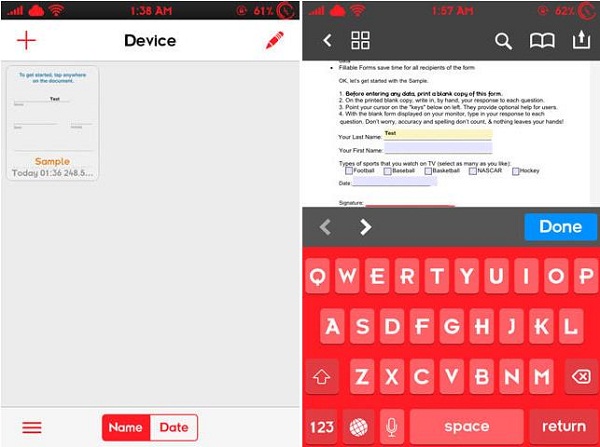
PDF Max 3 Pro is not just a PDF form filling application; it is much more than it. With very simple UI and great tools, it makes it very easy to handle all the PDF files. You can read different PDF files, highlight the contents and can even add the voice memos at a particular point in the PDF file. Other than reading PDF files, you can also fill out the forms and draw different shapes in the forms. For example: if you want to tick an option, you can use this simple application to do that task. Moreover, as it is compatible with your iPad, you can also use a third party stylus to draw any kind of shape or mark signature at the end of the form. Other than these features, it also provides you a built-in web browser, so you can download any form from any web around the world, it also support the .zip format, so you can extract the file to get required PDF file. Moreover, you can also import documents from different cloud services such as Dropbox, Sky Drive, Google Drive, and iCloud. The developers have also promised to release a new PDF Max 2014, the ultimate application for iPhone and iPad.
Price: $7.99
Score: 9/10
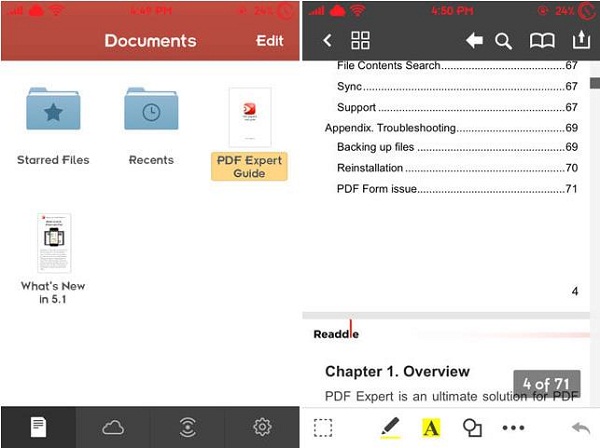
PDF Expert 5 is not only made for the PDF files, but you can also import the other files from many different sources such as iWork, Microsoft Office, Images, Music and video files. Actually, this application is a complete file manager to manage all kinds of files. The transfer of the files to this application is pretty much easy; you can use the Wi-Fi sharing option within the application to transfer the documents. On the other hand, Form filling feature is also great and work as a Charm, simply click on any field and it will automatically recognize to add text, image or your signature. After filling the form, you can easily import it using the Wi-Fi sharing option, Email or any cloud service such as Dropbox, Sky Drive or iCloud.
Price: Free
Score: 8/10
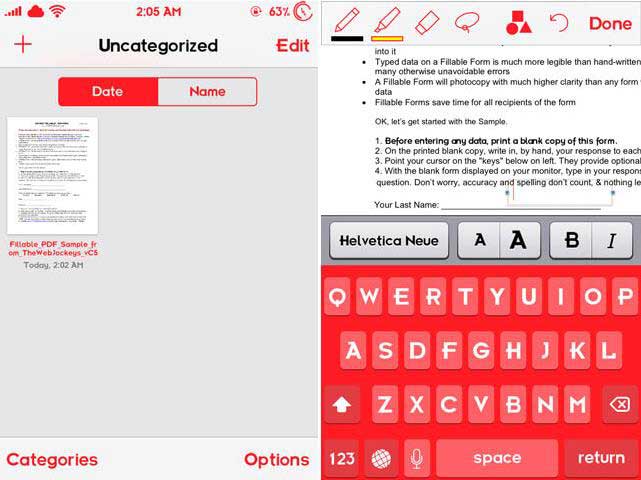
Want to take notes on a PDF file or fill up a PDF form, Good Notes 4 should be your selection. It doesn't only allow you to add text or image, but also provide you with multiple options such as change the Font, font size, and style while adding text. Simple Tap and hold the field and it will show you to options to add text or image. Moreover, it also allows you to import documents from the Google Drive, Box, Drop box and One Drive without any hassle. You can also import images from Photos or camera. Click on the "Edit" option in the top right corner and you will see different options to draw using your pen or use the built-in shapes such as square, circle or eclipse. After finishing, the document can be exported via Email or any of the above mentioned Cloud services.
Price: $5.99
Score: 9/10
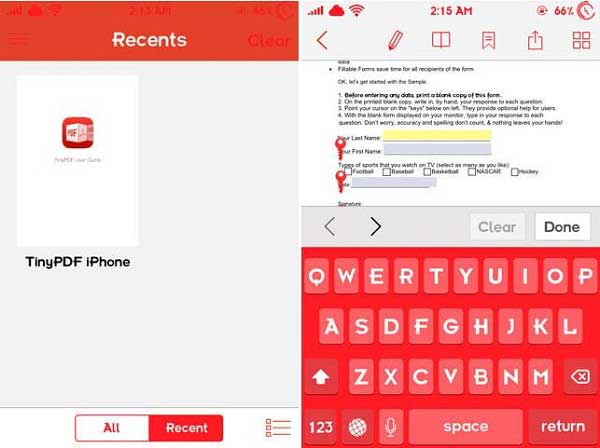
Adding signature stamps and printing option makes it different from all other PDF form filling applications. Besides being the form filling application, TinyPDF is also a powerful PDF manager, in which you can organize PDF files, add different folders and arrange all the PDF files according to your needs. You can add text, images, and signatures and even add the professional stamp at the end of a PDF document. In Addition, it also allows you to create password protected PDF files. After filling a form, you can also print it for future use.
Price: $6.49
Score: 9/10
Still get confused or have more suggestions? Leave your thoughts to Community Center and we will reply within 24 hours.