PDFelement - Edit, Annotate, Fill and Sign PDF Documents

It happens a lot that you need to summarize key details from dozens of PDF pages when you tried to collect some info or data for any research purpose. In this case, splitting certain PDF pages from PDF files would be that skill you should get.

The Wondershare PDFelement is a comprehensive tool to perform all functions to create, edit, merge and split PDF file in Windows. It has the features required in a modern PDF tool with additional features which are not available in other similar software.
Key Features
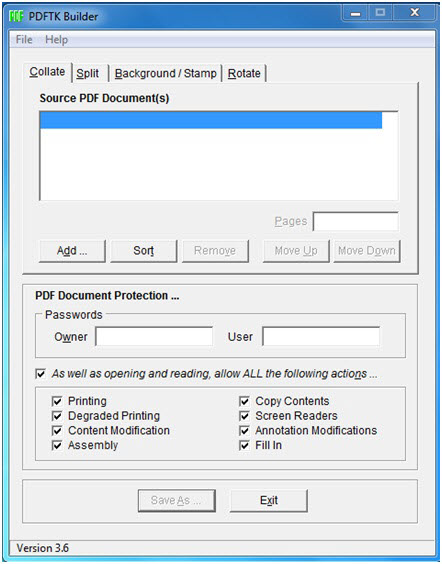
PDFtk is a free trial PDF splitter available for download that can split PDF in multiple files. It also has a paid version called PDF pro. It can perform many other functions other than splitting a PDF file. You can use this software to split, merge, rotate, and secure PDF files. The user interface of this splitter is easy to use. You can use the command line tool or the graphical user interface to split PDF files into multiple files. It also supports the older version of windows.
Pros:
Cons:

4Videosoft PDF splitter download can help you make it very easy to split a PDF file in to multiple individual pages. There are many diverse methods to split PDF files using this software. All the features are limited in the trial version; however, you have to pay for the full version to get all the full features. The software can split PDF by the number of pages, splitting by bookmark and splitting specific page range. It has an ultra fast interface to ensure that the splitting process can be done in only a few steps. It has a trial version which can be used for 15 days.
Pros:
Cons:
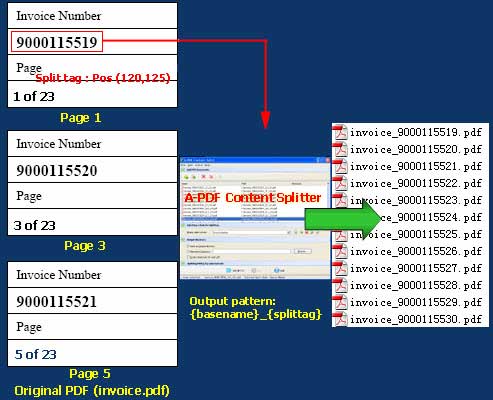
A-PDF Split is a PDF splitter tool which is easy to use . This software can easily split multiple images or PDF documents into one single file. A-PDF Splitter provides numerous options on how your big files will be split. It could be split by pages, by bookmarks and by odd/even page. This software has a price tag but it has a low price. The splitting methods are flexible and it will save your time for efficiency in processing the output file. A-PDF Split makes the process in file splitting flexible to suit every need.
Pros:
Cons:
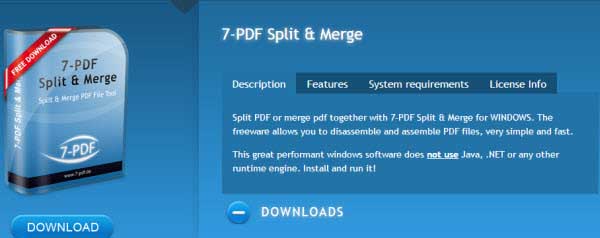
7-PDF Split and Merge is a PDF splitter which can be used to merge and split PDF files. It splits PDF files in a reliable and fast process. This software is portable and can also split password protected PDF files. The interface of this software has been built for fast assembly and disassembly of PDF files. You can use it for only 30 days during the trial period to split PDF files, to use it further you have to purchase the Pro version. The developers claim that it is 3 times faster than other similar PDF splitter software.
Pros:
Cons:
Check the comparison for the above PDF splitters, which might be a helpful guide to direct you to choose the PDF splitter you need.
| PDF Splitter | Price | Merge PDF | Compress PDF | Encrypt PDF | Print to PDF | Add Signature to PDF | Create PDF |
|---|---|---|---|---|---|---|---|
| Wondershare PDFelement | $69.95 |

|

|

|

|

|

|
| PDFtk | $3.99 |

|

|

|
|||
| 4Videosoft PDF Splitter | $29 |

|

|

|
|||
| A-PDF Split | $35 |

|

|
||||
| 7-PDF Split and Merge | $21.90 |

|

|
Still get confused or have more suggestions? Leave your thoughts to Community Center and we will reply within 24 hours.