PDFelement - Edit, Annotate, Fill and Sign PDF Documents

From writing important documents to filling forms or reading newspaper or watching important news, we can do everything right from our mobile phones. There are hundreds of form filling applications available on the App store which will let you fill the applications without using any complicated methods. Most of the applications present in the App store are actually the PDF editors which will let you edit each and every aspect of the PDF document. You can not only add the text on the PDF document, can check different options, select options from the drop-down menu and finally can also sign these documents on iPhone use your finger or an iPhone compatible stylus. We have compiled a list of the top 5 PDF forms app which will cover most of the aspects in the PDF documents.
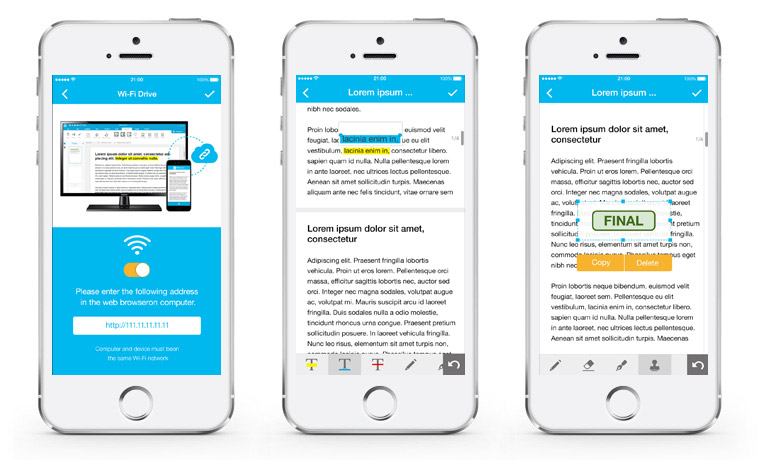
Wondershare PDFelement for iOS is a complete creator, editor, annotator, scanner and signature adding application to scan or fill the forms in the perfect way. It will let you scan the documents using the camera of your iPhone, however, you can also edit the files in the best possible ways. It works equally well the interactive and the non-interactive fields. You can either add the text to the interactive field or can use the editing feature of the application to add text in the form.

The best part about this application is that it provides the cloud sharing between the Windows, Mac OS X and iOS, under one account, you can easily share a PDF document and edit it in the best possible way. The best part about signing the PDF files is that you can draw signature on a piece of paper and can scan them using the camera application and finally can use them in the PDF file.

Adobe Fill & Sign can fill the form and sign them on the iPhone and iPad. You can't only download the PDF forms in the application but can also use the camera of the iPhone to scan them and fill them using the same application. You don't have to sign again and again, simply save your information in the application and the application will automatically add the signature in the documents. You can also import the PDF files from different cloud storage services such as Dropbox, Google Drive and the box. Once you have edited the PDF files, you can save it on your iPhone or can directly share it from the application using the mail application on your iPhone.
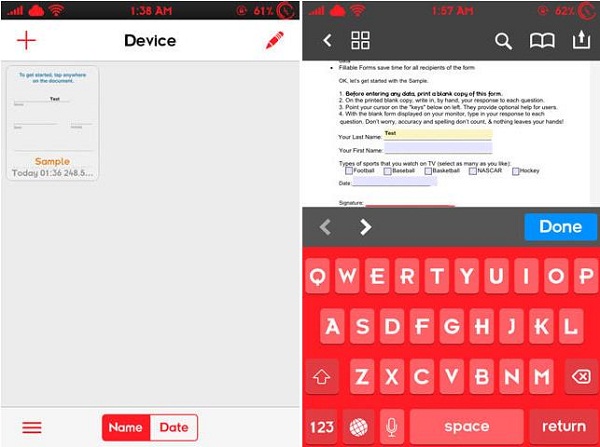
PDF Max 5 Pro will let you create, edit or annotate the PDF files on your iPhone and iPad. It supports many features in the PDF forms such as the text, drop-down menu, check box, radio box or even the date and time fields in the PDF file. Moreover, if your PDF form is scanned using the camera of iPhone and has the inactive fields, you can still add the text on this form using the editing features of the PDF Max 5 Pro. Moreover, you can also import the PDF files from different services such as iCloud, Google Drive, Dropbox, One drive and even the SFTP server. Lastly, it provides one-time signature adding saving facility to save the signature on your iPhone which can be added later with one single tap.
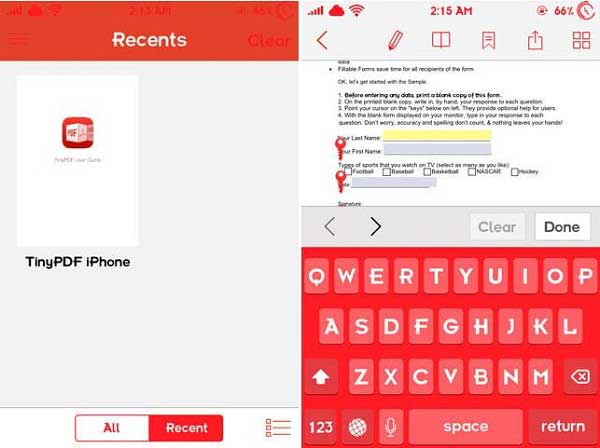
TinyPDF is a professional PDF reader with the abilities to fill the PDF forms or annotate them. In terms of filling forms, it has approximately every feature that a form application should have. Apart from that, it also include an option to add stamps to the PDF files, which is not available in the above-mentioned form filling applications. It also provides a powerful file managing software which will let you rename the files, e-mail them or share them with your friends using the Cloud based services such as Google Drive, Dropbox or the iCloud.
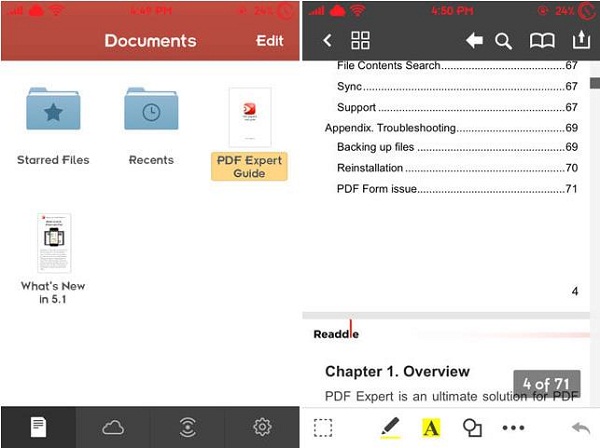
PDF Expert 5 is an iPhone and iPad application which works perfectly for the forms created using the Adobe Acrobat. It also works seamlessly to add the text to different fields, mark the boxes, and select radio buttons or selecting an item from the drop down menu. The powerful features of this application will also let you highlight text or an image in the PDF file. The encrypted signature in the application will allow you to add the signature to any PDF document. Moreover, you can also draw signature using your finger or a stylus. One distinguished feature in the PDF Expert 5 is the powerful file manager which will let you manage all types of files on your computer and you can even transfer the documents from the Email or different cloud services.
Still get confused or have more suggestions? Leave your thoughts to Community Center and we will reply within 24 hours.