PDFelement - Edit, Annotate, Fill and Sign PDF Documents

So many developers and users have been at pains finding out a product that will help with the use of PDF on Androids. In this article we avail the much needed information on Android PDF Library to help you ease your usage of PDFs on Androids.
An Android PDF Library is a high quality Android innovation with Java APIs that allows the developers and user to seamlessly integrate PDF generation or creation, annotation, searching, manipulation, viewing, rendering and printing of PDF files in Android.
While an Android PDF Library is a complex innovation from Android, An Android PDF writer (APW) is a simple Java library that enables users of Android devices that were released under the BSD license to generate simple PDF documents. It is free and is open-source software for performing library tasks. You can download it at your convenience for personal or organizational use.
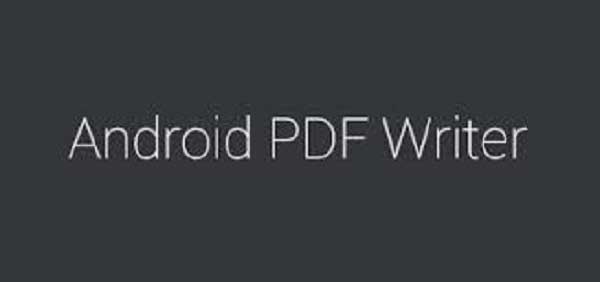
So what is the relationship between the two; Android PDF writer performs simple functions that Android PDF library undertakes at a higher level but also with addition of other functions. They share the basic function of generating PDF documents but PDF library goes on to offer editing, annotation, manipulation, viewing and rendering among others.

There is minimal difference between Android PDF Library and Android PDF SDK; they perform almost the same function and provide PDF solutions for Androids.
Android PDF SDK enables Android users and developers to add PDF functionality to their Android apps. They can add the integrated PDF reader and viewer capabilities among others. Android PDF library enable users to create, modify, manipulate, render, view, merge and split PDF documents among other functions.


PDF SDK for Android adds viewer and reader support to any of your Android applications. You are able to create an application by an integrated PDF reader. For now, PDF SDK is under very active development and is in beta form. The developers are currently focusing on implementing rendering and parsing components that are missing currently on the Android PDF SDK. They are also working on the reader UX and UI. On a good note, developers of Android PDF SDK want to incorporate features that users have requested for.
Android PDF SDK has managed to implement the following features:
Challenges of Android PDF SDK:

PDF JET is an extremely powerful tool that provides for complete PDF generation library for any of your needs and allows for creation of very complex PDF documents by the advanced features of drawing and text classes. This is much more intuitive than other product. It is dynamic and very flexible in handling very simple reports to such highly complex work like dynamic brochures with lots of graphics. The customer care of PDF Jet is on point. You could have features that you need incorporated just overnight. The other advantage of PDF Jet is that it allows for writing PDF to a stream. It has very, simple, logical, clean and easy PDFjet source Code. It also has a liberal open source license with no royalties.

FOXIT Embedded PDF SKD is a fast, secure and affordable PDF solution. With this toolkit, PDF Android platform developers will be able to create PDF apps for uses to view, annotation and search of documents and filling in of PDF forms. With a modular package, users will be able to get all advanced PDF features. FOXIT has a cross platform library through which you can easily extend support to other platforms like iOS. This FOXIT PDF SDK is mainly used for Android. Users can also get an account to learn all the features easily. Sample codes enable developers to see how to setup FOXIT Embedded PDF SDK for Android. Its Java user interface as well as the user-friendly utility make it easy to use.
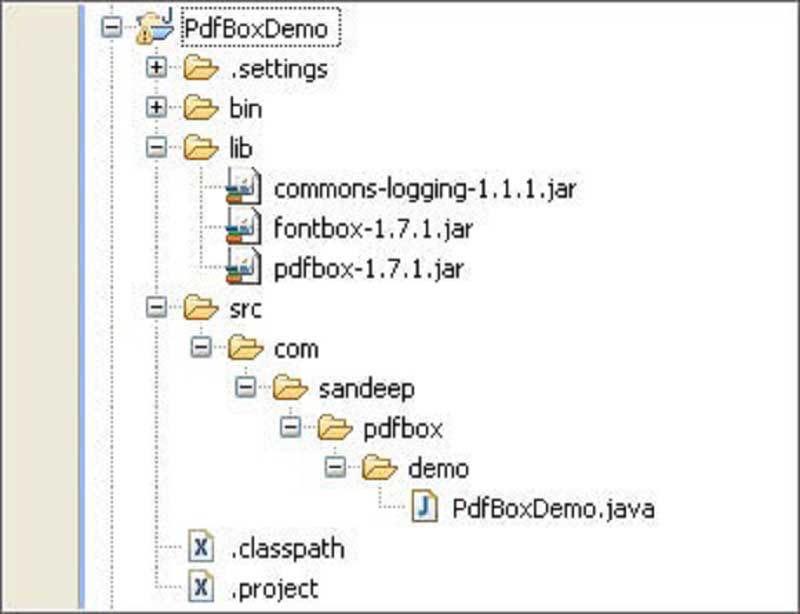
Apache PDFBox is an open source Android PDF library tool that enables users to create new documents, manipulate PDF documents and also allows for extraction content from PDF documents.
Some of the highlight features for Apache PDFBox include;
Still get confused or have more suggestions? Leave your thoughts to Community Center and we will reply within 24 hours.