PDFelement - Edit, Annotate, Fill and Sign PDF Documents

Apple's messaging app is getting a huge upgrade to revel its competitors in the upcoming chat wars as according to the Apple Messages are most used iOS app. Apple is having Safari browser so they didn't have to build an old school WAP browser. The company have announced iMessage with integrated carrier then lucrative texting with MMs and SMS. So here it goes like Messages is already something that is a very popular app on iOS among all other.
iMessage will receive new features including invisible inks messages and fireworks that take up full screen. New features are heavily based on emoji, visual effects and appear to be aimed at making the tools like Facebook messengers, WhatsApp and Snapchat all in one.
Apple has unveiled its latest iPhone Operating system version 10 with its annual Worldwide Developers Conference. Here we have some of the coolest features of iMessage on iOS 10.

Nowadays, Message bubbles aren't boring. You can change the look when you want to say something very loudly or very quietly. So choose to have it abruptly pop up or you can make a tiny text with necessitate mode of delivery as from now Apple is allowing to access third party developers to plug into iMessage, it is similar to the way how Facebook Messenger app is working.

If you want to reply to any message instantly that there is option available using Tapback here you can send a tiny image like thumps up or question mark to text in iMessage. To give a quick answer and confirm that you have seen a message then give a quick answer using Tapback. This feature will let you tap a message and send an icon like a heart or you can use any other symbols.

iOS 10 comes with an invisible Ink option that can turn your words into a scattered mass of dots. The receiver would get the message by swipe out the image and text to reveal it. It works with hide sensitive texts and photos where the user can unscramble the content by swiping finger across the message.
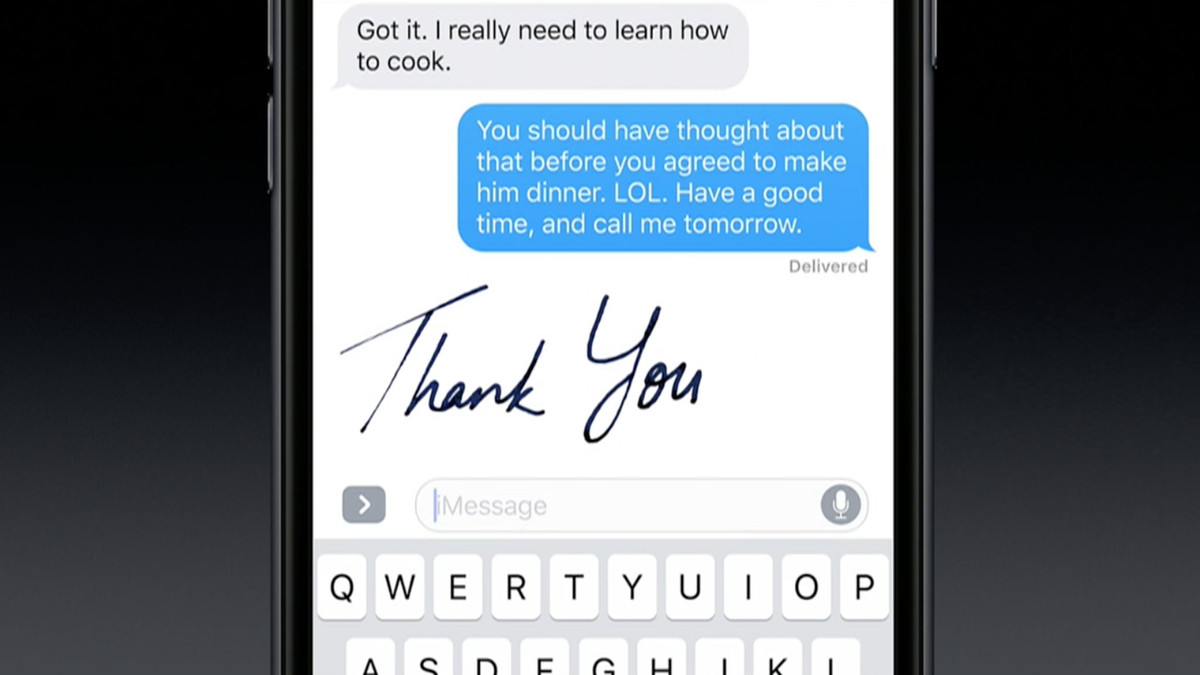
Sometimes typing is not all you want but to write out in message by hand or styles or finger, or in iMessage. The recipient will see your message that looks like animation as if you have just written those by your hand. It's a kind of digital touch feature found by Apple watch which enables to scribble text over images and videos.
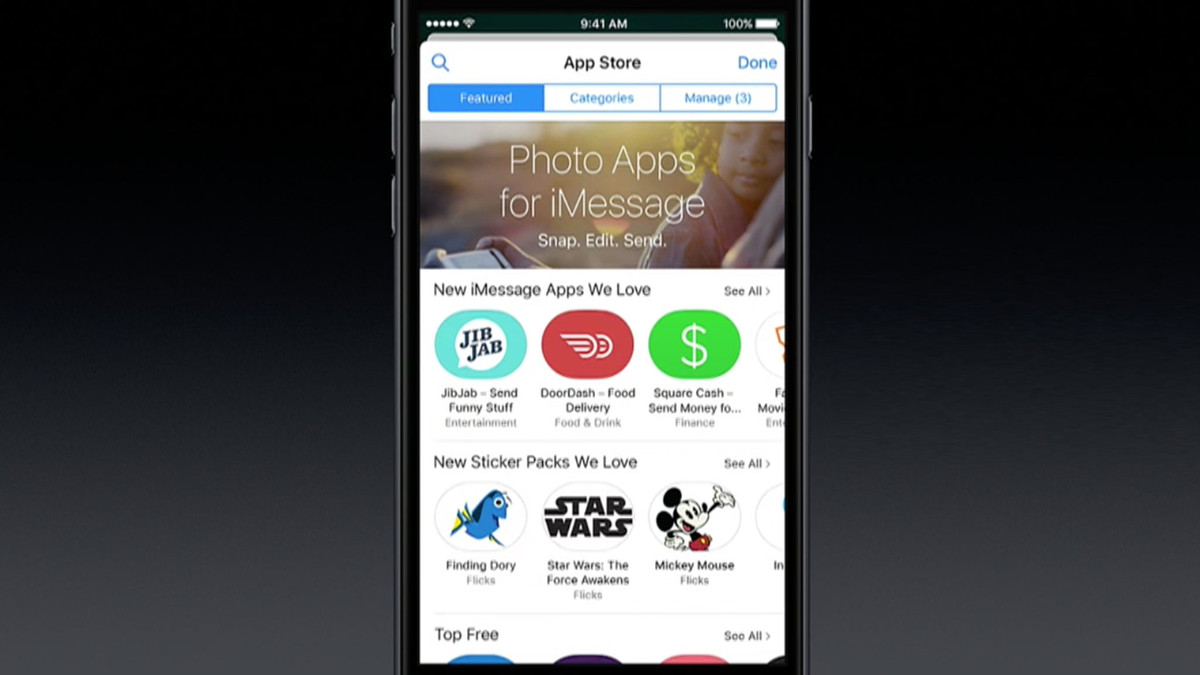
Now, with using iOS 10 you'll be able to use different apps directly via iMessage. You’ll be able to place the Food order through food delivery app through iMessage. You can collaborate on any order and place within iMessage. Along with this you can also add fun services like video making app Jib Jab within iMessage, also you can send and create custom videos to your friends.
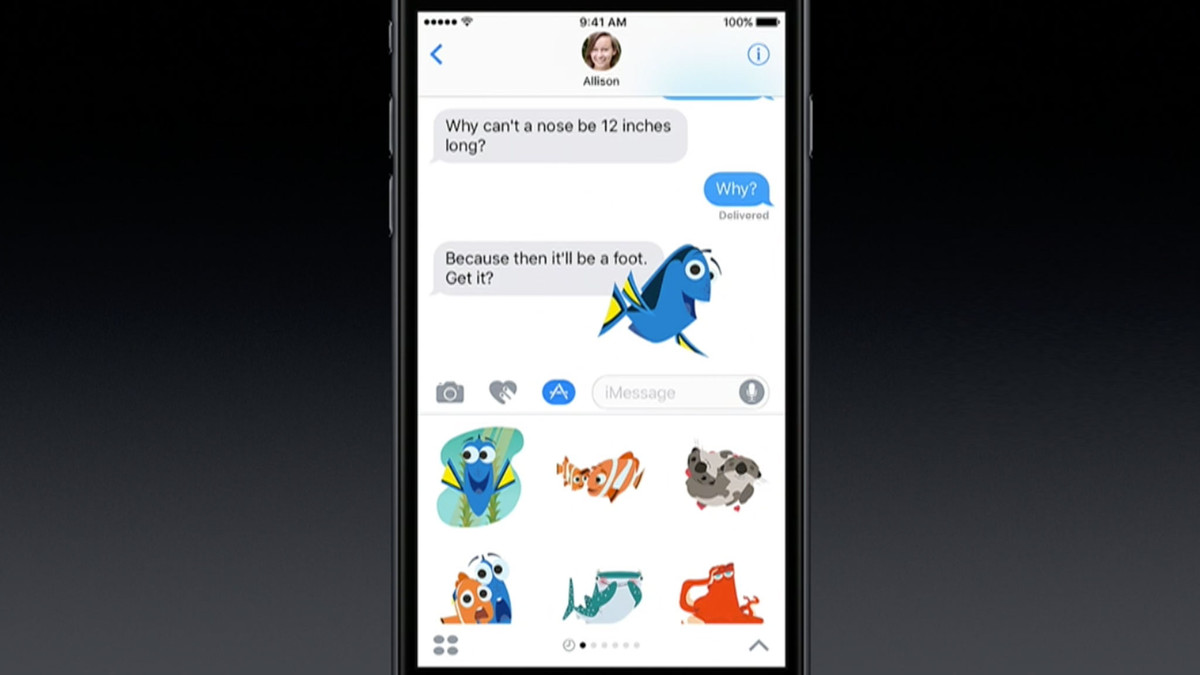
Amazing and animated stickers same like Facebook, you can download from Apple App store and send stickers to your friends. Simply you have to download stickers and add onto your photos.
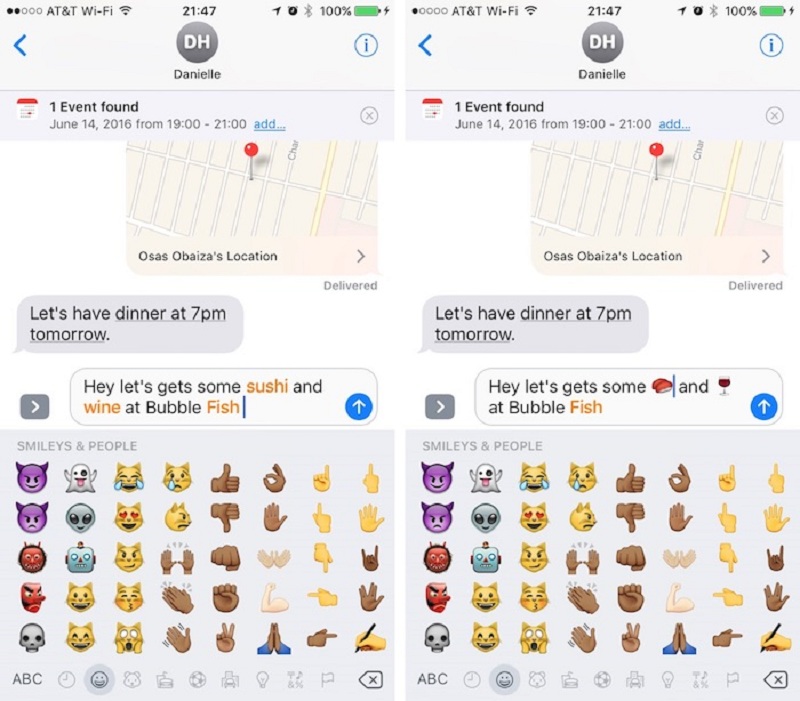
Emojis are getting bigger and bigger than before as they are much easier to find. Whenever you are typing a text your keyboard will predict what kind of emoji you want to send. The emojis can also has a feature like type and replace emojis that you are looking for and it replace it. Using this feature you'll no longer need to scroll down or search for deep to get the emoji in your keyboard.
We can conclude our article by giving you the most popular app with new added features. It gives a smart way to text, filter and giving style to your message with soundbites, selfies, location and more in one single tap.
Still get confused or have more suggestions? Leave your thoughts to Community Center and we will reply within 24 hours.