PDFelement - Edit, Annotate, Fill and Sign PDF Documents

DXF (Drawing Exchange Format) is a Computer-Aided Design (CAD) data file format which is mainly used for vector-based images. DXF was developed to make sure that AUTOCAD files can be opened with any program effortlessly. DXF is just like DWG but it is more flexible with other program. PDF is a popular tool used by professionals to jot down their designs & plans for easy exchange of ideas. That's why, we have recommended the top PDF to DXF converter alongwith an all-in-one PDF editor and converter for your convenience.
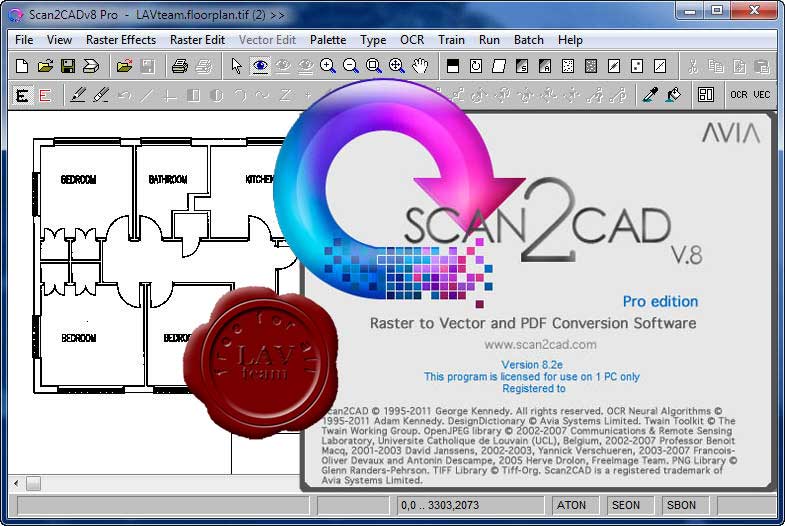
Scan2cad is Windows based software which supports PDF to DXF Conversions. Apart from DXF, it supports PDF, TIFF, CAL, JPG, BMP, SVG and many more. With this tool you can clean and edit image files. It have many highlighting features such as special effects tools, erase, raster draw, copy, cut, paste or picture vectorization. This tool is one of the best tools to convert PDF into DXF file format and open the files in any program such as CAD, GIS or CNC and other programs.
It saves time with simple commands and batch processing is made easy with unlimited files support. Best tool with full PDF support and Vector-images editing features. Scan2cad provides 24/7 customer support alongwith free tutorials via webinars, videos and simple user guide. You can try all the features of Scan2CAD software with a 14-day trial period.
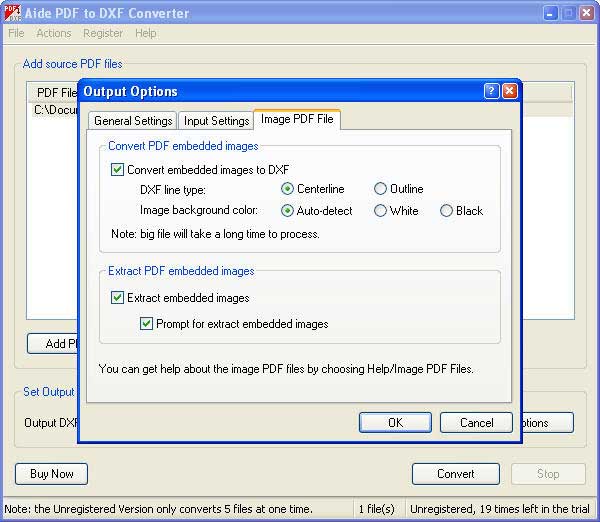
Aide PDF to DXF converter is an ideal tool for converting several PDF files into DXF file format to use in design based programs like AutoCAD. It is very easy to use where you just need to select PDF file & click ‘Convert’ to turn PDF into DXF file format. You can simultaneously convert several PDF files into DXF in a go. You can choose any specific page, configure settings, change output scale, or embed images in the PDF before conversion.
The illustrations, images, vector-images, logos & designs saved in PDF can be transformed into DXF file with special output settings with high-image quality. You can easily extract, edit & convert graphic-images or raster images from PDF’s. It provides high quality performance for conversion of DXF or DWG files. It is a simple to use & quick solution for Windows users. You can download the software or use the free trial version with limited features. The only drawback is its higher cost compared to other programs in the market with more advanced features.
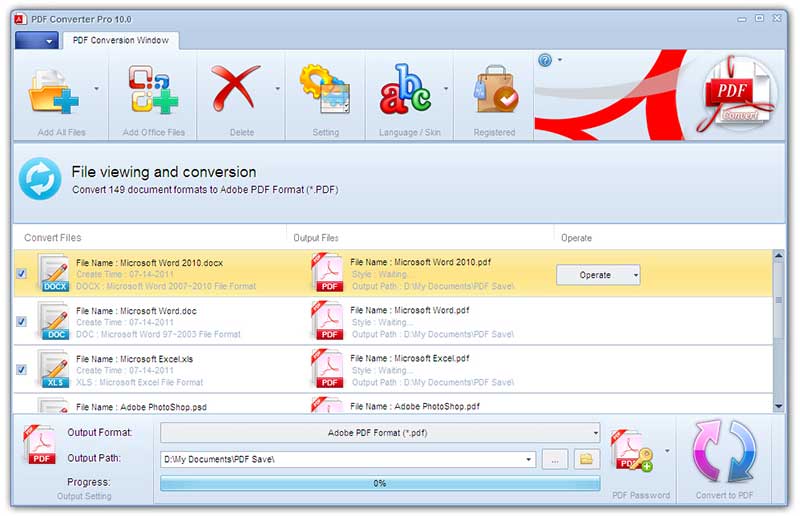
PDF Converter Pro is a helpful tool for quick & secure conversion of PDF files into DXF file format. Its special feature is that it supports more than 500 file formats such as AutoCAD, WordPerfect, Visio, CorelDraw, Word, PDF alongwith many other file formats. It supports conversion of AutoCAD to PDF file format as well. Alongwith that you can easily convert any PDF file into DXF, DWG & DWF file formats easily. You can also create passwords for the converted PDF files. It supports many languages such as English, French, Chinese, Japanese, and German. It is quick, reliable and easy to use with secure conversion of PDF files into DXF.
Before converting a PDF file into DXF, you can edit your work to make it easier to use in your DXF file. For this purpose, Wondershare PDFelement (Wondershare PDFelement for Mac) is highly recommended to edit & organize your PDF & convert them into DXF file format effortlessly. PDFelement provides best editing tools, functions and amazing features to convert the content of the PDF file for high-image quality.

The PDF file may contain logos, vector images, raster-images, graphics or text which can be transformed & organized effectively before conversion. Wondershare PDFelement can convert multiple PDF files into DXF within minutes. It also supports variety of other file formats such as HTML, Word, PPT, EPUB, Excel and also retains original image quality during conversion of PDF to DXF file format.
By using Wondershare PDFelement you can make use of wide-range of features & tools for editing, creating, converting & organizing your PDF files before conversion. It supports various tools and functions such as add images, add object, add link, add pages, digital signature, merge or split images, OCR tool etc. Wondershare PDFelement is an all-in-one PDF editor and convertor which work perfectly for editing images, text or pages before conversion. You can also remove or add watermark effectively.
Still get confused or have more suggestions? Leave your thoughts to Community Center and we will reply within 24 hours.