PDFelement - Edit, Annotate, Fill and Sign PDF Documents

Should I jailbreak my brand new iPhone? This is a question many Apple users ask themselves, not only when they are buying a new iPhone, but also when they are upgrading the operating system on their existing one. Jailbreak is a process for bypassing the restrictions the Cupertino-based company puts on the OS. When you jailbreak your phone, you take full control of the device and you can then install applications and tweaks that Apple has not authorized. Jailbreak is legal in the United States, but Apple considers the process a violation of the warranty, meaning that if something happens, you will have to be the one fixing it.
As mentioned, the greatest benefit of jailbreaking your phone is the ability to install new applications. From the moment you jailbreak your iPhone, it is a brand new world out there. You will also be able to provide free tethering from your iPhone. But probably the biggest benefit is that you can customize your phone, something that Apple doesn't allow. Last, but not least, if you want to change carrier, you have to jailbreak your phone. That being said, let's take a look at the guide how to jailbreak your iPhone 7 running on iOS 10.
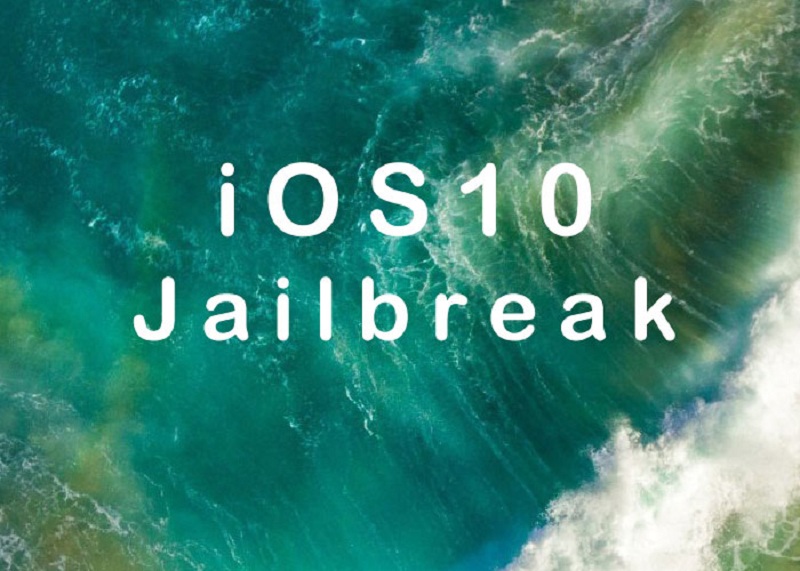
The Chinese team Pangu hasn't disappointed fans so far. Almost every new iOS that comes out, the Chinese hacking team manages to achieve jailbreak. They have just announced that their jailbreak for the brand new public beta of iOS 10 is ready, so it is up to you to download it and use your iPhone restrictions-free.
The process starts with you launching your Safari provider. Have your firmware running, and then type the webpage "downloadpangu.org". This will bring you up to a website specially designed for you to download the package for jailbreaking your iPhone 7. Go to the bottom of the website, and click the "UP" icon. You will see a new page with different options, and you need to tap "Add to HomeScreen". You will be taken to a next window, where you need to rename the application "Pangu" and tap on "Add". This will place the Pangu application icon for installing on your iOS10 running device, be it iPhone 7 or an older iPhone version. Simply tap the icon, and the process will start.
Jailbreak is great. And while it is not necessary as it once was, your phone will be better with it. Jailbreak or not, we also like to recommend several applications that will allow you tweak your phone.

Let's start with RevealMenu, an application that allows users with older iPhone models to get 3D Touch. If you remember, Apple introduced this feature in iPhone 6S, allowing users to hard press on an application and bring a whole new menu. With RevealMenu, a short hold on any icon will bring up the Quick Action menu. As a bonus, you'll feel a slight vibration.

Next item on the menu is Shortcuts, an application that helps you get Quick Actions menu for any app out there. No matter if the developer has updated their app and included Quick Actions, you will instantly get access to settings in any applications.

One of the fan favorite applications is CCSettings. This application allows you to customize the control center, something that all Android users can do. Let's say you never use Wi-Fi toggle in the Control Center. Or Airplane mode for that matter. Why have them taking up space in your control center? With CCSettings, you can swap them for something you use more frequently, say Personal Hotspot.
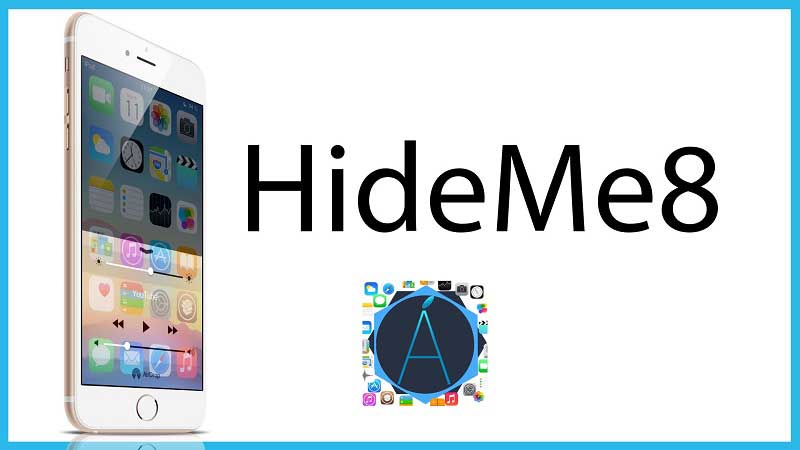
Speaking of application that allows to hide things and swap icons, let's not forget HideMe8, an app that allows you to customize your iPhone as it was an Android device. You can hide and disable icons in lock screen, Control Center, hide stock apps you don't use on a daily basis, and remove elements from the Notification Center.
Still get confused or have more suggestions? Leave your thoughts to Community Center and we will reply within 24 hours.