PDFelement - Edit, Annotate, Fill and Sign PDF Documents

Here is a biggest iOS 10 powering the iPhone, iPad and iPod Touch which is available for download now. The new iOS 10 opens up Siri and Messages along with ability to remove default apps updates Music, photos and many more. While iDevice users are flocking to update to iOS 10 for new experience and many of them are reporting their update problems like an error have occurred downloading iOS 10, iOS 9 and problem that arises when you don’t finish updates. This article will give solution to all the reasons why you couldn't upgrade to iOS 10.
iOS 10 Update Problems and iPhone iPad iOS 10 Fixes
Here we offer the detailed iOS 10 troubleshooting guide and how to fix them are explained here

The very first problem faced by user when upgrading iOS 10 is infamous Error 14, It's an unknown error occurred (14). It was announced that this is a bug that won't be fixed. But there are some tricks that you should try out and solve them.
Troubleshooting:
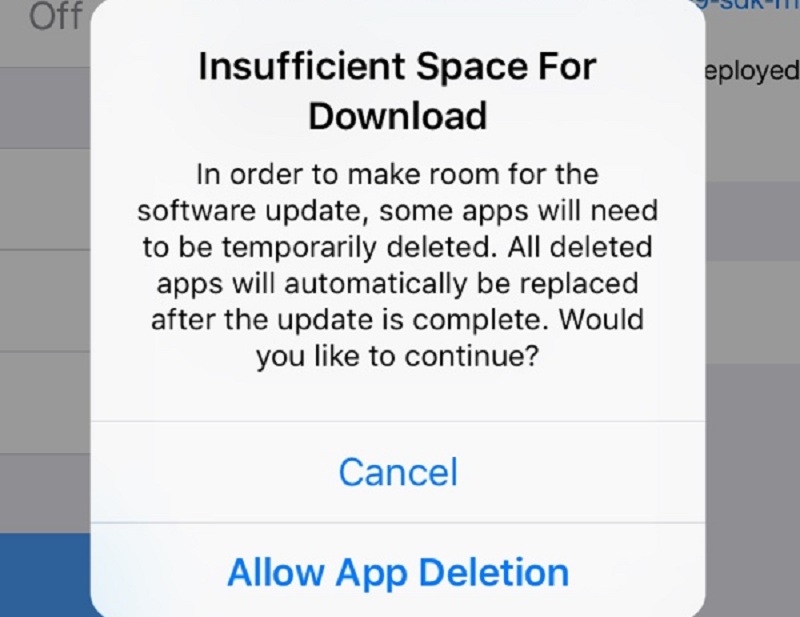
Small size storage iPhone users might have issue with not having enough space when trying to update to iOS 10 form iOS 9. iOS 10 require 1.5 GB free space on iPhone for update so make sure you are having enough space.
Troubleshooting:

Nowadays iOS 10 comes with improvement in battery life. But there are users who are suffering from very bad battery on iOS 10 iPhone iPad. We have solutions to your problem if your battery drains fast.
Troubleshooting:

It's one of the common problem faced when you are trying to upgrade. Whether the device is iPhone 7/plus/6s/plus, iPad Air 3/mini 4 and more have this problem of stuck the screen for hours with giving the message Verifying Update.
Troubleshooting:
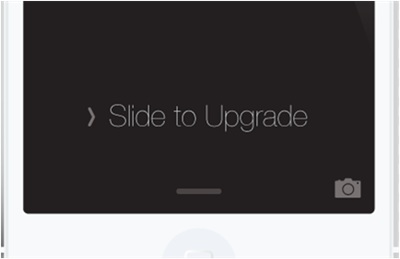
iOS 10 is frozen during update with Slide to Upgrade screen. You may find it annoying to get the slide to upgrade problem with iOS update. But we can fix those iOS 10 update problems with Apple's device for iOS 9 upgrade.
Troubleshooting:
Still get confused or have more suggestions? Leave your thoughts to Community Center and we will reply within 24 hours.