PDFelement - Edit, Annotate, Fill and Sign PDF Documents

As we all know that iPhone 7 is going to be launched soon with some unique and interesting changes in its features, and also iPhone 7 is bringing change in its audio jack that will; improve battery, make it more slim, as well as the voice will be crisp and clear. Therefore now it will be more interesting for the iPhone users to set their favorite ringtones. Users of iPhone 7 could also change the audio of ringtones depending on their mood or ringtone can be set according the place you visit.
Depending on the need the ringtones can be varied, you can download these ringtones directly without any compatibility issue but for this purpose third party tools are essential. According to survey, it has been identified that from past few years the trend to download ringtones among iPhone users has grown by 170%. However in 2016 the statistics must have varied.
5 Best Websites for iPhone 7 Ringtones
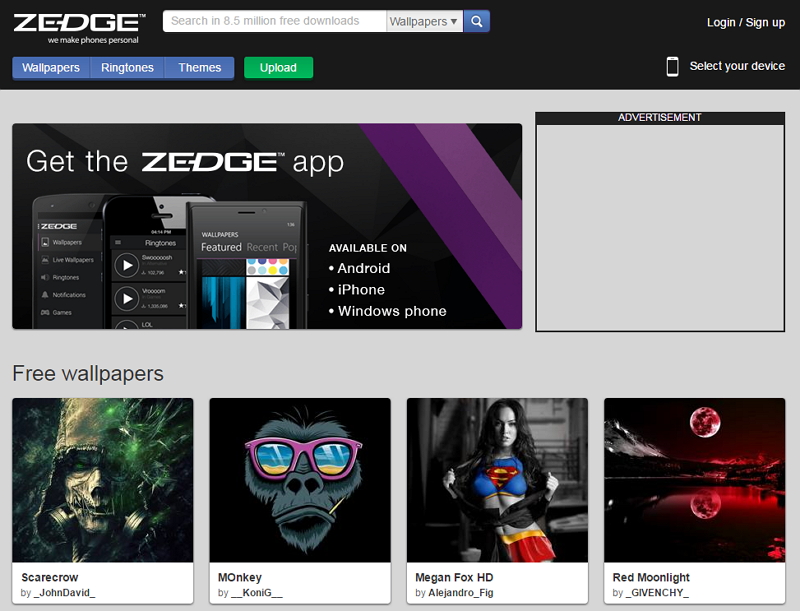
It's an online website that provides iPhone 7 users with various wallpapers, ringtones and games. This one is preferable when it comes to the downloading of ringtones as there are number of songs, tunes etc; that can be selected as iPhone 7 ringtones for downloading, you can choose any of these three methods; download them on computer, sending them through mail or by scanning QR code. All the ringtones are free of cost and easy to access.
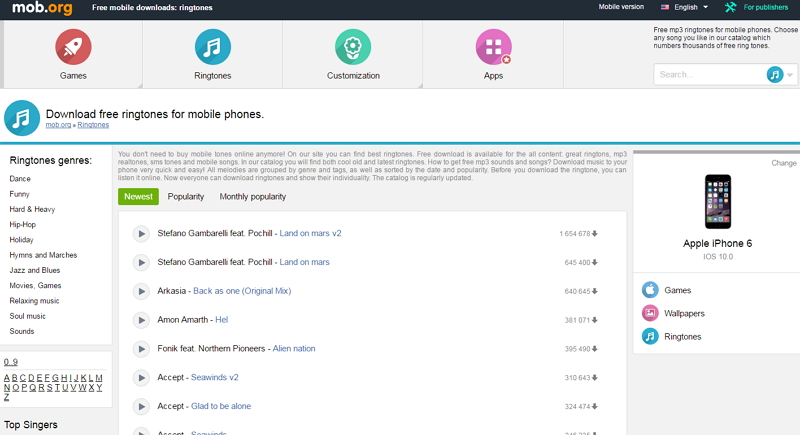
This website will provide you with free ringtones and other specification one of the best things about this website is that you can select ringtones according to list of genres or artist. So you can download the song of your favorite artist just by clicking the downloading button or by scanning the QR code.
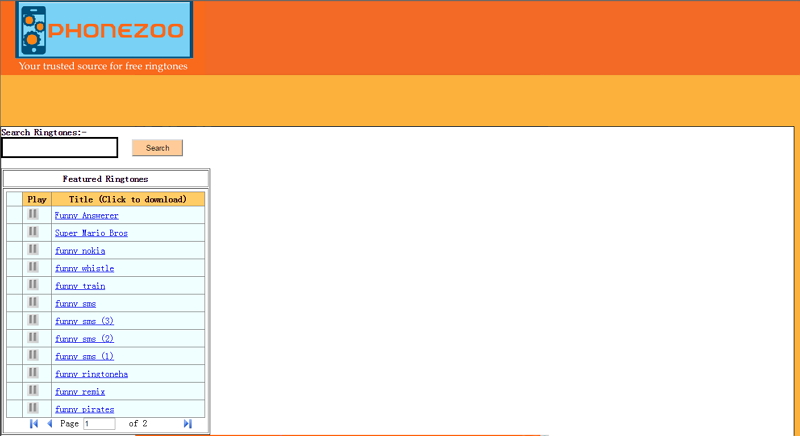
With a great visual display, this website attracts a lot of iPhone users. It allows the user to rank the ringtones that they liked it or not and this ranking also allows the users to select ringtones for themselves. Also, it consist of creating panes that will help users to create ringtones of their own choice.
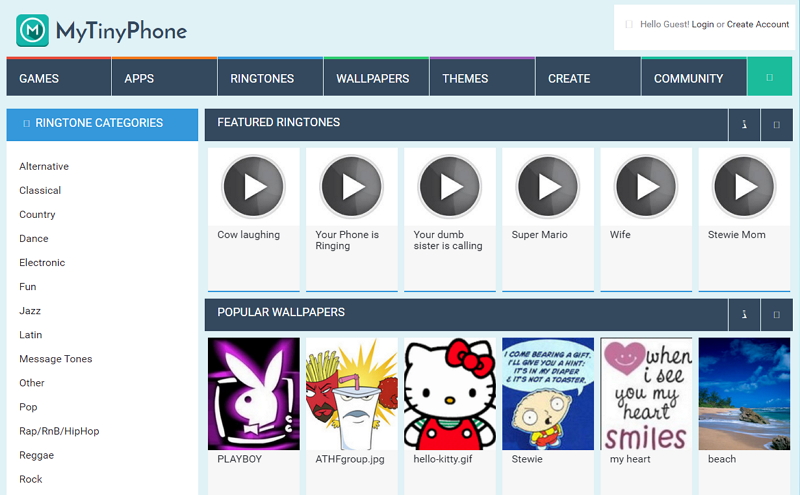
This website provides ringtones of your choice and is free of cost, and also simple to be downloaded; users can also make their own customized ringtones of mp3 audios, but for that purpose they have to make their account on this specific site.

On this website you can listen and download your favorite ringtones, after listening or downloading you can also give ratings regarding the ringtones, you can simply download the ringtone to PC and then sync it with iPhone. But the downside is you cannot directly download it to your phone.
Still get confused or have more suggestions? Leave your thoughts to Community Center and we will reply within 24 hours.