PDFelement - Edit, Annotate, Fill and Sign PDF Documents

Keeping suitability in mind, authorizing a PDF directly from the computer is much convenient than signing a hard copy of the same document. Electronically signing PDF documents has expanded a significant increase over the past few years. The understandable reason for electronic signing is, to verify the genuineness of the document and to confirm the identity of the signees. In today's business world, there are some software that enable you to sign on electronic documents, mostly PDF documents. Here’re the top five PDF signers for Windows and Mac.

Wondershare PDFelement is an all-in-one PDF tool for editing, creating and converting PDF documents which supports both Mac and Windows platforms equally. It has a built-in PDF editor with comprehensive tools that allow you to delete, edit, and add texts, objects, and other elements in standard and scanned PDF files. Besides, it also lets you convert PDF documents from or to images, text files, EPUB and Microsoft Office documents etc.
WondersharePDFelement also works as a great PDF signer which protects your PDF documents by adding and validating your electronic and digital signature. You can use your own handwritten signatures, scanned e-signatures and certifiable digital signatures.
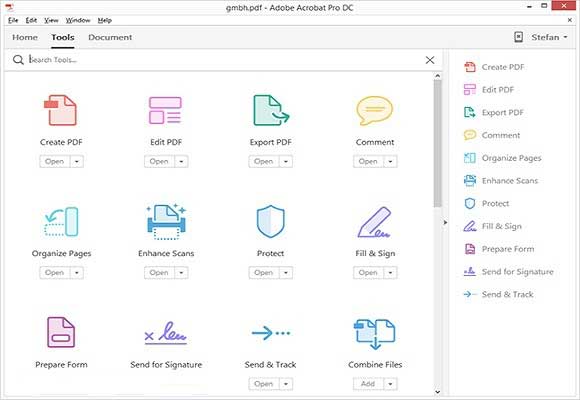
Adobe Acrobat DC is the tool that let you edit, fill, sign and share your PDF on all the devices. Using Adobe acrobat you can create new PDFs, edit texts and images in a PDF, export PDF to other file formats and track PDFs from anywhere. Its fill and sign tool lets you type or draw a signature, add an image file of your handwritten signature. You can also add an digital signature with certifiable ID.
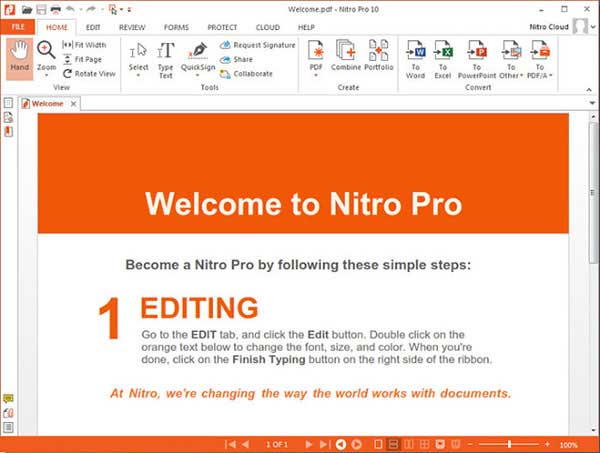
Nitro Pro is integrates PDF creation, editing and converting features. You can make changes on both standard and scanned PDF files, convert PDF from or to image and document formats. What’s more, it helps you protect PDFs with your signature. You can not only electronically sign your document but also add certifiable digital signature.
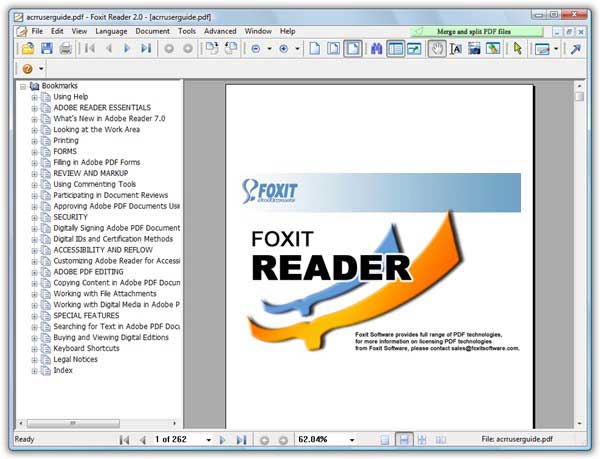
Foxit Reader is an all-in-one PDF software. It can not only let you create PDF from multiple file formats, view PDF files with intuitive interface, but also let you sign your PDF to improve document security. You can either sign PDF in your own handwriting or add electronic signature to your document. This software only supports Windows operating system.
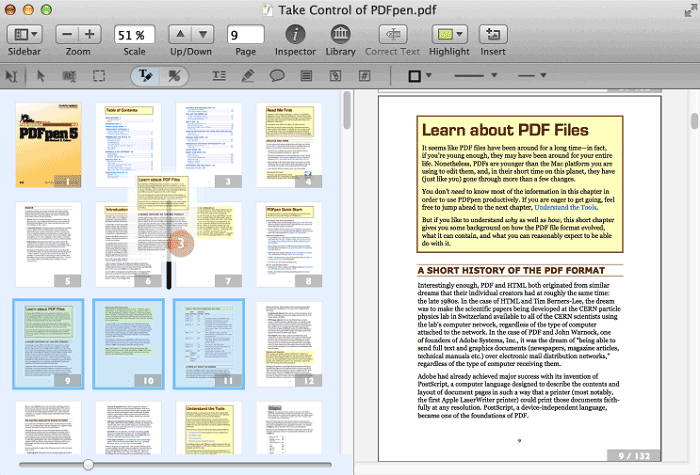
PDFpen allows you to edit, sign and export PDFs easily. It offers you multiple ways to sign your document. You can choose to add digital signature, scanned signature and directly sign with trackpad. In addition, you can make changes, fix typos, fill out forms and extract important information using OCR to turn a scan into editable text. It supports Mac OS X.
Still get confused or have more suggestions? Leave your thoughts to Community Center and we will reply within 24 hours.