PDFelement - Edit, Annotate, Fill and Sign PDF Documents

Do you know what an image converter is? An image converter works as file converter that converts one file to another format. For example, an image converter is used when you want to convert PDF to images. There will be files which you might not be able to convert using regular tools, and when this happens, you would require an image converter software to do the converting process. In this article, you will find the top five free PDF to image converters which you can download and use immediately.

When it comes to free PDF to image converters, Wondershare PDFelement is one of the best that you can find on the market. It comes with complete editing tools, which provide you with flexibility to change text and images quickly.
PDFelement comes with industry-leading Optical Character Recognition (OCR). This feature enables the software to generate high quality outputs consistently when converting PDF to images. At the same time, PDFelement OCR will ensure that the process of converting PDF to images could be reduced because its software is able to recognize more texts and images faster. PDFelement is easy to use, highly supported by the developers and has a low learning curve which makes it one of the best PDF to image converters in the market.
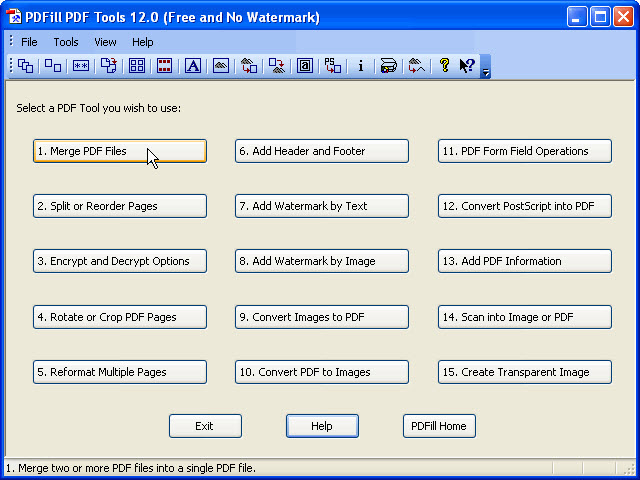
Users who use PDFill Free PDF Tools calls knows that this is a simple, PDF to image converter software. Overall, PDFill Free PDF tool is very simple to use. It basically converts all the pages in the PDF file of your choice and converts them automatically into image formats that you can choose from. PDFill Free PDF tool is popular because of user ability and user friendliness of the software. Once installed, you have ten command buttons which you can use to convert PDF files into images files. Each of these command buttons represents a particular task such as:
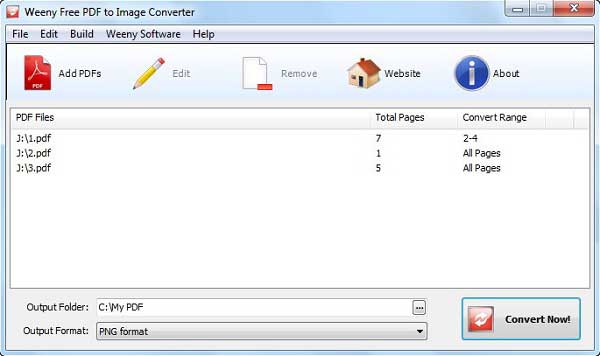
Weeny Free PDF to Image Converter is an excellent software to use if you are looking for a very straightforward and easy to use free PDF to Image Converter. Even though the software is very simple, it has several powerful features such as converting PDF files to images in batches which allow you to save up a lot of time.
This free converter supports several output formats such as JPG, BMP, WMF, PNG, GIF, and TIF. The only limitation of this software is that you can only add one file at a time which could be a little hassle. On the positive side, you do not need to install Adobe Acrobat Reader to use this software.

Wondershare PDF Converter Pro comes with several powerful features such as the ability to convert PDF to different file formats. The software is able to convert password protected PDF documents with the exception of the open password. It is also able to convert multiple PDF files at the same time which could speed up the process of conversion.
Besides that, PDF Converter Pro also comes with the latest Optical Character Recognition (OCR) to ensure that all the data in the PDF files are able to be converted with high accuracy. Besides that, the OCR will also allow the software to convert PDF files into image quickly and more efficiently.
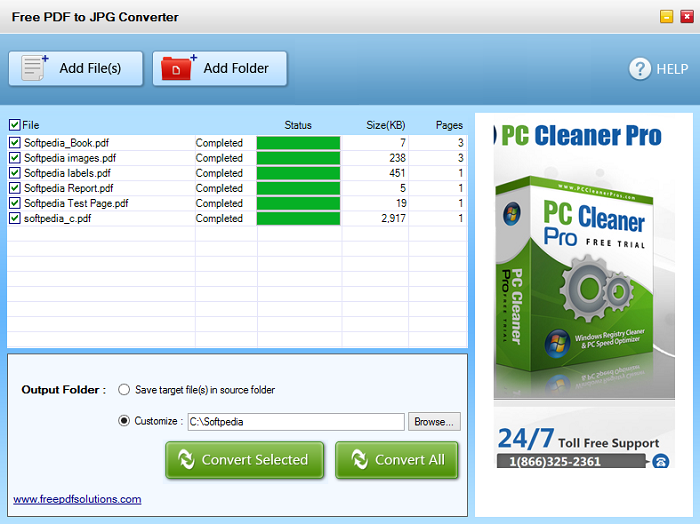
This software has a very simple interface, and you can import multiple PDF files at a time for batch converting. Free PDF to JPG Converter is popular among many users because it allows the users to determine the quality and DPI of the output.
All you need to do is to select the right PDF files using "Load PDF Files" option, selecting the percentage of quality and the DPI in resolution, and start the process of converting PDF to images. Apart from that, Free PDF to JPG Converter is extremely easy to use and do not require advance knowledge. It has relatively low learning curve which is a great option for beginners.
Still get confused or have more suggestions? Leave your thoughts to Community Center and we will reply within 24 hours.