PDFelement - Edit, Annotate, Fill and Sign PDF Documents

When you finally get a useful PDF report from the Internet, only to find out that you cannot copy, edit, or even print it, how do you solve the problem? This is where a PDF Password Hacker comes from. A PDF Password Hacker will hack PDF security hassle freely, making it very easy for you to make most of PDF file.
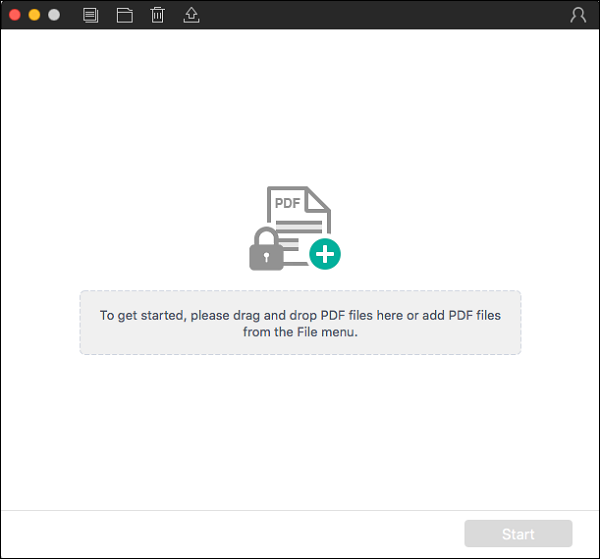
To hack secured PDF files, as I’ve mentioned a PDF Hacker is needed. Here, you can try the best and simplest PDF Hacker, Wondershare PDF Password Remover. It helps you hack PDF password protection easily and efficiently. The interface is so simple that new users become old users when the first time to use it. If you have many PDF files want to hack password, you can add them all and remove password and permission at one time.
Why you need to choose PDF Password Remover to hack your password? The reason is simple and direct. It is simple to use and it works so efficient and it has such a lowwe price when comparing to other product in the market.
Download PDF Security Hacker to have a try! Click the download button to download the free trial version of PDF Security Hacker. For Windows 7, Windows 8 and Windows 10 users, download the Windows version. For iMac, MacBook Pro and MacBook Air users, download the Mac version. After downloading, install it on your computer. Follow the steps below to hack a PDF security.
On Mac PDF Hacker, drag and drop PDF file to the app. Hacking PDF files in batch is supported, so you can upload an array of PDF files at a time.
On Windows PDF Hacker, click the "Add Files" button to upload secured PDF files.
If a lock appears on the PDF item bar, it means the PDF is protected by an Open Password. In this case, before hacking it, you should enter the right password to open it first. Only after you enter the password, the PDF Hacker will hack the PDF security. If no lock appears, it implies the PDF is only protected from copying, editing and printing. If so, you just need to click the "Start" button to hack the secured PDF files.
This is how to hack a PDF security in Mac OS X Mountain Lion and Windows 8 PC. In a few seconds, the process should be done. And then you can get clean PDF files for copying, editing, and printing.

After you have hacked PDF password, you might like to edit the PDF files: copy contents from PDF, edit the PDF text, images, links directly. You may like this all-in-one PDF Editor - Wondershare PDFelement. It helps you modify PDF contents, add text, add free-hand drawing, change the color and fonts. You can also make all kinds of comments to help you memorize, such as highlight area, strikethrough, underline etc.
The amazing part of PDFelement is that it is not just a PDF Editor you can use. If you want to convert PDF documents to Word, Excel, PowerPoint and other formats, you can realize with it. If you don't want some people to see your PDF contents, you can set permission and password to it. So only the people you want them to see can open the file. There are actually more features, and why to try and find out!
Still get confused or have more suggestions? Leave your thoughts to Community Center and we will reply within 24 hours.