PDFelement - Edit, Annotate, Fill and Sign PDF Documents

As most people choose to share confidential information using PDF documents, it is important that these documents be kept safe and secure. Although there are desktop PDF lockers to lock your PDF files, you can opt for online tools. The big question is how can you lock PDF online? As you will see in this article, I will introduce you some incredible online PDF lockers that let you lock your PDF documents successfully without downloading or installing any additional software.
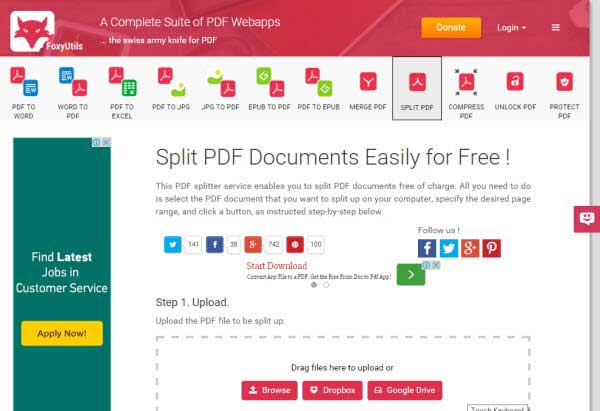
FoxyUtils is an online PDF locker that adds passwords to PDF files in order to protect them. It requires for password in order to open the files and unauthorized users are hindered from opening the files. It also set passwords to restrict on further modification, copying, printing filling into forms or editing of the PDF contents without permission.
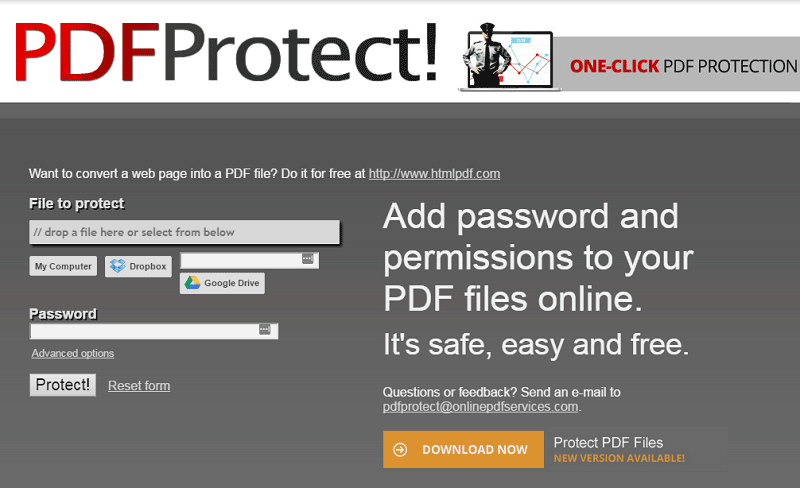
PDFProtect is a free software program that adds passwords and permissions to PDF files for protection. It bars other users opening the files and modifying, printing, copying or editing them without authorization. It protects PDF files easily by allowing you to upload the PDF file that you want to protect then set password for it. It enables you to convert, create, open, print or share any PDF documents. It also allows you to set permission levels.
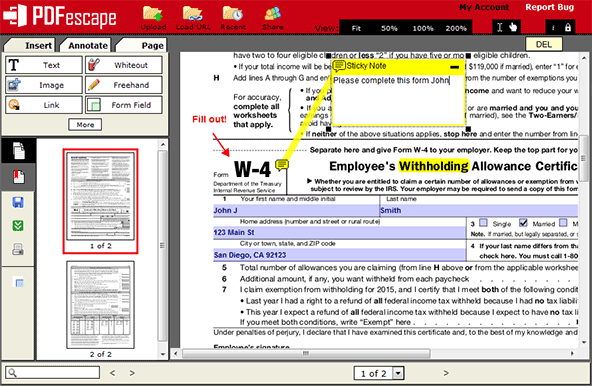
PDFescape is another useful online PDF locker that protects PDF documents with passwords. It protects the whole PDF document with 128-bit encryption. PDFescape software tool allows you to set security passwords for the files that you open. This will require any user trying to access the file to enter the correct password to be able to open it or make changes on the contents of the PDF document.
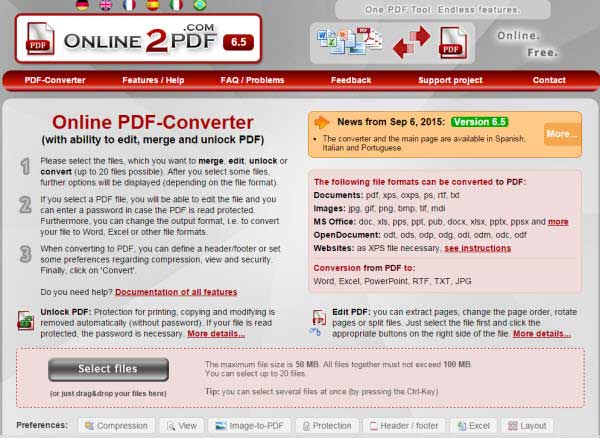
Free PDF Password Protector is an online PDF encryption tool that helps keep PDF documents safe and secure. It adds passwords to PDF documents to protect them from being accessed and altered by users with no authorization .It allow you to upload and secure large PDF documents. It is a free online tool that protects PDF files while maintaining the contents of the files. To add on it allows you unlock, merge, convert, rotate and customize your PDF files with ease.
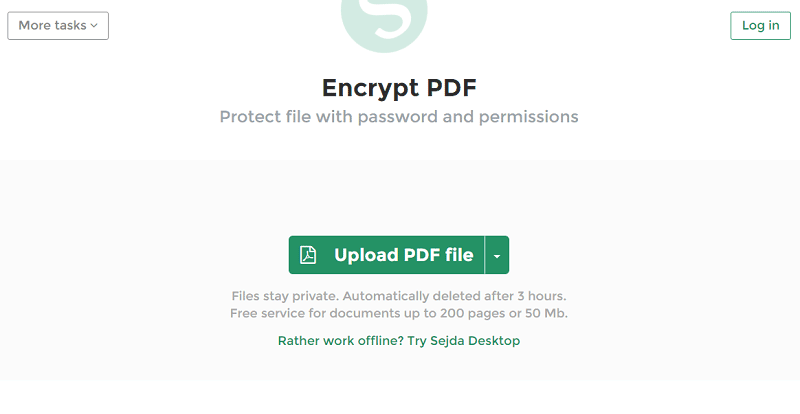
Sejda Online PDF Locker is an online encryption tool that encrypts PDF documents online without requiring downloading and installing any additional software. It is an encryption software program that locks PDF documents with passwords and permissions. Authorized users can access the files by entering the set password correctly. Sejda online PDF Locker encrypts PDF files up to a maximum of 50 MB. It can also split and merge PDF files. With this site you will have to use other features like merging PDFs, converting, splitting, rotate and extract.
Limitation of Online Free PDF Locker
Online free PDF lockers are disadvantageous since they have file size limit on the PDF files to be protected. For instance PDFescape allows you to upload a PDF file exceeding 10 MB with less than a 100 pages. So what will happen to your 200 paged PDF? You will require a desktop PDF locker.

The best desktop PDF locker you can use is Wondershare PDFelement, which works well for both Windows and Mac users. It allows you to create open password and owners to prevent unauthorized accessing and editing.
In addition, PDFelement can edit PDF contents such as images, fonts, pages, color and add watermarks to PDFs underline, strikethrough and add sticky notes. It also has a built-in OCR feature that makes scanned files PDF files editable. With it, you can convert PDF to other formats including Word, Image (PNG, TIFF, JPEG and JPG), PowerPoint and Excel etc. You can even make PDF from an existing PDF, blank document, images and HTML.
Still get confused or have more suggestions? Leave your thoughts to Community Center and we will reply within 24 hours.