PDFelement - Edit, Annotate, Fill and Sign PDF Documents

Need assistance in protecting your PDF documents? Every PDF document that is sensitive or perhaps confidential needs to be protected. You need to ensure your PDF files are safe and secure all the time. To ensure this is so. Then you need to encrypt them. But how can you password protect PDF for free? This article takes you through how PDF password freeware help you protect your PDF with passwords.

Wondershare PDFelement is a PDF encryption software that enables you to encrypt their PDF files by use of passwords where it hinders unauthorized users from getting your files and they cannot print, modify or copy your files.
PDFelement can also create, sign, edit, OCR and convert PDF files. It can edit PDF components for instance, pages, color, images, texts and add watermarks. The built-in OCR feature enables you to make your scanned PDF searchable and editable. This tool can make PDF files from existing PDF, blank document, images and HTML. It also allows you to transform PDF files to other formats like Word, Excel, images, PowerPoint and supports image formats like TIFF, JPG, PNG, JPEG and others.
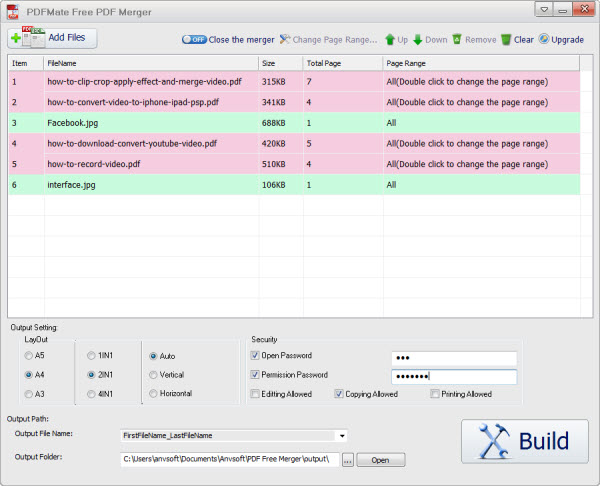
PDFMate Free PDF Merger helps you combine multiple PDFs, split up PDF pages, convert PDF files to other formats. Besides, it offers quality protection to PDF documents through setting of passwords. It has an ‘Add Open Password‘ option that restricts unauthorized users from accessing the files and ‘Add Permission Password’ that restricts users not authorized from editing, copying or printing PDF files.
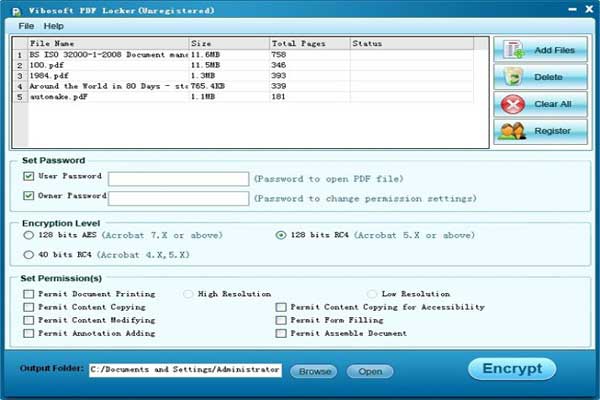
Vibosoft PDF Locker is a PDF encryption tool that lets you protect your PDF files using user and owner passwords. It protects PDF files where in order to get to a file it requires you to enter correct user password and to alter the files' contents such as copying or printing you need to have a correct owner password. It encrypts PDF files with three types of encrypt algorithm.

Wondershare PDF Converter Pro for Windows is an encryption software program that is of great help to Windows users. It is useful in the way that it can encrypt PDF files with the use of passwords. It requires a password in order to reach for any PDF file. This protects PDF files from access by unauthorized users. The PDF files cannot be copied, edited or printed.
Furthermore, this software can convert PDF to other formats like Excel, Image, Word, HTML and PowerPoint etc. It also allows you to make a single PDF out of many files with different formats.
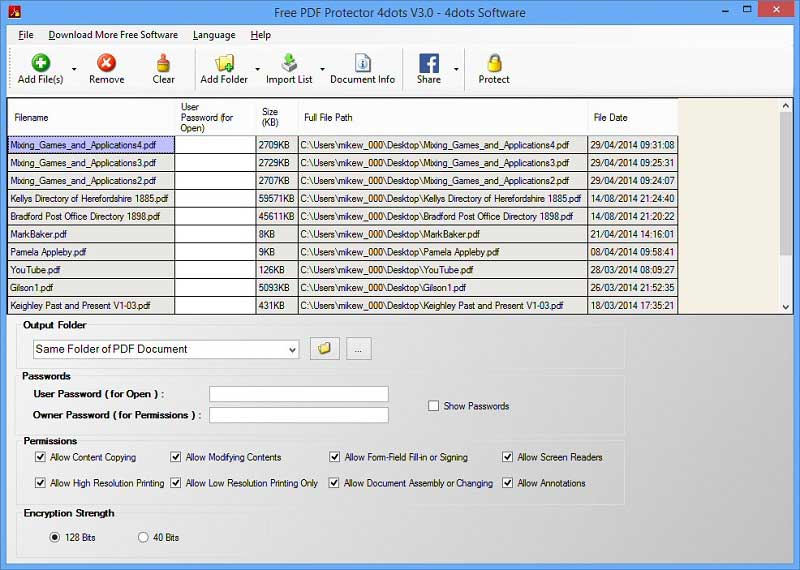
Free PDF Protector 4dots protects PDF documents with passwords. It has user passwords to allow only authorized users to access the files and owner password to restrict on various actions on the PDF’s contents such as printing, editing, copying and modifying. Its drag and drop feature allows you to load multiple PDF files that you want to protect.
Still get confused or have more suggestions? Leave your thoughts to Community Center and we will reply within 24 hours.