PDFelement - Edit, Annotate, Fill and Sign PDF Documents

Encrypting a PDF is supposed to help you keep your PDF from unauthorized access. Most of the electronic documents are easily accessed by hackers when important information is at risk. Apart from the basic PDF needs, you would need advanced features. There are numerous PDF software companies that can be useful in providing security to PDF documents. Below is a list of the top 5 pdf encryption software used by businesses and concerned users.

Wondershare PDFelement is a software developed out of professionalism. The tool allows the user to edit, organize and transform PDFs with ease. It uses passwords to prevent unauthorized users from accessing and changing sensitive PDFs. There are more great features associated with this software. The fact that one can edit documents from everywhere, it is also important as well to protect the content developed.
Its convenience makes it compare with adobe products, eventually, it is affordable and compete well in the market. It is better for personal use and can also be used to perform bulk tasks. Being an independent company, most of the products can speak for themselves and still work best from collaborative software companies.
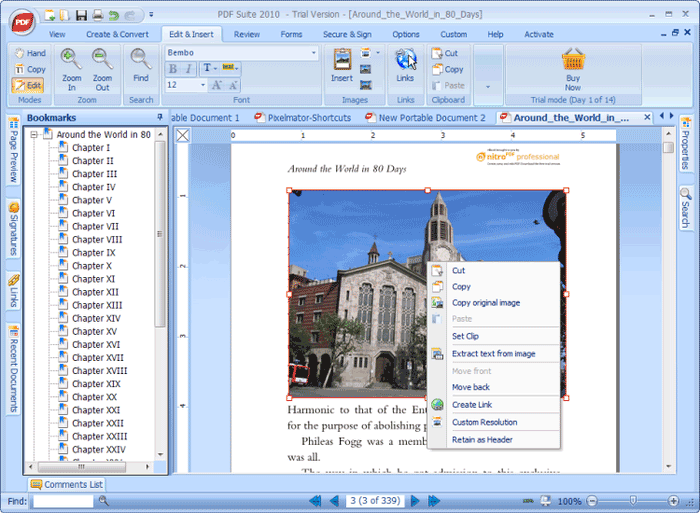
The software allows you to open, read, create, edit, convert and review secure PDFs. It has not been overpriced and the design did not consider steep learning curve. The intuitive interface makes it easy to start and manage electronic documents anytime.
Protection of document is achieved through applicable 256-bit passwords and restrictions. This has a free trial product, so one has an opportunity to evaluate the product and see the functionality of the features being offered.
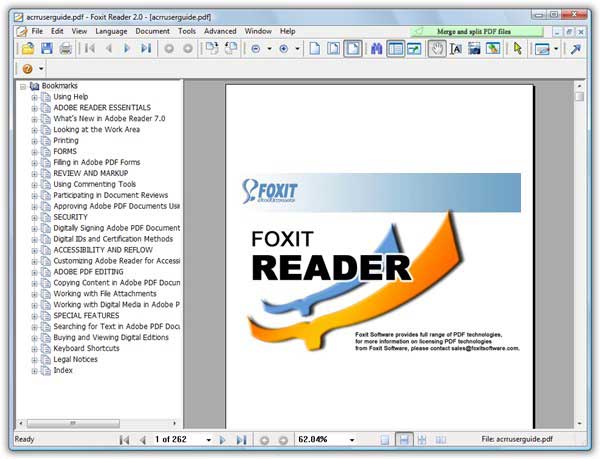
It is an important software which integrates Microsoft Rights Management Services environments. Together, they give you reliable sharing of confidential documents. You can do more that opening, editing, and organizing the text. There are enough mechanisms and security systems installed in this software to suit enterprise needs. It uses Foxit add-ins to encrypt PDF files. It is a far more effective option for enterprises so it might be quite expensive for personal use.

Wondershare PDF Converter Pro for Windows lets you use passwords to enable restrictions in functions. It uses passwords to generate encryption. Without the password, you may not be able to open the documents and continue modifying the content.
This is one of the most advanced version of Wondershare products, so expect improved levels of security and features that suit the needs of every user. It competes vigorously with other software that supports bulk conversions. Everything you need about file conversions is represented in this software.
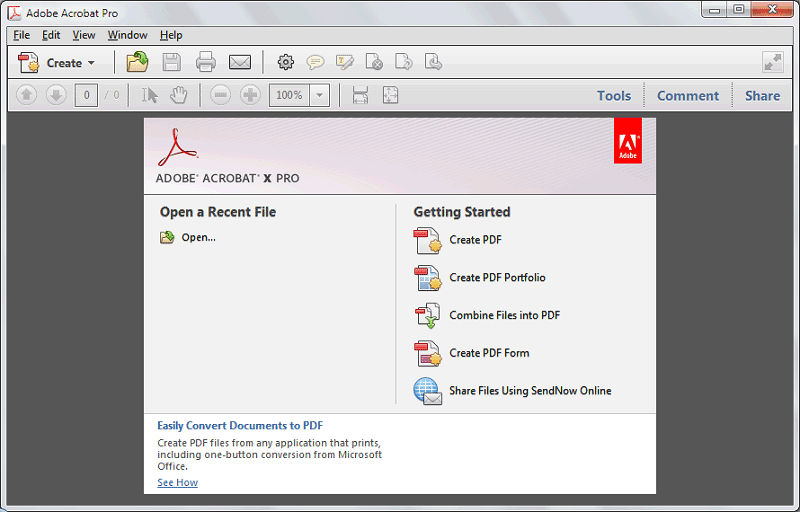
This software was designed for users who work with sensitive information. Using this software you are set to create and edit the PDF. You can control access to your data by using passwords and some for recipients- team protection has been developed in this software. It is a clear revelation that document security can be easy.
Still get confused or have more suggestions? Leave your thoughts to Community Center and we will reply within 24 hours.