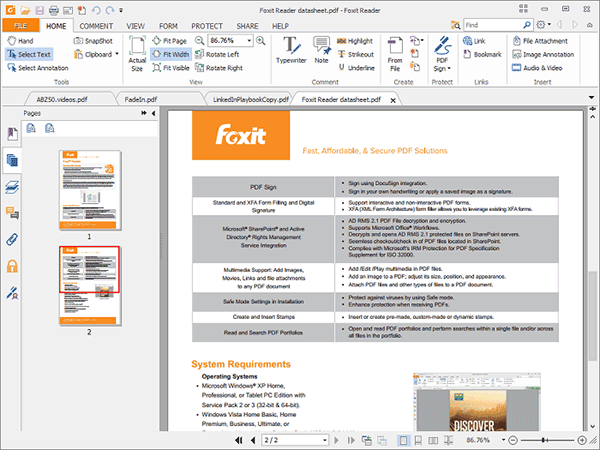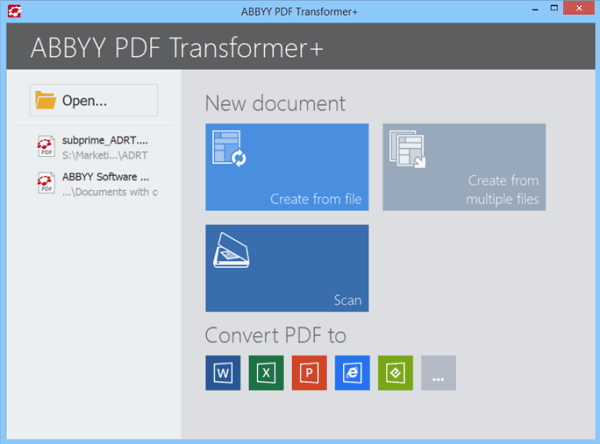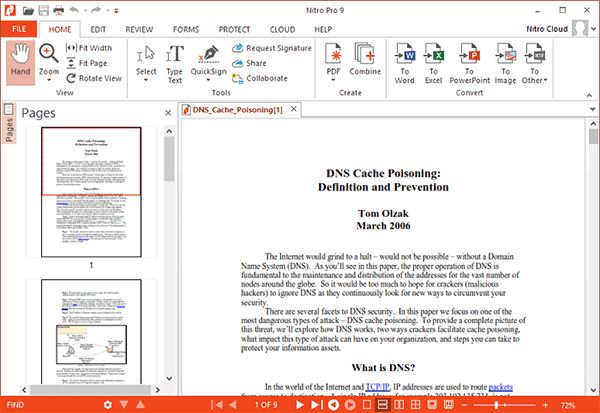Top 5 PDF Protectors that You Can Try
The documents or files that are stored in the format of PDF are always at a big risk. There is a huge susceptibility of their loss, as the moment you put them on your computer they can be seen or used by an unsanctioned beneficiary intentionally to misuse your precious, important and valuable data. It is a must to protect your PDF files specially PDF files to ensure their impregnability. Here’s a list of top 5 PDF protectors that can help you protect PDF effectively.
1. Wondershare PDFelement
Wondershare PDFelement allows you to add open and permission passwords to protect your PDF. It also has many salient features or you can say you can get all under one roof.
-
It lets you modify texts and images just like editing in a Word processor.
-
It allows you to create PDFs from blank documents, multiple PDFs, Images, HTML, Screen captures, and Window captures
-
It is integrated with OCR feature that will make your scanned PDFs editable and searchable.
-
It converts PDF to many other output formats like MS Word, PPT, HMTML, EPUB, Rich text, images and Excel etc.
-
It is a PDF form filler and form creator. A variety of options are offered to help you create personalized PDF forms.
2. Foxit Reader
Foxit is the right choice when it comes to the protection of your computer.
-
It can view, copy, explain, print, edit and delete the PDF files.
-
It has printer restrictions and screen shot securities.
-
It can scan documents into PDF files.
-
It can sign the documents efficiently.
-
It can create industry standard PDF and PDF from Microsoft.
-
It allows you to comment on tools and manage comments as well.
3. Abbyy’s PDF Transformer
It is one of the latest security products for PDF files.
-
You can open, edit, review, comment, modify, create, merge, extract, convert, share and protect the required documents or files with password.
-
You can scan the PDF documents and make them free from all kinds of viruses and malware threats.
-
It is designed in such a way that it gives instant access to scanned PDF content.
-
It has modified tools to deal with the text of scanned PDF documents.
-
It allows you to interact and discuss about the PDF files with professional people through commenting.
4. Wondershare PDF Converter Pro for Windows
It’s another great PDF protection software.
-
It can convert PDF file into different formats.
-
It can save different files into PDF format.
-
It can secure the PDF files with passwords.
-
It can convert scanned PDF files into editable documents.
-
It can combine multiple PDFs into one single file.
5. Nitro Pro
Nitro Pro is another tool to protect your PDF files.
-
It can generate brand new PDF files from various files.
-
It can amalgamate miscellaneous files into a single file which is ready to share.
-
It can convert PDF files into many other file formats like M.S office and others.
-
It can share documents safely through different links or email.
-
It can change the images saved in PDF format into text format like Excel, Word, HTML, PPT etc.
-
It can give protection to your PDF files with passwords.