PDFelement - Edit, Annotate, Fill and Sign PDF Documents

Have you forgotten the password of your essential database? Are you not able to print and edit this? Don't worry about this anymore for I have a quick solution. In this article, I will tell you how to print a secured PDF file.
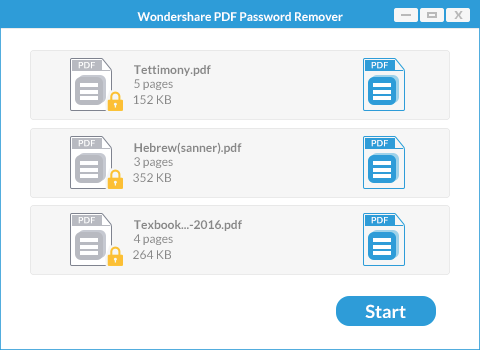
Wondershare PDF Password Remover is an automatic tool which will help you to remove permission passwords from PDF, enabling you to copy, edit and print PDF document. It can process up to 500 PDF document at a time. Its drag and drop function will help to quick operation. No encryption knowledge is required.
Launch Wondershare PDF Password Remover on your computer. Click "Add Files" to load your desired file to decrypt. Protection status will appear on the status bar.
If you are using Mac version, you can directly drag and drop the secured PDF to the program.
If you want, you can change output location from output folder dialog box. Click the "Start" button to let the program to remove the printing password automatically.
On Mac, you also need to click the "Start" button to active the process of permission password removal. Then all copying, editing and printing restrictions will be removed automatically.
You have already removed all restriction. How easy it, isn't it? To open the unsecured file, you can go to the output location. The print restriction has also removed. Click the "Print" button in your PDF viewer and print your desired document.
Still get confused or have more suggestions? Leave your thoughts to Community Center and we will reply within 24 hours.