PDFelement - Edit, Annotate, Fill and Sign PDF Documents

With the rapid growth of technology gaining momentum across the globe, Apple are also on the track and have manufactured iOS devices that allow you to view and read PDF files on them. A device such as iPad allows you to view videos, paly music, save documents, save contacts and even read PDF files.
In the process of reading a PDF file, you will realize that they are changes that you need to make on it. For this case, you will have to download a iOS PDF editor. In this article, we will show you two software that you can use to edit your PDF on an iOS device.
Editing PDF file is very easy on your iDevice when using a software such as PDF expert. This tool is designed to support iOS devices. It can edit texts, images and objects without hassle. It has a great interface that makes it easy to redact, sign, fill out PDFs and annotate your PDF file. Below is a step-by-step guide on how to edit PDF with PDF expert once you have installed it on your device.
Visit iTunes to get PDF Expert 5 in your Apple devices, and then install and open the application.
Now you need to edit the PDF on the screen of your device. You will see different editing options. Click on the "T" icon and tap on the field of your PDF that you want to edit. A keyboard will appear and you can begin adding texts. You can also select texts, delete, and enter new texts.
You can also change the font colour by clicking on the text and then the font icon. When you finish editing, you can send it to others via email or save it on your cloud storage.
Another ideal app that is compatible with iPhone and iPads is Wondershare PDFelement for iOS. This software allows you to edit PDF file right from your iPad. You can change the texts, font size, font color, and font type. Moreover, it allows you to underline, highlight, strikethrough, and comment on your PDF. You can also change the colour of the markups by just clicking on the colour icon. This iOS PDF editor also lets you convert PDF files to other formats like Excel, Word, and PowerPoint without any quality loss. When you have PDF forms you can also use this software to fill out and insert your saved or custom signature.
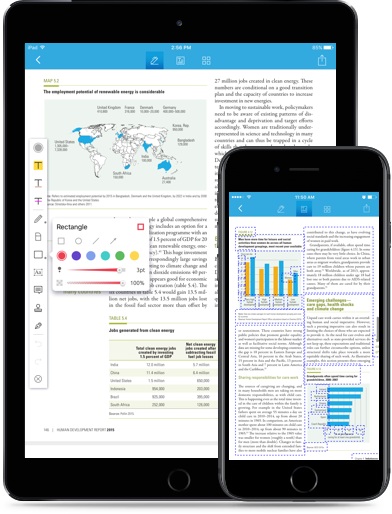
This software is well built and allows you to organize pages, rotate pages, delete and extract pages of PDFs files. Wondershare PDFelement for iOS allows you to export PDF from Word, iWork Pages, Excel, PowerPoint, Rich Text, Plain Text, Images, HTML and EPUB.
What's more, it has an impressive user interface that makes it easier to navigate and perform actions. It is also a good PDF reader. To add on this application allows you to sync your PDF with iCloud. It is also readily available on App Store for download.
Open PDFelement in your iPhone or iPad, and you'll be presented a list with PDF files which you have on your device. You can also press and drop down the screen to refresh the list.
Click on the "≡" icon on the bottom menu bar. To edit the text on the PDF file, click on "..." at the bottom right corner, and select the icon with a "T" on it.
Still get confused or have more suggestions? Leave your thoughts to Community Center and we will reply within 24 hours.