PDFelement - Edit, Annotate, Fill and Sign PDF Documents

There are many apps available on the Apple store through which you convert your normal JPG photos to PDF. Here are the top 5 iOS apps which offer easy conversion of your images in PDF format on your iOS devices. The list of top 5 apps is given below in this article.
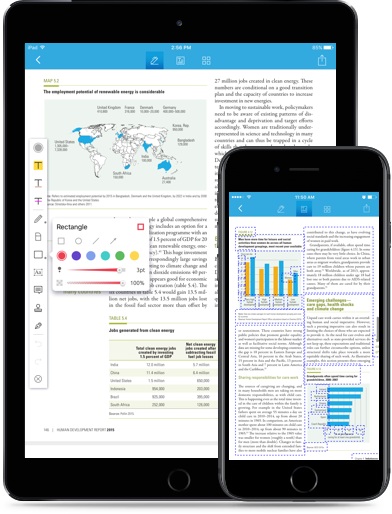
Wondershare PDFelement for iOS is probably the best iOS app for format conversion of your documents and images. It is more than just a photo to PDF app and won't just convert your images into PDF format, it can also aid you in reading, editing and annotating your different PDF documents. Moreoever, the app also allows conversion of documents into Word, Excel, PowerPoint and HTML. When talking specifically about the app's features regarding photo conversion, the app is capable of converting not just conventional photo formats into PDF.
The best part about this application is that it provides the cloud sharing between the Windows, Mac OS X and iOS, under one account, you can easily share a PDF document and edit it in the best possible way. The best part about signing the PDF files is that you can draw signature on a piece of paper and can scan them using the camera application and finally can use them in the PDF file.
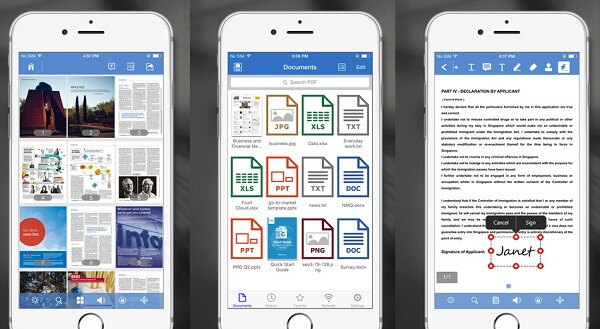
Foxit PDF can easily convert your photos into PDF by picking up photos from your Camera and Photo Library. All you need to do is select the photos and convert them into PDF format file. You can also annotate your pictures by using different tools and can also add comments and stamps to make your converted photos more unique. This app supports both the iPhone and iPad and also runs smooth on iPod touch. The app offers lesser features overall as compared to PDFelement though it does the basic tasks with great reliability.
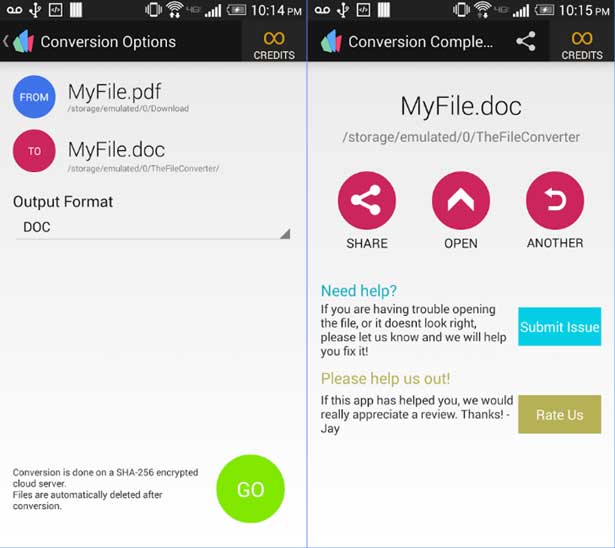
File Converter is another good iOS app which offers you the chance to your high quality photos in high quality PDF files on your iOS devices. The app has a unique PDF Merger feature through which you can easily organize, archive and print your text or photo documents in batches. You can also mail out your converted photos as email attachments and can also add text to your photos. While the app is feature-rich, it does frustrate a bit with its speed as it takes more time than PDFelement and Foxit PDF when it comes to converting any file.
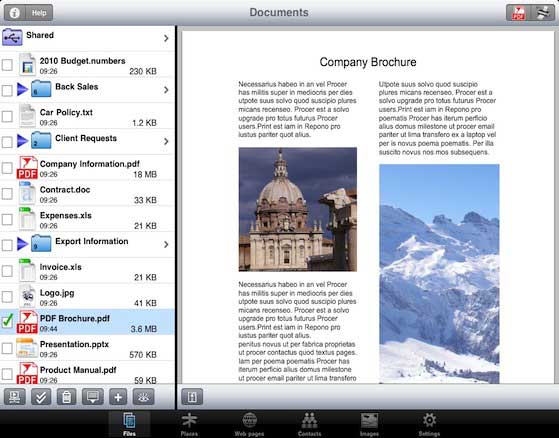
Save2PDF is another fine PDF converter app though it is only compatible with iPad. This tool can convert your Word, PowerPoint, Excel, Photos and KeyNote files into PDF format. The app even allows the mergers of numerous documents into a single PDF file. There is no limit on the kind of formats you merge together and you can create PDF files that contain both text and images. The app offers a number of exciting features but disappoints as far as support is concerned as it is unfortunately only compatible with iPad.

Fifth on our list is is Adobe Acrobat Reader. This app not only converts your simple text documents into PDF but can also save your photos into PDF files. The app has a very simple user interface to make things easier for every type of user. This app is fully compatible with iPhone, iPad and iPod touch and runs on iOS 8.0 or later. The app's issue is that it takes a lot of battery power and consumes a lot of the RAM during its operation while it hardly matches up to the plethora of features offered by an app like Wondershare PDFelement.
Still get confused or have more suggestions? Leave your thoughts to Community Center and we will reply within 24 hours.