PDFelement - Edit, Annotate, Fill and Sign PDF Documents

The benefit of purchasing an iPad is that it supports PDF files. PDF files stand for Portable Document format. This format is a standardized format and can be viewed on different devices and browsers without changing its format. With PDF file format on your iPad, you can be able to view them and read them.
As a good reader you may want to make notes, comments or highlights on your PDF file, thus you will have to install a PDF annotator. There are several PDF annotators out there, but in this article, we have focused on the best PDF annotator for iPad on the Internet.
A unique PDF annotator is Wondershare PDFelement for iOS. This application supports iPods, iPhones and iPad touch. It is can quickly annotate your PDF document with notes, stamps, highlights, strikethrough, underlines, lines and shapes. It also edits texts, images and objects on PDF files. Wondershare PDFelement for iOS is well built to support different file formats such Word, HTML, Excel, Images, Texts, EPUB PowerPoint and iWork pages.
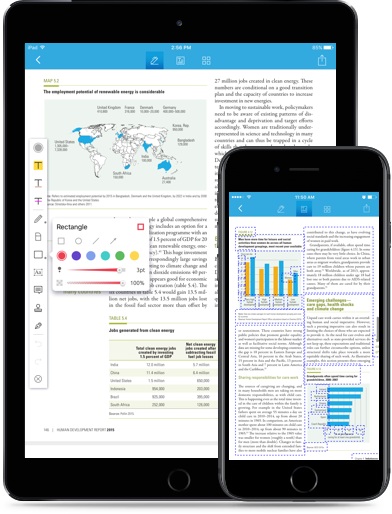
It opens this file regardless where they are stored since it supports emails and cloud storage services. It is also a tool to look for when you want to modify pages of your PDF file. It also signs PDF files, fills PDF forms, scan image-based files, and converts PDF files to editable formats.
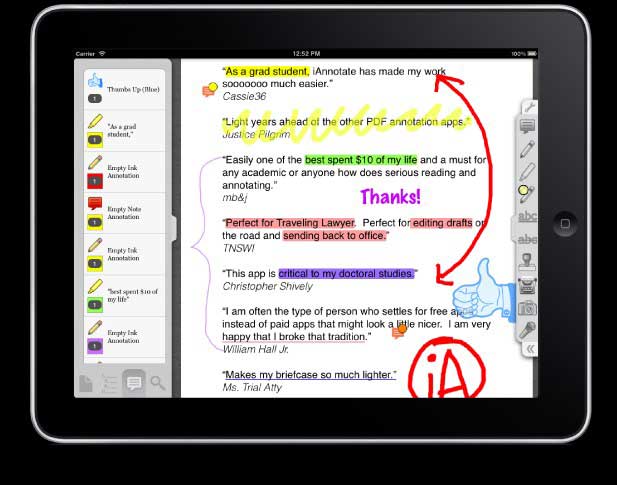
iAnnotate PDF is a right companion for your iPad. It is compatible with iOS devices that run iOS 8.0 and above. iAnnotate is solely developed for annotation purposes although it is built with other PDF tools. This application is built with different annotation tools that allow you to highlight, comment, draw, stamp, strikethrough, underline, do voice recordings, add notes, as well as copy annotations.
It can then save this annotation and share annotated PDF files while maintaining the saved changes. iAnnotate PDF supports sharing of devices through cloud storage services and emails. It can also create DF files, edit and modify PDF files. It is a good PDF viewer and a reader since it allows you to navigate, scroll and search through texts on your PDF file. This application also lets you lock your PDF files right on your iPad. It is available on iTunes at $13.
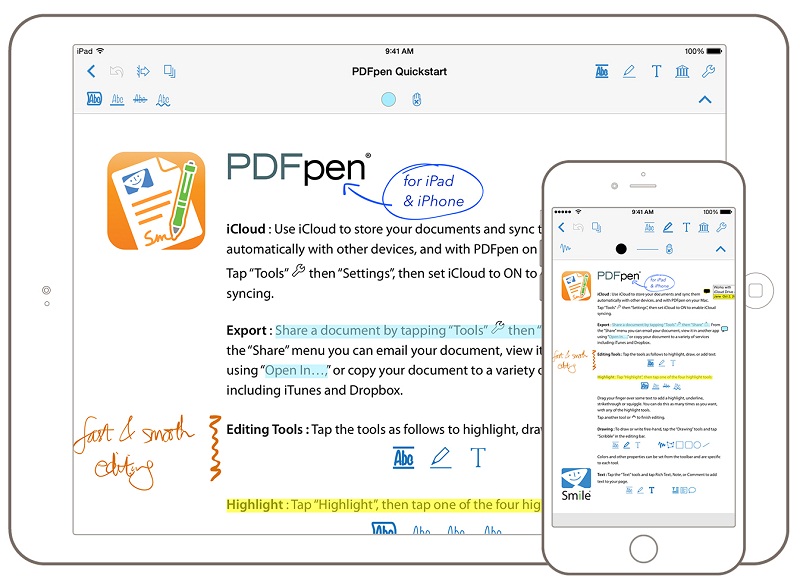
Another productive PDF iPad annotator is PDFpen for iPad. With this application you can quickly highlight texts, comment on your PDF add notes, record voiced annotations, draw lines, and draw shapes underline and strikethrough texts. PDFpen has an interface so simple thus making it easier to annotate PDF files. You can also use it to sign PDF forms with a digital signature, fill out PDF forms.
PDFpen for iPad can import images from your Photo library, modify and convert them to editable PDF files. You can use it to merge PDF files. Another vital feature of this application is its OCR technology, which allows one to scan PDF files. Once you are through annotating PDF files, you can synchronise them to iCloud or Dropbox. To get PDFpen, you just need to spend $19.99 only.
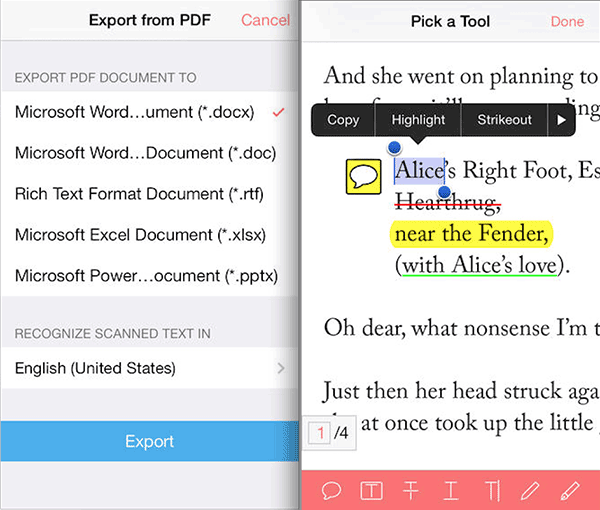
Unlike the rest of the mentioned tools above, Adobe Reader mobile application is a free iPad annotator. It allows you to add comments using sticky notes, highlight texts with different colors. It is integrated with an Apple pencil that allows one to do free hand drawings. Adobe Reader is also built with other essential tools that you may want to implement on your PDF files.
You can use it to fill out PDF forms, add electronic signatures, view PDF create PDF files from MS Word formats like Word, Excel and PowerPoint. Adobe Reader is a PDF editor that edits texts, images quickly. When you need to modify the appearance you can also use this tool on your iPad to rearrange PDF files. As you view PDF files, you can zoom and enable single pages scrolling or continuous scroll mode.
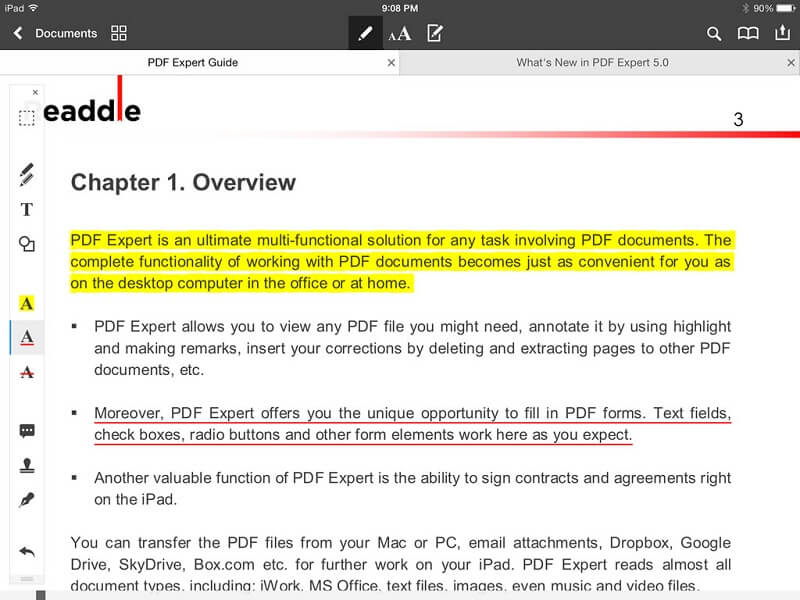
PDF Expert for iOS is a great software when it comes to PDF management. It does exceptionally well when it comes to annotating, signing and editing PDF files. It can highlight texts, create and comment on PDF files, draw a line and also draw shapes. The highlighter has different colours that you can pick. This application also allows making notes and drawing highlights with your finger.
PDF experts make it easier to sign PDF files and fill out PDF forms. As you view your PDF files, you can bookmark, enable continuous scrolling mode and also review your PDF file. Moreover, PDF Expert supports different file such as Images, Videos, Audios, Word, Excel, iWork pages, PowerPoint and much more. This application supports Dropbox, Emails, OneDrive and Google Drive. It costs 9.99, and it supports iPads and iPhones that run iOS 8.0.
Still get confused or have more suggestions? Leave your thoughts to Community Center and we will reply within 24 hours.