PDFelement - Edit, Annotate, Fill and Sign PDF Documents

Redacting a document is a very important practice for almost everybody who deals with documents. Everyone, ranging from sole proprietors, companies, law firms, to government agencies have to redact their documents in order to hide some private and confidential information. Most people understand the importance of document redaction. However, they face a challenge in getting the best redaction app. In this article, we have listed down the top 5 redact apps to use on your iOS or Android devices.
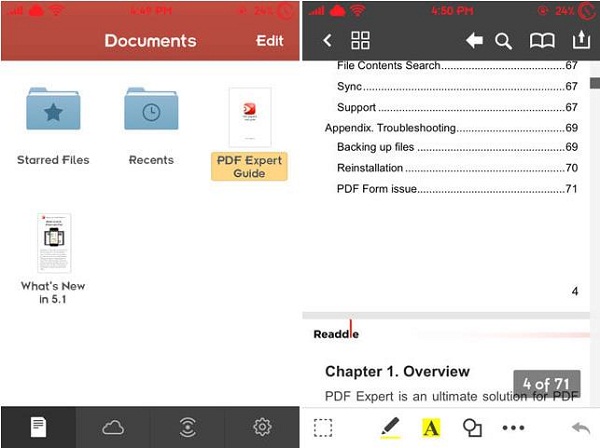
PDF Expert 5 is an iOS PDF app that allows you to annotate and edit your PDF files. It is a powerful program that allows you to redact PDF files by highlighting it with its dark color. To add on this multilingual app enables you to view and manage your PDF files. Moreover, it allows you to digitally sign PDF files right from your screen. It can also fill out PDF forms, merge PDF files, zip files and send them to iCloud, Email, Dropbox and Google Drive. To add on, this app comes with sleek design and supports different file formats like PDF, Presentations, Spreadsheet, Images, Videos, Audios, and Archives.
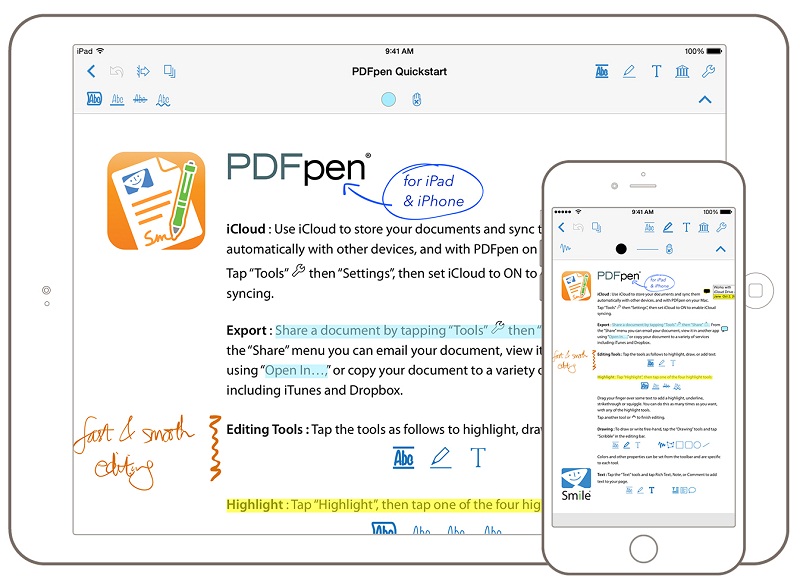
Another redacting app on iOS platform is PDFPen. This intuitive app allows you to redact, annotate PDF files using stamps and proof reading marks, draw lines, comment, and edit texts. When you install this PDF app for iPhone and iPad you can also add digital signatures to your PDF and also fill out PDF forms. PDFPen also has an exciting feature that allows you upload images from your iPad library, rotate, duplicate and rotate them on your PDF file. PDFPen integrates with iCloud Drive, Dropbox, Evernote, Google Drive and Transporter.
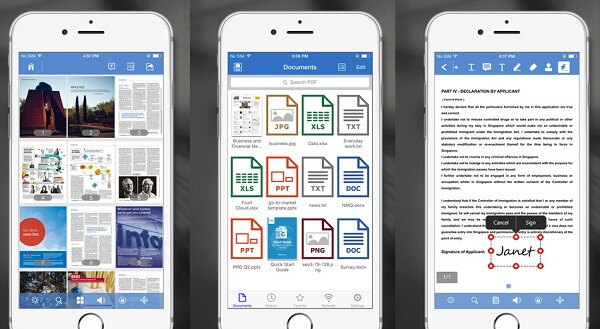
Foxit PDFMobile is powerful PDF redaction tool that supports iOS and Android devices. This tool supports PDF, Word and Excel file types. It can redact texts, objects, and images on your sensitive PDF file. With Foxit PDFMobile, you can annotate, edit texts, rotate, scan, and protect PDF files documents. This software is built on Foxit Reader technology thus it is easier to use. Moreover, this software is well designed and allows you to share your PDF files via email and Bluetooth. Another feature worth mentioning is that Foxit PDF mobile blends in well with Evernote App, Google Drive, Dropbox, and OneDrive.
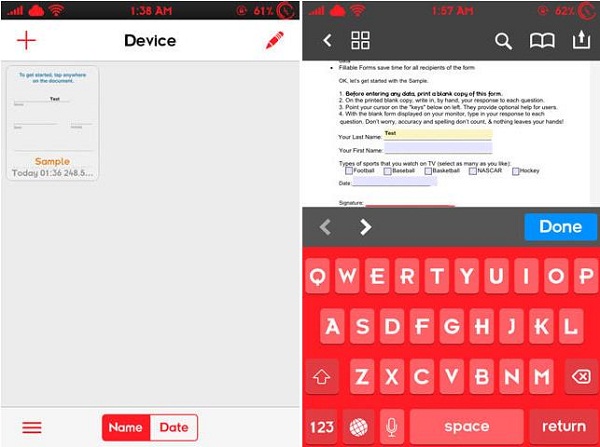
PDF Max a product of Mobeera is great software that you can use to redact your documents. This PDF editor is good for creating and editing your documents. You can also use it to add signatures and share your documents faster and easily. You can also use the app to store your files in Dropbox iCloud and Google Drive. With PDF Max, you can also share PDF files through email. The synced documents can be accessed from fro any device. This app is also a good PDF form filler. PDF Max supports Android and iOS devices.
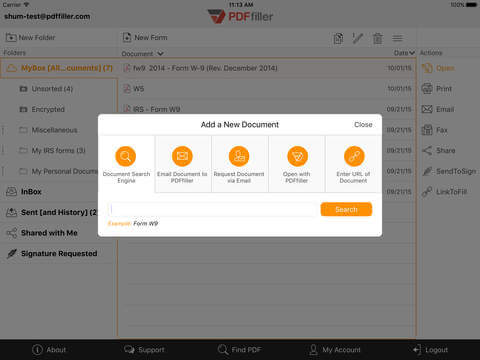
PDFfiller is another app that you can use to redact your document. This app is free and it is available on Google Play Store and Apple Store. This software blacks out PDF texts, edits and allows you to add digital signatures on your documents. It has a great user interface that allows you to view and read PDF file easily. Furthermore, PDFfiller for phones and offers you cloud storage. You can also print PDF files, export and share them via email.

If you are planning to redact a document on Mac and Windows, Wondershare PDFelement will help you finish the task very well. This all-in-one software can help you to edit your PDF images and text. Furthermore, it is also able to add, extract, delete, rotate, and reorganize your PDF pages. Other than editing, it can help you to split your PDF document into multiple PDFs as well as merge multiple file formats into as sing document.
With PDFelement, you can annotate and add marks to your PDF. It allows you to highlight text and even do some white-out. You can also add shapes or use the freehand tools to draw shapes on your document. Adding personalized signature to your PDF is also possible.
Still get confused or have more suggestions? Leave your thoughts to Community Center and we will reply within 24 hours.