PDFelement - Edit, Annotate, Fill and Sign PDF Documents

Companies and even government agencies sometimes fail to do proper redaction leading to the leakage of confidential or rather top secret information. Redaction is, however, a very easy task and is different from "Hiding". It is important that you use the right redaction software to remove to remove any sensitive data. Redaction software is a program used to permanently remove any visible texts and images from a document. In this article, we list some top 5 PDF redact software that you can use to redact your document. At the end, you will be able to choose the program that best suits your needs.
Choose the Best Document Redaction Tool
Sensitive and confidential information may easily be leaked out using PDF documents. It is, therefore, advisable that you examine any document for confidential content before distributing them. Below is a list of the top 5 redaction tools that you can use to remove any private or sensitive information from a document.

At the top of the list is Wondershare PDFelement. PDF redaction is possible with this program, as it allows you to remove particular information that you do not want to be featured in your document. This software comes with professional tools that will allow you to edit, redact, combine, transform, and organize your PDF documents. With this tool, you can easily modify every element on your document. Some of the editing features include the ability to annotate, insert and replace, spilt and merge, add a digital signature, and much more.
You can also add a password to your PDF document in order to prevent any unauthorized access or convert your PDF other popular file formats such as Excel, MS-Word, PowerPoint, Images, HTML EPUB, Images (GIF, BMP, JPEG, TIFF and PNG).
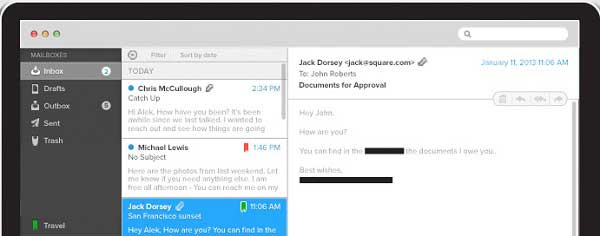
Intradyn is an email archiving company that stores several years of emails and makes files or emails unalterable. They protect sensitive information by using redaction methods, while allowing access to its users. Redacting files is a service they offer and though it is available to everyone, including small accounts, it is most beneficial to those with bulk data that needs a lot of protection. Think of it as a virtual filing cabinet that stores files and emails with high security features.
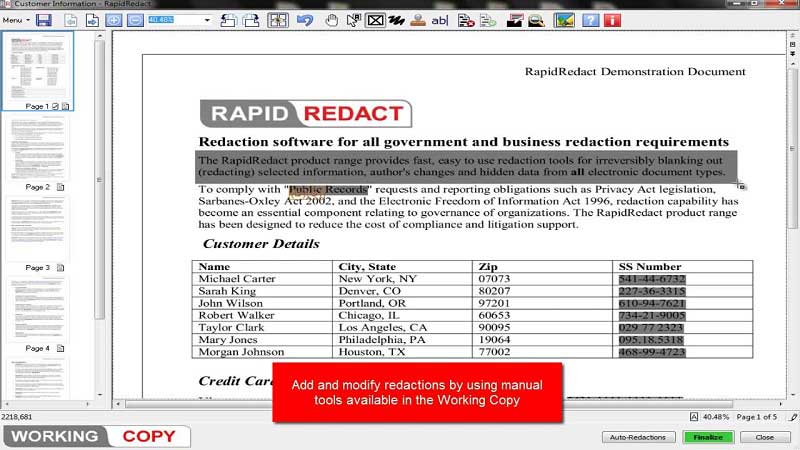
RapidRedact tool is designed specifically to redact documents, which not only redacts PDFs but also MS-Word documents, Excel and Outlook. As you redact files you will be able to have real time view the redaction process.
It is user-friendly software that allows you to OCR scanned files, images before redacting them. It is compatible with Windows XP, Vista, 7, 8, and 10 that are of 32 and 64 bit.
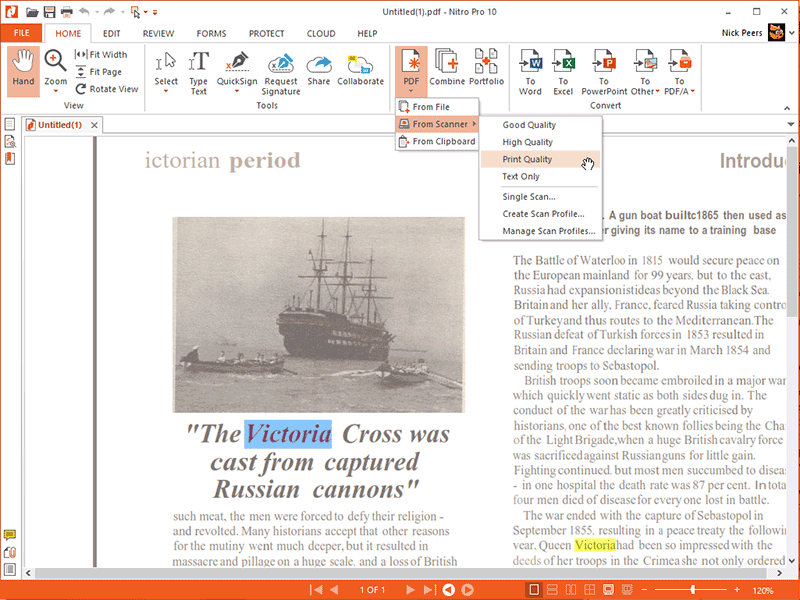
Nitro Pro is undeniably the most flexible PDF redaction software. You can easily remove any confidential information from your documents. It is equipped with brilliant editing tools that will allow you to create, edit and share your PDF documents. It also has the ability to convert PDF files to Excel, Word, PowerPoint and vice versa.
Nitro Pro 10 has a user-friendly interface that is straightforward and requires no technical know-how. If you are looking to try out this software, you will get a two-week free trial. Though relatively expensive at about $160, the program is complete and will not disappoint you.
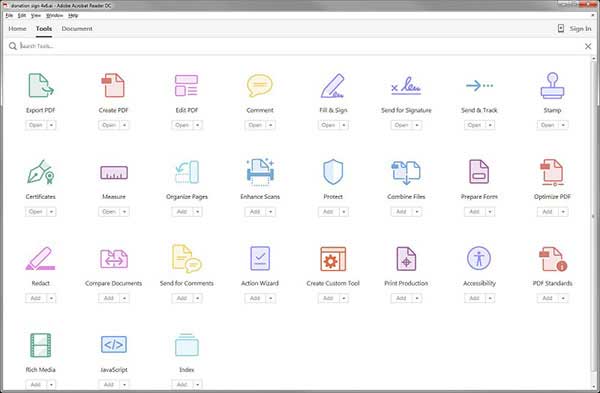
If you are looking for a program that you can redact, create, sign, and share PDF files easily and faster, then Adobe Acrobat Pro is a great choice for you. This program helps you black out texts and images in a PDF to hide sensitive information.
In addition to redaction, it allows you to create PDF files from scratch and convert PDF to Word, Excel, and PowerPoint etc. You can also access all the documents that you had synced from any device. The program is available for both Mac OS X and Windows.
Still get confused or have more suggestions? Leave your thoughts to Community Center and we will reply within 24 hours.