PDFelement - Edit, Annotate, Fill and Sign PDF Documents

JPG is one of the most commonly used Image format on Windows, Mac OS X and Linux. For being better in quality and size, most of the documents when scanned will be saved in the JPG or JPEG formats. These are the image formats and most the people avoid using them and want to convert them to the suitable PDF file. While converting a JPG file to the PDF file, the most important thing that one should keep in mind is the size, orientation and quality of the output PDF file. We have compiled a list of some JPG to PDF converter free download depending upon their functionality and ease of use.

Wondershare PDFelement is not mere a JPG to PDF converter, yet it is a complete program to control PDF files on your computer. It is a cross platform program available for both Windows and Mac OS X users. The developers have designed the user-interface In such a great manner that even a newbie will be able to get to know the each and every feature so easily. Users can create the PDF files from the JPG files present on their computer and then these JPEG files can be edited right in the same software. Generally, you can change the size, orientation of the Image present in the PDF file.
Apart from editing features, you can also convert multiple JPEG files to the PDF format or if you have converted one JPG file to PDF, you can combine different PDF files to make one final file. Another amazing feature is the organizing of the PDF file, you can move the pages of the PDF file and finally can also add the password on your PDF file to prevent the unwanted access of the PDF file.
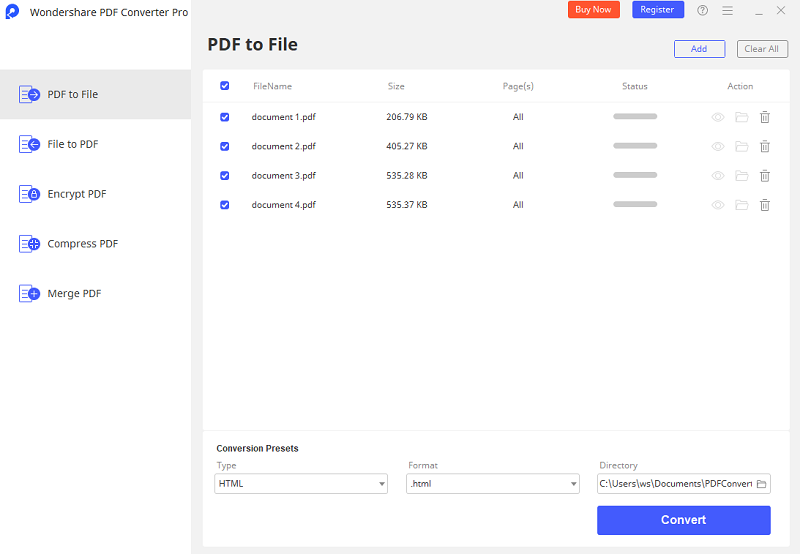
As the name of the program indicates, it is the professional PDF converter for Windows and Mac OS X. This program is famous for the user-friendly interface, key access to different functions and the batch conversion process. Yes, users can convert the multiple Images into one PDF file and can also decide the location of the PDF file. The conversion result of the Wondershare PDF Converter Pro has no match. Another unique feature present in the Wondershare PDFelement is the conversion of password protected PDF files.
Wondershare PDF Converter Pro does not only have the functions, yet it is also very fast and efficient which will convert the JPG files to PDF files very quickly without even ruining the layout of the PDF file. Unlike other converters, the batch conversion feature will simultaneously convert different Image files to the PDF file.
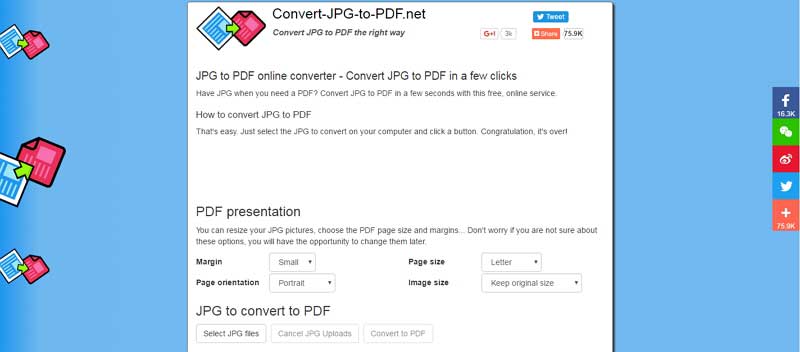
Unlike above mentioned programs, this is an online service which will help different users to convert the JPG files to the PDF files without ruining the quality of the PDF files. The user interface of the web service is not that simple yet it will allow you to select the margin, page orientation, size and image size of the output PDF file. On the other hand, this service is only useful when you have an active internet connection and it does not work without the internet connection. Moreover, the results of the output PDF file do not have as good quality as of the Wondershare PDFelement and Converter Pro.
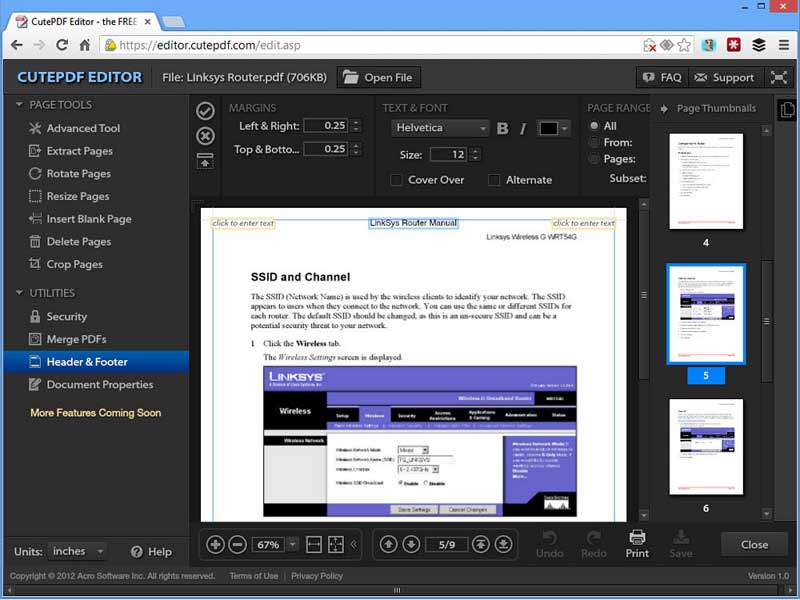
Cute PDF is a windows based converter to convert different files to the PDF file. It is basically an extension of the pro-version of the converter which allows different users to convert the Image files to the PDF files. The good thing about using this software is that you will not have to install any malware during the installation of the software on your windows program and the output file does not have any watermarks. However, the process to convert the JPG is very lengthy and is not easily understandable by all users.
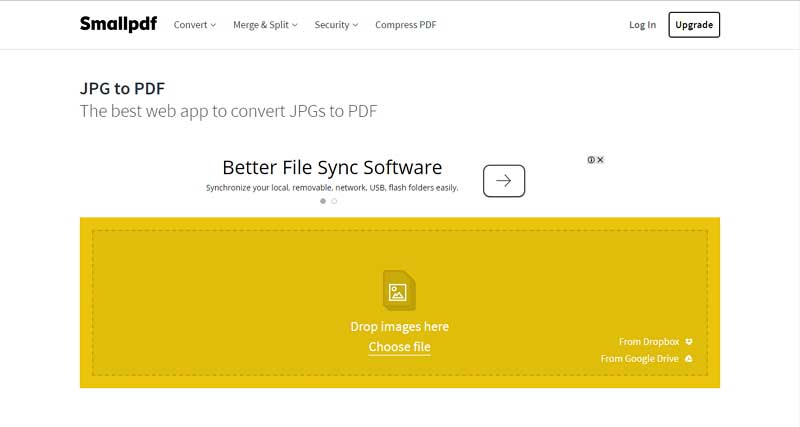
Small PDF is an online, professional web service to convert different file types into PDF files and vice versa. The unique features lie in the uploading of the files from the cloud based services and the quick conversion process. However, there are no options to change the settings for the output files. You cannot resize, crop or rotate images in the Small PDF and more importantly users cannot even select the margins or orientation for the PDF file. However, once the file is converted, download link will pop-up instantly.
Still get confused or have more suggestions? Leave your thoughts to Community Center and we will reply within 24 hours.