PDFelement - Edit, Annotate, Fill and Sign PDF Documents

When creating or modifying PDF documents, we often have the need to highlight or offer an explanation to content within the document. This is usually achieved by adding comments, notes, underlines, stamps, shapes, and other forms of markers to help specific content to stand out. This editing function, collectively called annotation, is an integral editing feature that most PDF editors should have. There are numerous PDF modification tools that come with annotations tools. Some are online-based but most can be downloaded and used from a computer. In today’s post, we take a look at the top 5 free PDF annotators and some of the features that set them apart.

With multiple features at the core of its function, Wondershare PDFelement is useful for almost all functions related to PDF modification. Many users use the application to edit text and other objects within PDF documents, including the structure and design of the document. It also incorporates the latest in OCR (Optical Character Recognition) technology to help users edit and modify content in scanned documents.
PDFelement’s annotation feature allows users to create and add custom stamps, text boxes, typewriter text, shapes, text highlights, underlines, and notes in order to draw attention to specific portions of content. Other features of PDFelement include splitting, merging, and extraction of PDF pages, PDF compression and conversion, redaction, bookmarking, addition of hyperlinks, bates numbers, and redaction.
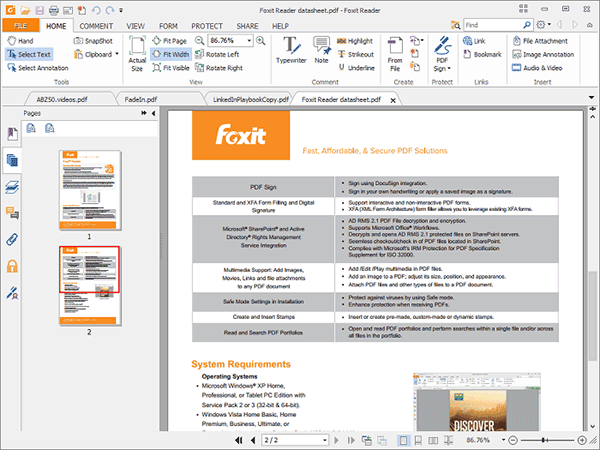
Foxit Reader is one of the oldest PDF tools that have long been used to view and edit PDF files. It allows you to add annotations to PDF documents through tools such as typewriter, highlighter, underline, hyperlinks, note, strikethrough, and digital signatures. Foxit also allows you to modify PDF documents by adding freehand drawings, shapes, and notes to help explain the content within the document. Apart from annotation, Foxit is used for a wide variety of functions, including editing text and printing PDF documents.
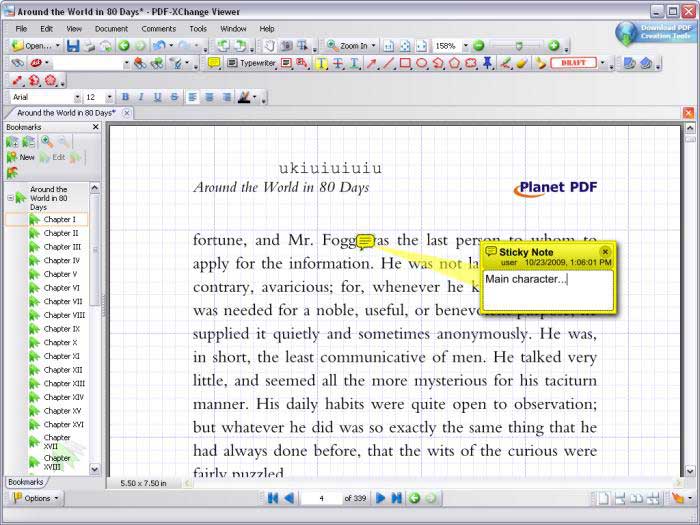
PDF-XChange Viewer is a free PDF annotation application that is widely popular because of its size. The application manages to squeeze in some nice annotation features. At the basic level, users get to use sticky notes, a freehand pencil, and a typewriter tool to annotate documents. Advanced features of PDF-XChange Viewer include linking and measuring tools, call-outs, shapes, and arrows tools. It also enables users to edit and add comments to annotations created by other annotators.
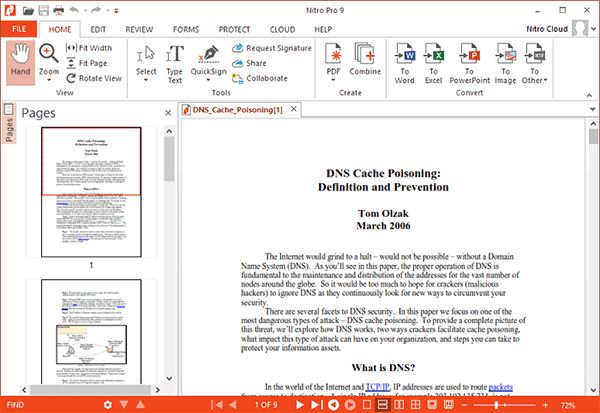
Nitro Reader is another free PDF editing tool that also features a standard annotation tool. You can select and highlight text, apply strikeouts, and underline text that you want to stand out. Nitro Reader also features a handful of other functions that go hand in hand with the annotation tool, including bookmarking and the ability to view and edit annotations from other annotators.
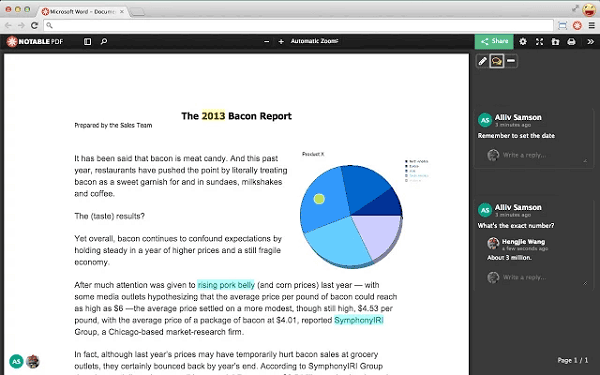
Notable PDF is a free PDF editor that comes as an extension on Google Chrome. Notable PDF enables users to add and edit annotations on PDF documents from Google Chrome, which enables users to continue browsing while inserting and editing annotations on PDF documents. It features most of the basic annotation functions, including highlighting and commenting.
Still get confused or have more suggestions? Leave your thoughts to Community Center and we will reply within 24 hours.