PDFelement - Edit, Annotate, Fill and Sign PDF Documents

Any computer user today must have needed to handle PDF files at one point or another. Of course, this has been largely driven by the rising popularity of PDF format round the globe over past few years. For Mac users there is a wide range of choices when it comes to choosing a suitable free PDF Reader for Mac but finding the one that stands out among the rest can be a bit tricky. Many Mac users usually find themselves in lots of frustrations when it becomes so hard to edit PDF files their Mac with many free Mac PDF Readers promising heaven but delivering below par performances. If you have ever had that sort of experience then worry not anymore as this article will look at the best 5 free PDF Readers for Mac that surely stand above the rest.

Wondershare PDFelement for Mac is a great free PDF Reader that gives any Mac user control over PDF files in a way no other software can! In fact, with PDFelement for Mac, users can easily add sticky notes, bookmarks, watermarks, text boxes, highlight areas or go as far as redacting documents, adding passwords to documents, adding personalized signatures to documents and even insert, crop, rotate, split and delete pages.
There is more! PDFelement for Mac also allows you to create, edit and fill PDF forms whilst giving you a chance to add footers and headers to your documents.
Pros:

This is an extremely user-friendly free PDF Reader for Mac designed by Apple and bundled into every Mac system. It might be as powerful as many other tools but it is still great for viewing and editing PDF documents. This free Mac PDF Reader also enables the user to have customized signatures on their PDF documents so you don’t have to print your files to sign them physically.
Pros:
Cons:
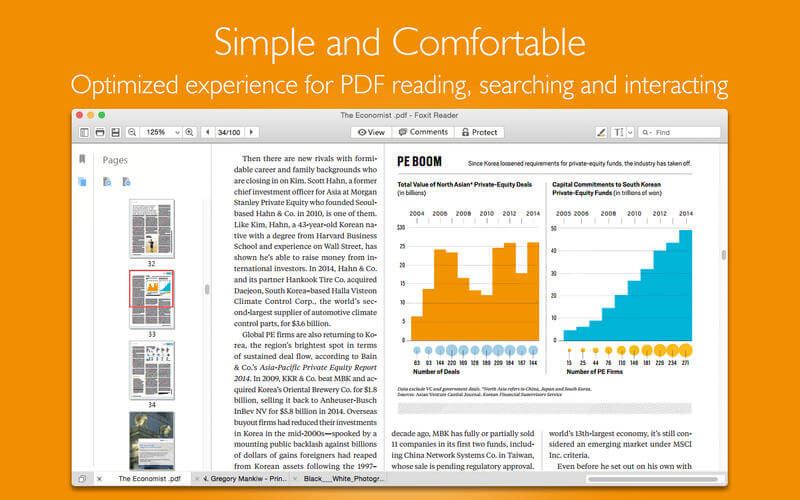
Foxit is a very reliable free PDF Reader for Mac via a download. This software can be used to add comments to PDF files add multimedia levels, secure texts and even run JavaScript for PDF document. Foxit PDF Reader locates text boxes automatically and thus lets the users edit paragraphs within the text boxes.
Pros:
Cons:
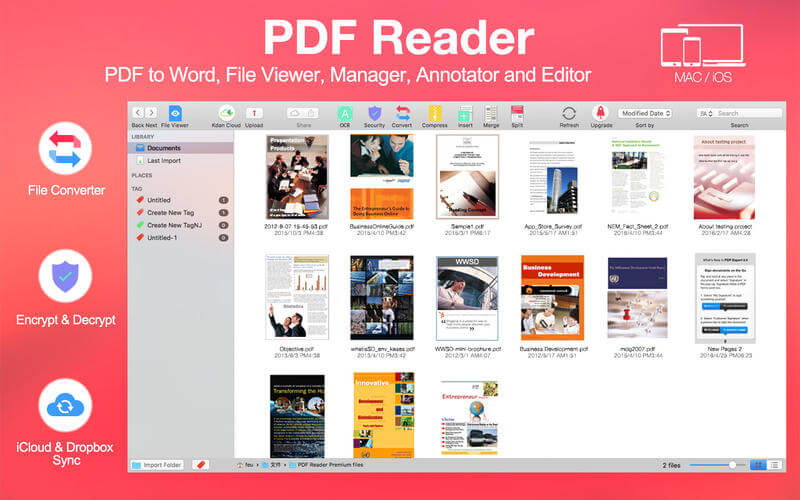
PDF Reader being a standard free PDF Reader for Mac provides a host of features for viewing and editing PDF documents. PDFs can be created from different sources and maneuvered as per the requirements of the users.
Pros:
Cons:
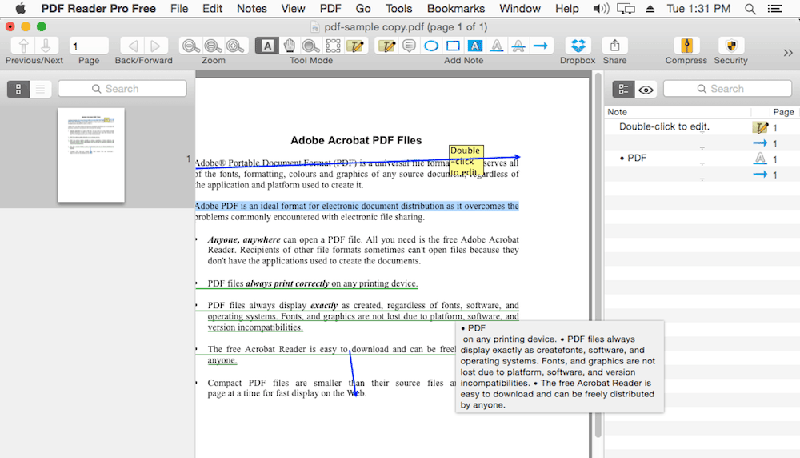
PDF Reader Pro Free is a popular and well developed free PDF Reader for Mac. Its popularity comes from the fact that PDF Reader Pro Free is easy to see and visually more impressive than its competitors.
Pros:
Cons:
MacOS sierra happens to be the latest and highly anticipated release that we cannot afford to ignore as it is a pack of new features and improvements. This highly anticipated OS X 10.12 was officially revealed as macOS Sierra at the World Developers Conference in June 2016. Like the previous several versions; macOS Sierra is available through a free update. This is an OS that comes with a lot of features mentioned, some that were mentioned during it’s release but interestingly some were not! Well, we have dug dip and found some features that are worth highlighting:
With the advancement in technology and the growing need to adventure, then it is so clear from the article that macOS Sierra happens to be the small thing that makes a lot of difference and users cannot afford to ignore all these new features and improvements.
Still get confused or have more suggestions? Leave your thoughts to Community Center and we will reply within 24 hours.