PDFelement - Edit, Annotate, Fill and Sign PDF Documents

Are you looking for the best software to convert your PDF to PowerPoint? Look no more. This article is well compiled and has listed top 5 PDF to PowerPoint converters that you can download. The softwares are easy to use and convert to PowerPoint format without any quality loss. Without saying much let us have a look at the top list of free PDF to PowerPoint converter.
Wondershare PDFelement is a well-crafted software with different PDF tools. This software is a PDF converter that supports output formats like PowerPoint, Word, Excel, Images, EPUB, Rich Text and HTML. It converts the PDF files in a batch and ensures that the quality of your PDF file is retained. Moreover, this software supports editing of PDF files. You will be able to edit pages, texts, objects and images. You can also add and edit links on your PDF. Wondershare PDFelement is also a PDF creator.

Not only does it create PDF files but also creates PDF forms. You will also be able to edit PDF forms and add digital signatures with ease. Besides, this software is a PDF locker, unlocker, PDF compressor, PDF merger and a PDF viewer.
Wondershare PDFelement also allows you to redact PDF content in a batch, add markups in batch and also remove the markups in a batch. It can also print PDF files that are compatible with other existing PDF software. An advantage of this software is that it is a cross-platform tool that supports Windows and Mac operating systems. It is also speedy and has a great user interface.

Wondershare PDF Converter Pro is another custom-made device for Windows that lets you convert your PDF files without hassle. It supports output formats like PowerPoint, Word, Excel, Images, HTML, EPUB, Rich Text and Plain Text. This software is built with an OCR plug-in that allows you convert the scanned PDF files to any supported output format aforementioned. Moreover, it also supports the conversion of protected PDF files.
To convert such files you should have the password in mind in order to unlock and convert them. Wondershare PDF Converter Pro for Windows comes with a simplified user interface. It is also fast and stable. It is also equipped with partial conversion feature, which allows you to select the page range of the files to convert. To add on it supports batch conversion of files. To download this software you should be running Windows Vista, XP, 7, 8 or 10.
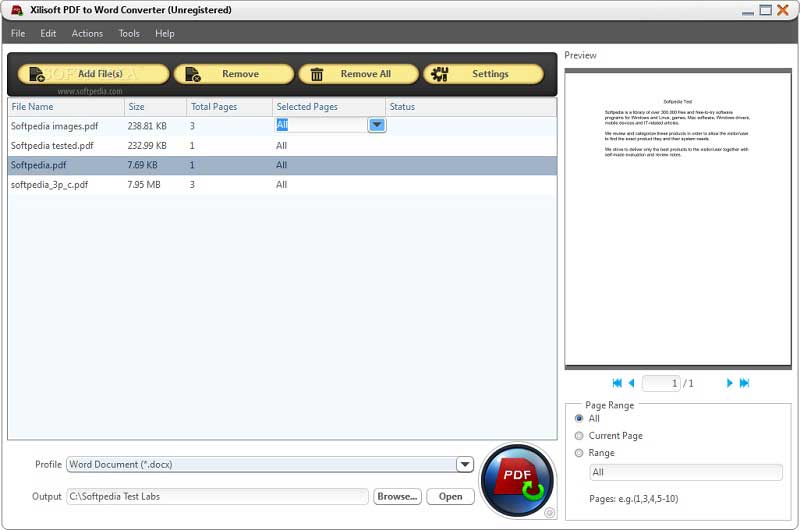
Another PDF to PowerPoint converter is Xilisoft PDF to PowerPoint converter. This software is built is a friendly user interface that allows you to add files to the program and convert to PowerPoint format. The converted file is editable and its layout format is retained. With this software, you can also create PowerPoint presentations from scratch freely. Furthermore, Xilisoft PDF to PowerPoint supports batch conversion of files to PowerPoint. Therefore, anytime you have several PDF files to convert you can use this software. To add on, this software is stable and supports Windows 10, 7, 8, Vista and XP.
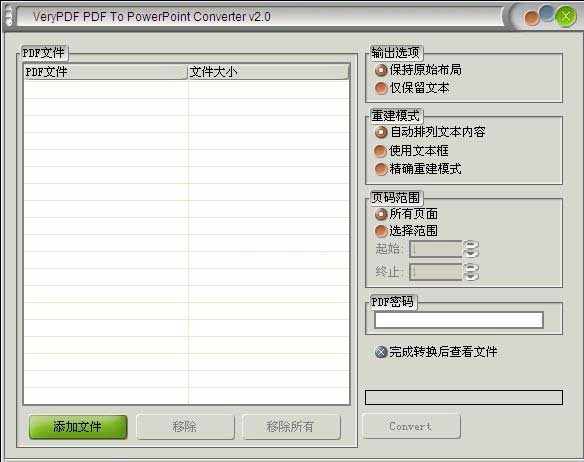
VeryPDF PDF to PowerPoint converter is also another software that sorts you out when you want to convert PDF file to PowerPoint. This software converts PDFs files in a batch with ease. As you convert the files you have the luxury of specifying the page range that you want to convert to PowerPoint.
This software also supports the conversion of password protected PDF files. The newly converted PowerPoint files are editable and are of good quality. You can also edit the images in it. VeryPDF PowerPoint converter tool is multilingual and supports languages like English, Czech, Chinese, German, Swedish, Korean, Dutch, Norwegian, Polish, Portuguese, Simplified, Chinese Traditional, Italian and much more. It works with Windows Vista, XP, 7, 8, and 10.
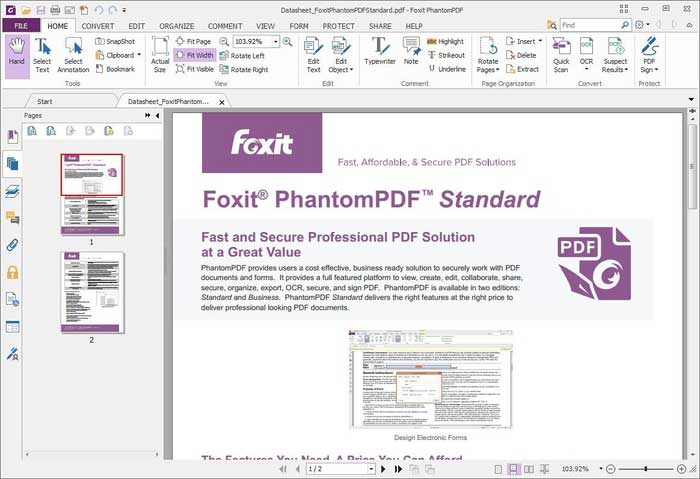
If you are looking for a fully featured software, you can go for Foxit Phantom software. This software is a PDF converter, PDF editor, and a PDF creator. Just like Wondershare PDFelement, this software converts PDF files to formats like PowerPoint, Excel, Word HTML, EPUB, Images, RTF, and TXT. To convert PDF files you need to upload it to the program and select the output format.
On the contrary, it can create PDF files from a number of files Word, PowerPoint, Outlook and Visio add-ins. Moreover, Foxit Phantom is a PDF editor that allows you to modify texts, images, and pages of your PDF file. It is well integrated with a mail sharing option. Furthermore, this software can protect your PDF with a password, sign PDF and also unlock them. What is even fascinating about this software is the OCR feature that allows you edit scanned PDF files? It is compatible with Windows 10, 8, and 7.
Still get confused or have more suggestions? Leave your thoughts to Community Center and we will reply within 24 hours.