PDFelement - Edit, Annotate, Fill and Sign PDF Documents

Thinking of PDF joiners that you can use to join your PDF files online and freely? It can be interesting to combine multiple PDF files into a single PDF file. But doing this online and freely makes it more interesting. There are good PDF joiners that you can use to join your PDF files online and free of charge. It makes work even simpler as you only have to upload the files you want to join without installing any other software. Check out for these online PDF joiners that can help you join your PDF documents from this article.
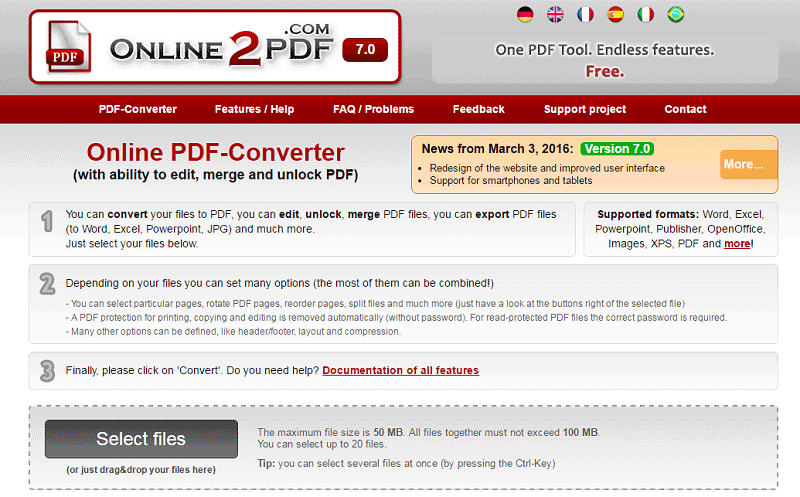
Online2PDF is an online tool that allows you to join your PDF files into one PDF file for free. It allows you to choose the files you want to join then you can merge them. Besides joining PDF files, it also can convert, edit and unlock PDF files. It supports various formats like PowerPoint, Publisher, Word, Excel, OpenOffice, PDF, XPS, images and more. It supports PDF files of a maximum file size of 50 MB.
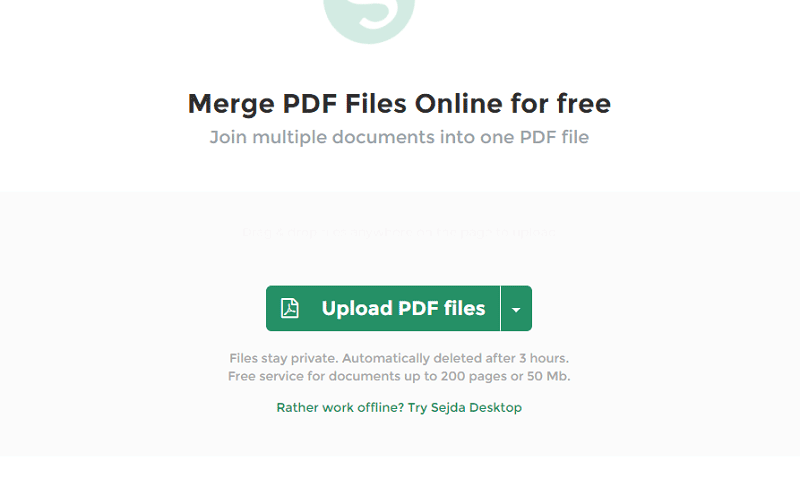
Sejda is an online PDF joiner that can help you join multiple files into one file easily and quickly. It allows you to edit the files you have merged the way you want them to appear. It enables you to organize your files when joining them. It has a useful drag and drops feature that you can use to quickly upload the files that you want to join. Moreover, to use website is totally free.
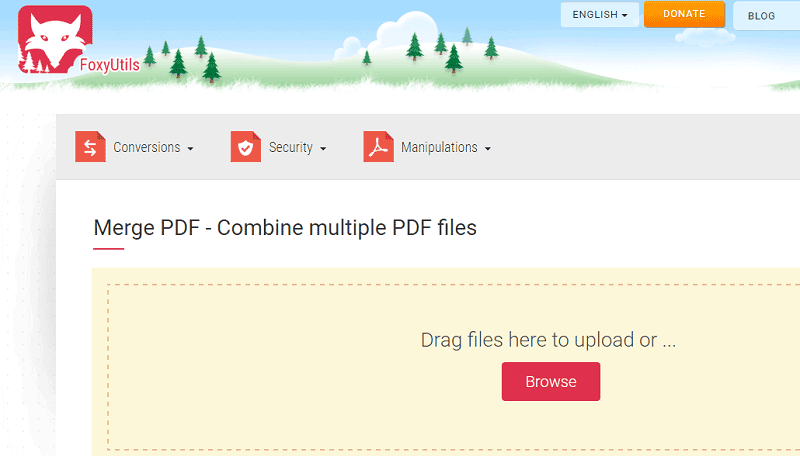
FoxyUtils Merge PDF is a powerful online tool that lets you combine your PDF files freely into a single file. It is a simple tool that allows you to drag the files and upload them. After it uploads the files, it uses few simple steps to combine multiple files into one PDF document. It allows you to join PDFs with maximum files of 50 MB.
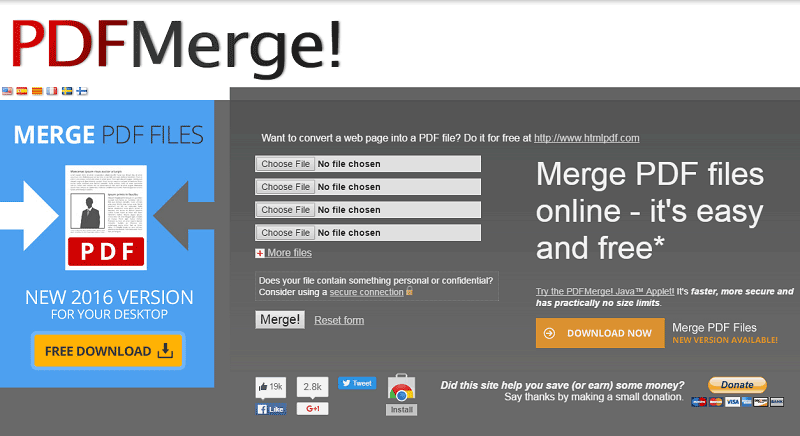
PDFMerge is an online tool that can combine PDF files into one PDF freely. It can also perform other tasks; it can split, unlock, rotate, protect and annotate PDF files. It allows you to upload the PDF files that you want to merge and you can join them together freely and easily. PDFMerge supports files of a file size of 15 MB maximum.
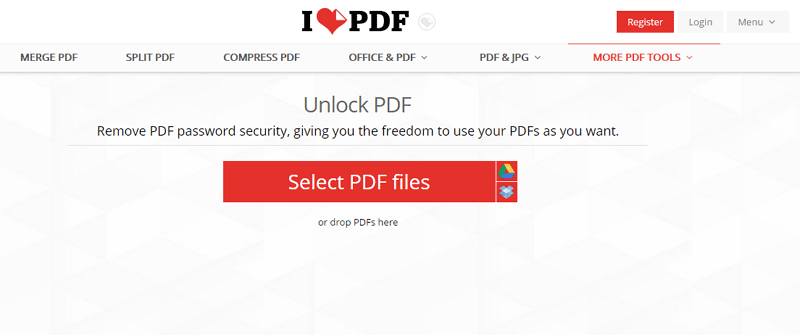
iLovePDF is an online tool that can combine PDF files to form one single file. It joins files easily. iLovePDF tool can also compress and split PDF tools. It supports drag and drop feature that you can drag and drop files that you want to combine into a single file. To add on, this site can also split PDFs, compress, add watermarks, rotate, and convert PDFs to other editable formats for free.
The Limitation of Joining PDF Files into One Online
It has file size limitation, in which some support a maximum of 50 MB, which makes it difficult to combine huge PDF files. Another disadvantage is that all the documents are deleted after joining is over or after some few hours of inactivity from the site.

Other than using online PDF joiners to combine PDF files into one file, you can also opt for Wondershare PDFelement, which is the best desktop PDF joiner to join multiple PDF files into a single PDF offline.
PDFelement is a useful software that helps in handling PDF documents, which can edit, create, convert and OCR PDF files making them editable. It allows you to change the color or size of fonts, insert, change size of images, add or delete text, or add watermark on your PDF document. It also lets convert PDF from or to many other document formats. You can also protect PDF files by use of passwords to restrict unauthorized users from accessing the files.
Still get confused or have more suggestions? Leave your thoughts to Community Center and we will reply within 24 hours.