PDFelement - Edit, Annotate, Fill and Sign PDF Documents

The Portable Document Format, commonly known as PDF is one of the most used document types in business. For a long time, the lightest PDF readers have a necessity for most users, mostly because they are both interactive and secure. But PDF users are constantly bombarded with the latest in light PDF readers, making it rather difficult to select the right one. If you would rather have a light pdf reader to save some storage space on your device, this article details the top 5 lightest PDF readers for you to choose from. The following are the top lightest PDF readers available. Each one on this list has been chosen because of its efficiency and reliability.

Wondershare PDFelement is by far the best light PDF reader of them all. Not only will the program not consume too much space on your computer, its small size also ensures that it will run effectively. It is a great solution for both Windows and Mac users and has a lot of features that are unique to this program. For instance, with Wondershare PDFelement, you get a variety of viewing modes as well as the option to zoom into or out of the document.
As you continue to read through the document, this light PDF reader also gives you the option to annotate the PDF document. You can add sticky notes, highlight sentences, draw markups and even insert links into the PDF document.
Pros of using PDFelement:
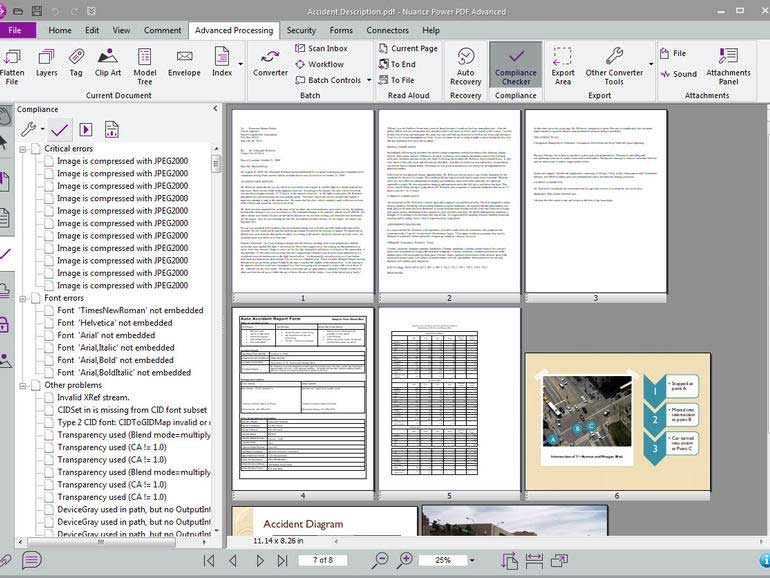
With a relatively smaller footprint than Adobe, this light PDF reader comes packed with an abundance of features that allow the user to annotate, print comment and even view embedded videos. It can also be used to verify signed PDF documents and convert PDF files to Word and RTF formats.
Pros of using Nuance:
Cons of using Nuance:
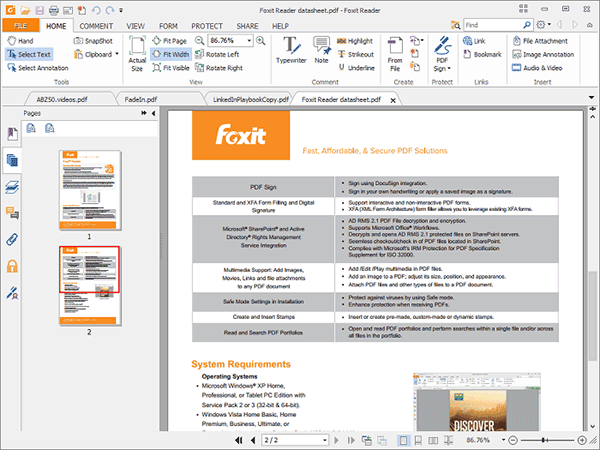
This is one of the lightest PDF readers you will find in the market. It is also completely free. It comes with a whole host of features that make it one of the go-to light PDF readers for those who want an alternative to Adobe. It also comes with a feature that allows the user to collaborate with others on the same document.
Pros of using Foxit:
Cons of using Foxit:
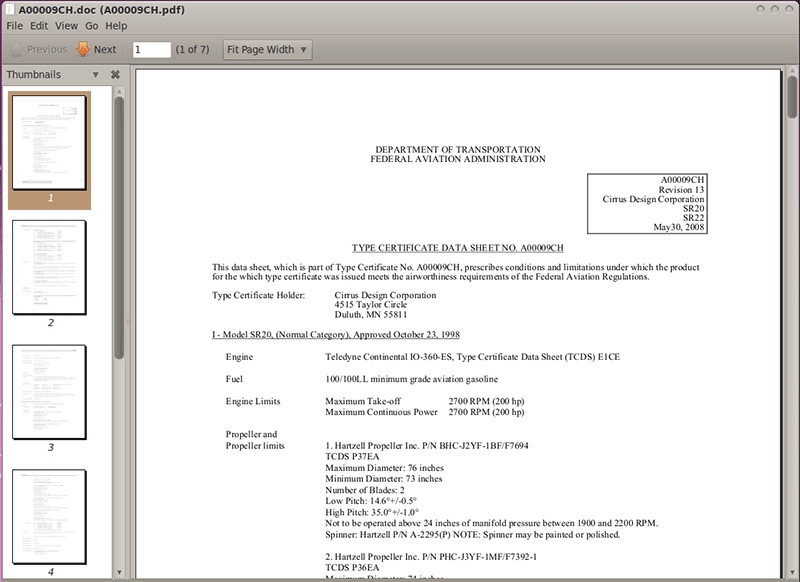
This default GNOME PDF viewer is also one of the lightest PDF readers in the market. The one big advantage that Evince brings to the table is that it is not just a light PDF reader, it can also be used to view documents in a lot of other formats including Postscript, tiff, XPS, SyncTex, and comic books.
Pros of using Evince:
Cons of using Evince:
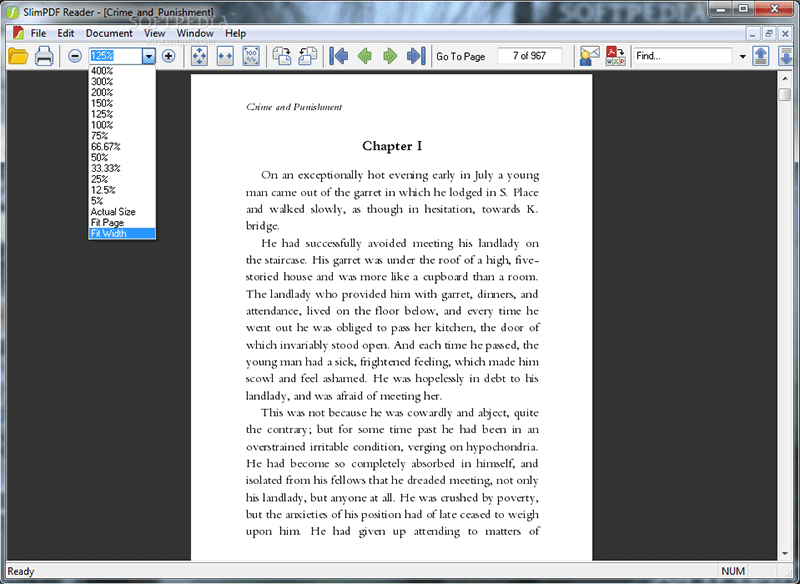
Coming in at only 1.43MB, SlimPDF is by far the lightest PDF reader you will ever find. Because of its small size, it is also one of the fastest for readers who are looking to replace Adobe. This light PDF reader doesn’t offer too many editing features but it does offer a plugin that allows users to convert PDF files to other formats such as Word or PowerPoint.
Pros of using SlimPDF:
Cons of using SlimPDF:
Install PDFelement to your computer and then follow these simple steps to read PDF document using the best light PDF reader.
To open the PDF file in PDFelement, you can simply drag and drop the file into the main interface once you open the program.
The program should display the PDF file in the next window. You will be able to see the file with all its embedded images and even videos.
If you want, you can annotate the document as you read. For instance, if you want to add sticky note comment to the PDF, all you have to do is click on the "Note" icon in the menu, right next to the "Text Box". You can then, just type what you want to say.
Even the lightest PDF reader can be made to run faster with a little bit of maneuvering on your part. If you want your light PDF reader to perform even better, here's a few things you can do.
Still get confused or have more suggestions? Leave your thoughts to Community Center and we will reply within 24 hours.