PDFelement - Edit, Annotate, Fill and Sign PDF Documents

What is Nitro PDF Printer? Nitro PDF Printer is a virtual print driver that allows users to print directly from any preferred application. Users can create or convert any printable file to PDF from any source without any trouble. The Nitro Reader includes PDF creator in users’ available printers. One can simply print a PDF files from any application by selecting Nitro PDF creator.
| Items |
 
|

|
|---|---|---|
| Print PDF |
Customize print pages and page layout before printing, and print with great output quality |
Print PDF without messing with the file formatting |
| Edit Text and Images |
Add text, link, and image to PDF file, change text color, font, align, line space and so on |
Edit the properties of text and images in PDF file |
| User-friendly Interface | ||
| Cost Performance | ||
| Compatibility |
Work well with Windows, Mac and iOS |

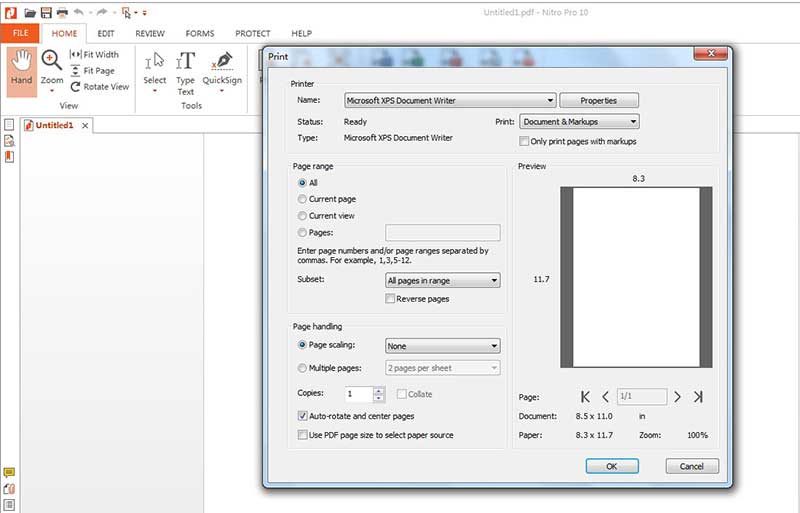
1. Select a document you want to convert in its source program like you convert word documents in MS Word.
2. You can select the "Print" command from the file menu by pressing Ctrl+P.
3. Choose "Nitro PDF Creator (Pro 10)" from the available printer's list in the Print dialog. Now, click "Print" for creating the PDF file.
4. In order to save the PDF file enter a file name and drive location.
![]()
Still get confused or have more suggestions? Leave your thoughts to Community Center and we will reply within 24 hours.
"Thoughtfully designed and very capable PDF editor."