PDFelement - Edit, Annotate, Fill and Sign PDF Documents

The information a PDF document can contain is numerous ranging from images, graphics, text and any other data a user wishes to include in the document. Basically, many people look for easy solutions such as finding a reliable JPEG to PDF convertor online. The article mainly focuses on the top 5 online JPEG to PDF converters available in the market, in case you don't know how to pick the perfect one for yourself.
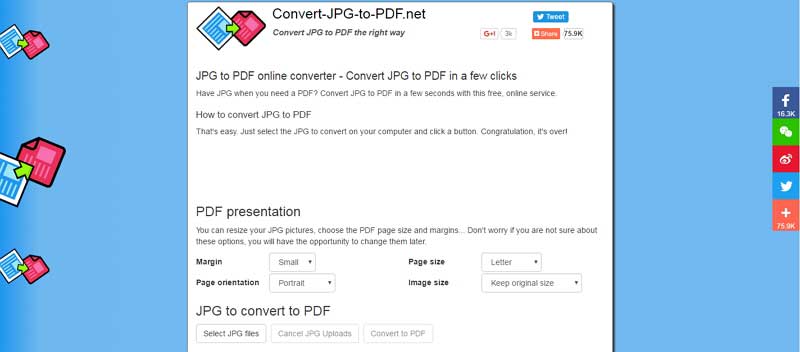
This is one of the most used convertors available in the internet. The application can convert your JPEG to PDF within seconds and it is absolutely free. If you have a JPEG image in your computer, just upload it to the site and click the convert file and it does that fast and effectively. Also, it has the option of resizing your JPEG images before conversion to your liking based on the margin, page size, page orientation and image size. The main advantage is that you do not have to install any software to your PC so that it does the conversion to high quality PDF.
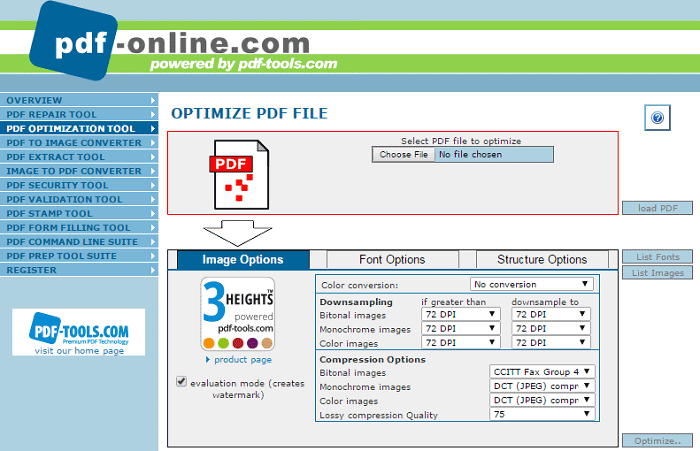
The software is designed to help you with your PDF solutions efficiently. It has the ability to convert the PDF fast using its simple, reliable and effective PDF convertor. The site mainly asks you to upload the JPEG file and then select the image and wait for it to work its magic.

The site is able to convert your JPEG files to PDF easily. It also has the option of combining several JPEG images to a single PDF. Its main advantage is that it does not have any limits in the file size of the images, there is no registration required and it does not add watermarks to your files. The service it offers focuses on your JPEG image and rotates it, optimizes and scale down the images but ensure the original image quality is kept.
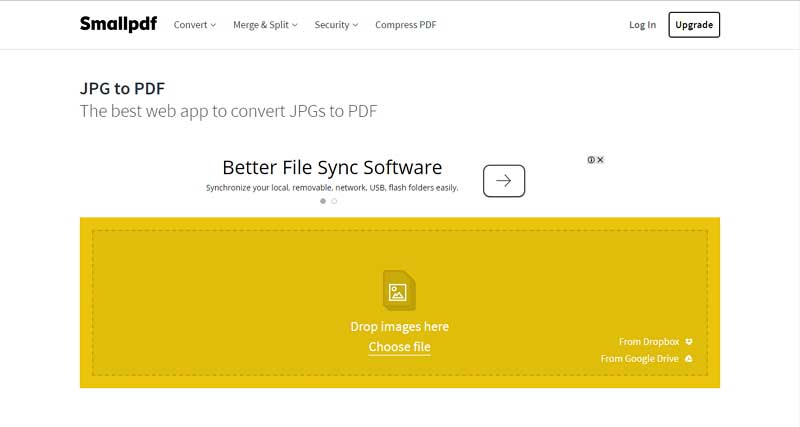
The site converts all your JPEG images to PDF even if they are stored in your Dropbox or Google Drive. Any user basically drags and drops the images in a box in the site and then sorts them according to how they want them to appear in the PDF. The site supports numerous image formats and easily converts them. What sets it apart is that it supports the numerous OS platforms available and deletes the files from its servers after an hour. Conversion of the documents happens in the cloud hence it does not drain any CPU power.
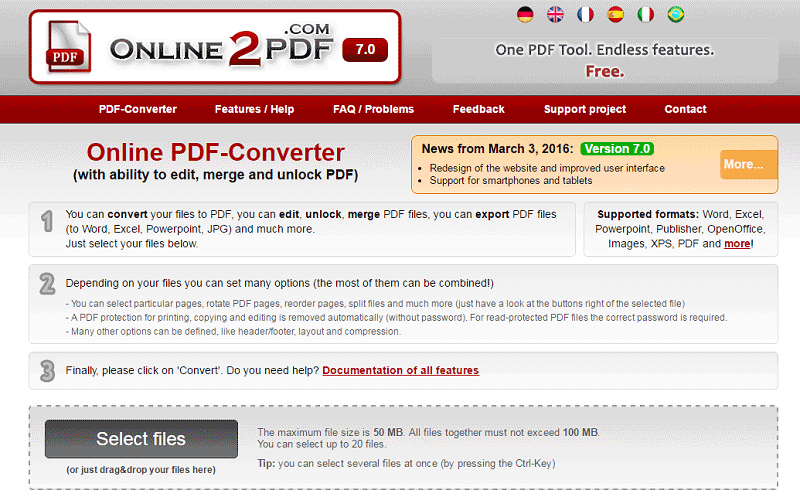
It is also a favorite as it allows the easy conversion of JPEG images to PDF efficiently. The convertor has numerous features such as merging, edit, unlocking and converting. After uploading the JPEG file, you should click on the convert file to turn it to PDF. The file will now be converted and it must not exceed 100mb.
Security of the files. This is not always guaranteed as the files are left on the servers for about an hour and any hacker can get access to the files.
File limit. Most of the sites have a file limit for the JPEG images which is 50mb. If your files exceed this, they will not be converted to PDF.
No editing allowed. The PDF files you convert via their servers cannot be edited and corrected of mistakes.

There are numerous advantages of using Wondershare PDFelement for your JPEG to PDF solutions. Created by a team of leading programmers who took interest in the overall user interface and its capabilities. The software is designed not to crash and be able to offer PDF solutions easily and affordably. The website also provides a dedicated team of customer care who will guide you on how to use the software effectively and how to pay for the software using their secure payment methods.
Still get confused or have more suggestions? Leave your thoughts to Community Center and we will reply within 24 hours.