PDFelement - Edit, Annotate, Fill and Sign PDF Documents

The PDF file format is the commonly used format especially in cases of sensitive or professional documents. PDF is a secure format has no vulnerabilities to virus attack. However, in some cases, people may want to convert PDFs to or from various formats for different uses. PDF files can be converted to EPUB, DOC, JPG JPEG, CR2, CRW, HTML, ODP, texts, PDF, CSV, DWG, GIF, and many other output formats. Consequently, a variety of free online services or converters have been established to help convert PDF files or convert other document formats into PDFs. This article, therefore, describes the top 5 online PDF converters.
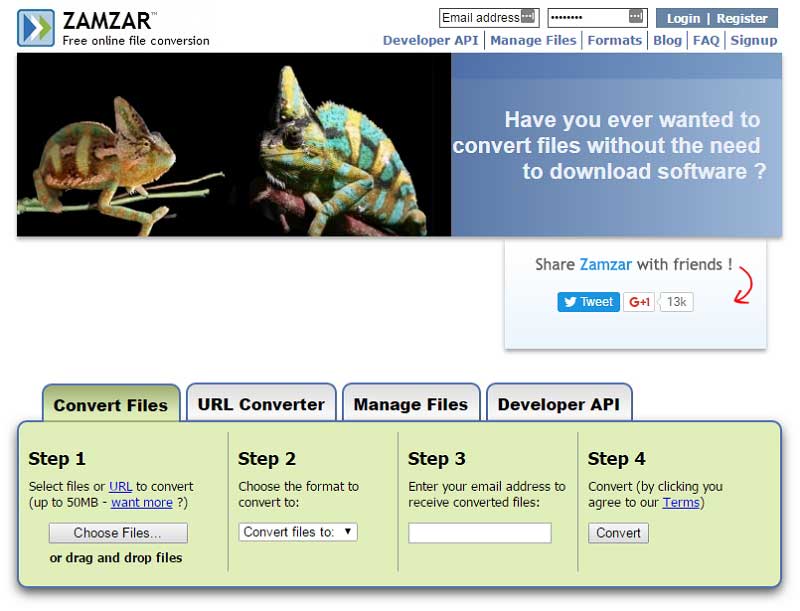
Zamzar is one of the best online PDF converters. Apart from converting PDF files, it also helps convert documents between specified documents such as EPUB, DOC, JPG JPEG, CR2, CRW, HTML, ODP, texts, PDF, CSV, DWG, GIF, and many more. Zamzar helps convert PDF files within four clicks. Select files or URL to convert -> Choose the format to convert to -> Enter your email address to receive converted files -> Convert. Whenever you load any document, you will see buttons that helps control the output format. Besides, you can add watermarks to your document and password protected PDF files. However, Zamzar can only convert one PDF file at a time and it takes a long time to wait for the converted file as it sends the converted file to the email you have entered.
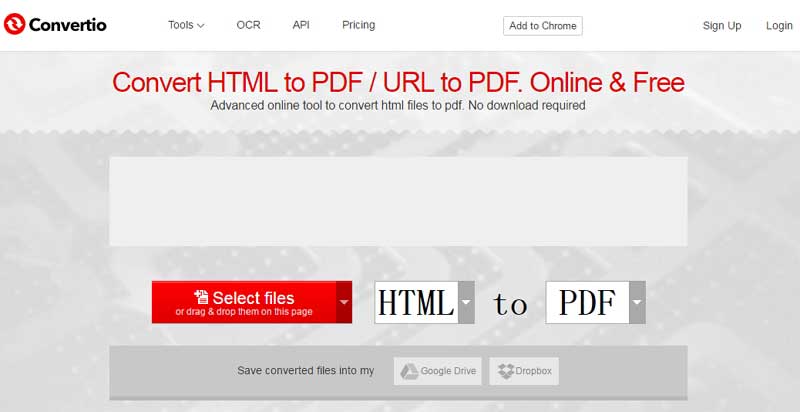
Convertio helps convert PDF to word, PowerPoint, EPUB, HTML, JPG, RTFD, PNG and many more. This online converter is simple fast and accurate to use. The conversions are divided into batch or partial PDF conversion mode. The conversion depends on what you want to do. Convertio can also convert encrypted PDF files with good quality preservation. It can convert about a 200-page PDF file to other formats within a single minute.
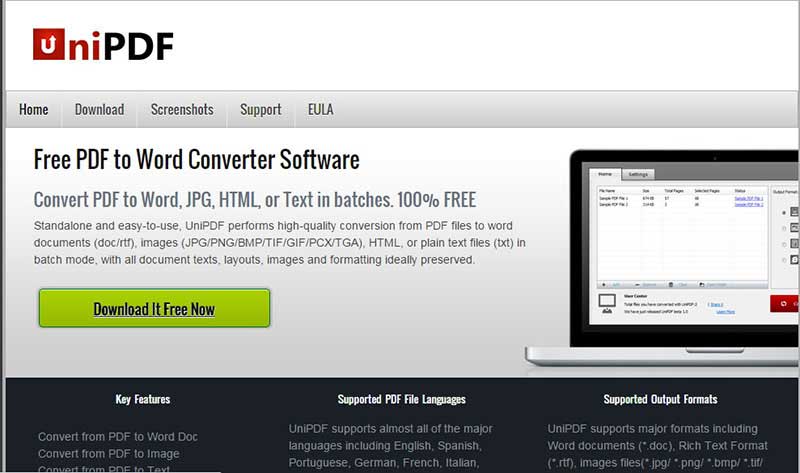
UniPDF provides a high quality PDF conversion. It can convert PDF files into image formats such as JPG, PNG, BMP, TIF, GIF, PCF, TGA,. It can also convert PDF into word documents such as DOCS, HTML, RTF, and Texts. The conversion can be done in batches and the converter ensures preservations of the document layout, format and images in the texts. While using the UniPDF, you can conduct a selective conversion by selecting only the pages that you wish to convert and their output formats.
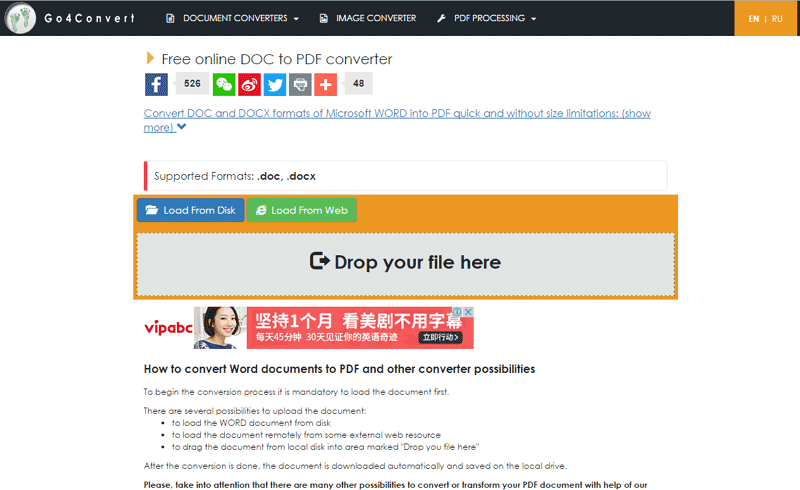
Go4Convert is a website that helps convert PDF files into EPUB. Apart from converting PDF files, it can convert multiple formats to EPUB like Word to EPUB, Text to EPUB, HTML to EPUB and MOBI to EPUB. It is a batch converter since it can convert more than one file at a time. During the conversion process, it preserves all the texts, tables, columns, graphics, hyperlinks, and layout of an imported file. You can get an output of standard eBook format, which is compatible with most popular e-Readers.
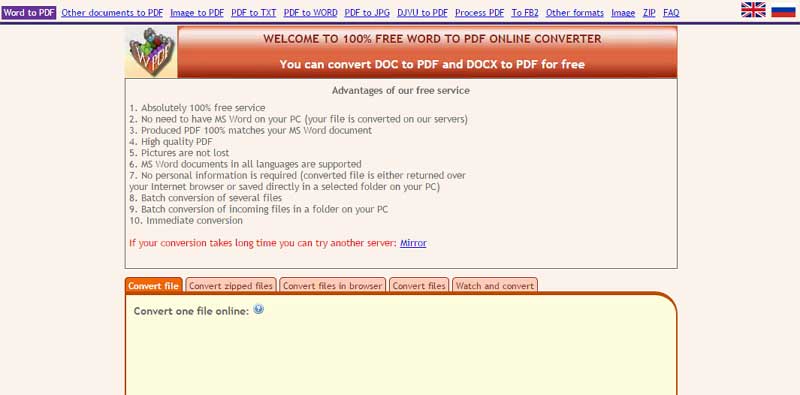
Convert Online Free is a 100% free online conversion service. It maintains a high quality conversion of PDF to word, JPG, TXT and it also converts other files such as images, DJVU, ZIP and others into PDF. No personal information is required for the conversion since the converted file is returned to your browser. The conversion is immediate although files exceeding 50 MB cannot be accepted.
Limitation of Online PDF File Converter
Most online PDF converters do not support bulk conversion and users will have to convert files one at a time. This process is time consuming since you also have to keep an eye on them.

Wondershare PDFelement performs conversions between PDFs and many other file types including Microsoft Office files. The other supported formats include, HTML, PDF, JPEG, JPG, Word, Excel and many more. It supports conversion of PDF documents in batches with a very incredible speed. It allows modification of graphics, text, watermarks digital signatures and many others that use any attribute of a PDF document. The software allows you to manage documents by adding watermarks, signatures, and document restrictions from a single menu.
Key Features of PDFelement
Still get confused or have more suggestions? Leave your thoughts to Community Center and we will reply within 24 hours.