PDFelement - Edit, Annotate, Fill and Sign PDF Documents

Encrypting PDF files is always advisable especially if you don’t want somebody to edit, copy, add images or print your document. You can add an owner password that restricts an unauthorized person from doing that. In some cases, you may encrypt your PDF with both user and owner password. The user passwords restrict one from viewing PDF files. However, a need may arise and you want to modify your PDF. Here you will have to decrypt the PDF file. This article highlights 5 PDF decrypters online that help you decrypt PDF files.
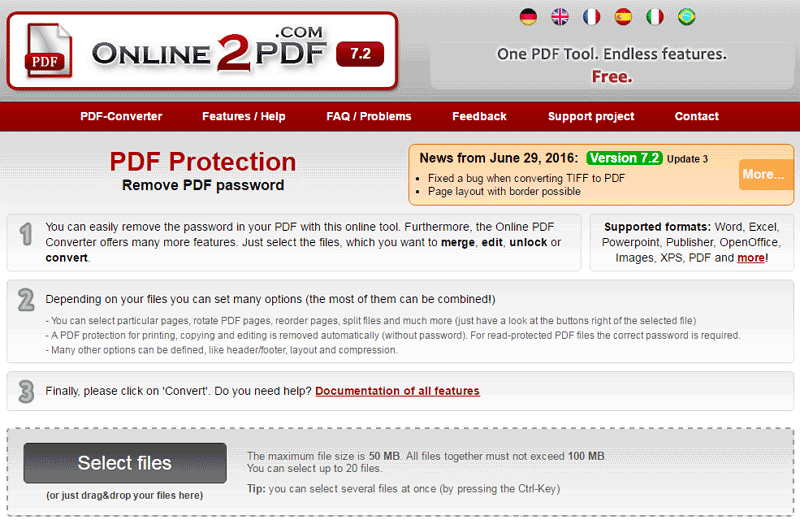
Online2PDF.com is one of the online PDF password decrypters. It removes the password and any restrictions on your PDF file. It can also encrypt the PDF files after modifying them. After decrypting files, you can also use this software to edit your PDF files as well as converting them to other editable formats. It supports formats like Words, Excel, PowerPoint, OpenOffice, Images, and others. It is also a PDF creator and a PDF compressor. When you want to organize PDF by adding headers and footers then you can just visit this website. It is also important to note that is a good PDF viewer. The maximum file that you can upload is 50MB.
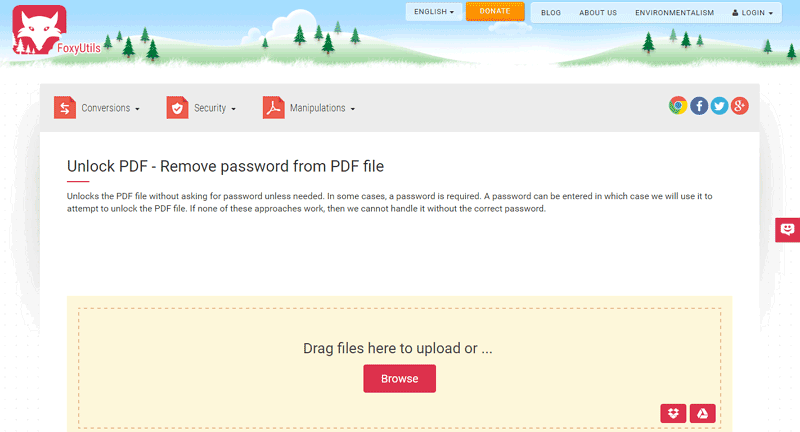
FoxyUtils is another online website that allows you remove password on your PDF file. With this site, you should have the correct password so that you can decrypt the PDF file. The supported file size to this site is 50MB. However, if you want to upload a file larger than 5OMB then, you will have to sign in. FoxyUtilis can also lock your PDF with a password. To add on this site can convert PDF files to Word and Images. On the other hand, it can also create PDF files from images. Furthermore, this website allows you to merge, split and compress PDF files.
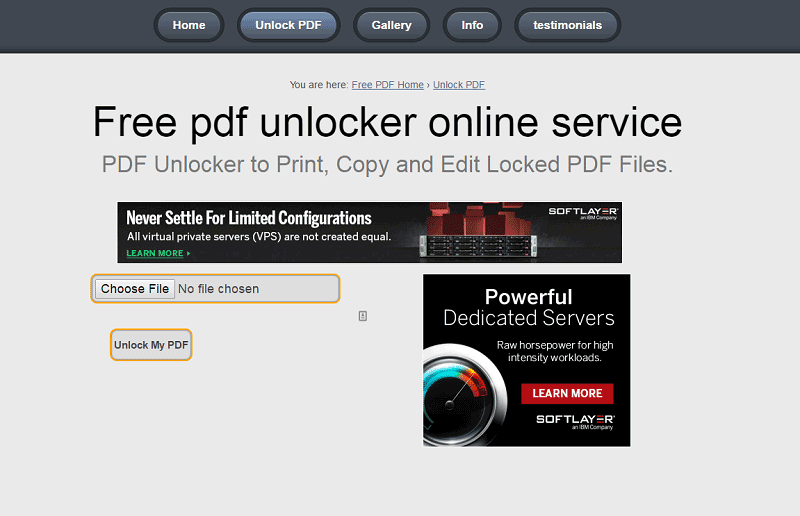
If you are going to decrypt your PDF file then Free PDF unlock service is the right website for you. Just upload the PDF file and enter the user password to unlock. From there, you PDF file will be now editable. It will be also possible to print and copy files to your PDF. Moreover, you can also convert, merge, split and compress PDF files on this site. It can create PDF files from MS office formats like Word, Excel, and PowerPoint.
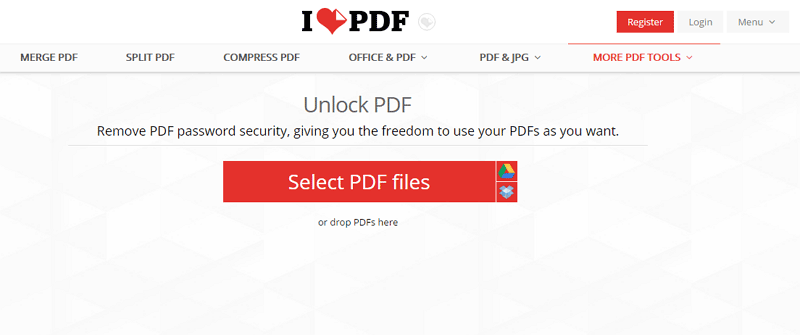
iLovePDF website is a user-friendly website that allows you to decrypt PDF files online. This site is free and offers other PDF solutions like adding watermarks, adding page numbers and rotating PDF pages of your PDF file. You can also reduce the file size of PDF files when you are on this site. Other PDF management tools of this site, is its ability to merge and split PDF files. It is also a convenient PDF converter that supports JPEG output format. It is also a PDF creator that allows you create PDF files from Word, Excel, and PowerPoint.
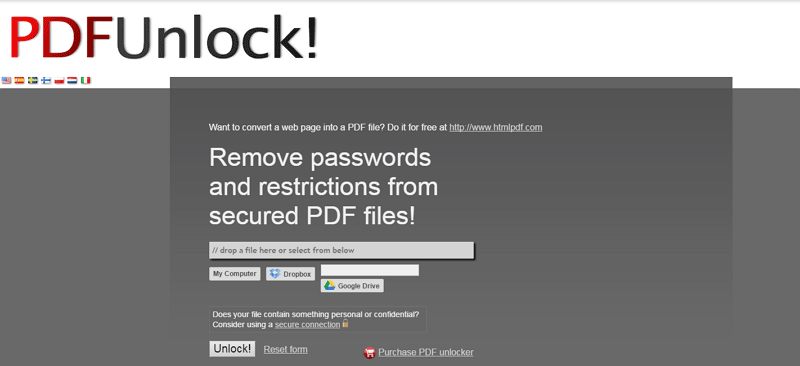
At the last of our list is PDF unlock. This website also works perfectly and removes passwords and any form of restriction on your PDF file. It allows you to upload locked PDF files from your computer, Google Drive or Dropbox. If your files contain sensitive information then you can decrypt it using a secured connection. On this site you can also compress, rotate, encrypt, split and merge PDF files with ease. The maximum file supported by PDF unlock is 5MB.
Online decrypters are helpful but they have their own demerits. One is the files size limitation. They a have restrictions on files that you can upload some limits you to as low as 5MB. For sensitive PDF files, it is not recommended to decrypt PDF files on these online sites since they are not secure. That being said, you need to look for the best alternative.
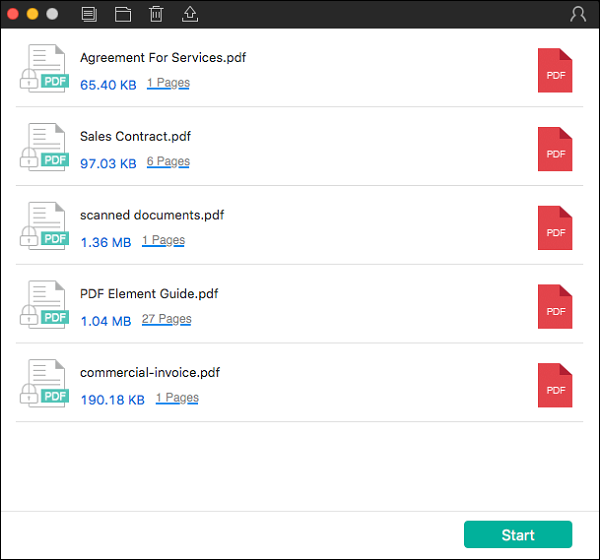
The best way to decrypt PDF files without file size limitations and insecurity use Wondershare PDF Password Remover ( Wondershare PDF Password Remover for Mac ). This desktop version allows you to remove any restrictions on your PDF file within a click. Below are its key features.
Still get confused or have more suggestions? Leave your thoughts to Community Center and we will reply within 24 hours.