PDFelement - Edit, Annotate, Fill and Sign PDF Documents

We know that EPUB (Electronic Publication) is a widely used file format with extension .epub and that would give you many eBooks in EPUB format. It can conveniently read with fixed layout. When you come to print the eBooks for any other purpose on your computer you'll find that there is no print option available for the file in EPUB format. So the best way to do is to convert EPUB to PDF format that will retain the font and layout of your life. This article is going to list the top list of PDF to EPUB converter online, as well as the best desktop PDF to EPUB converter.
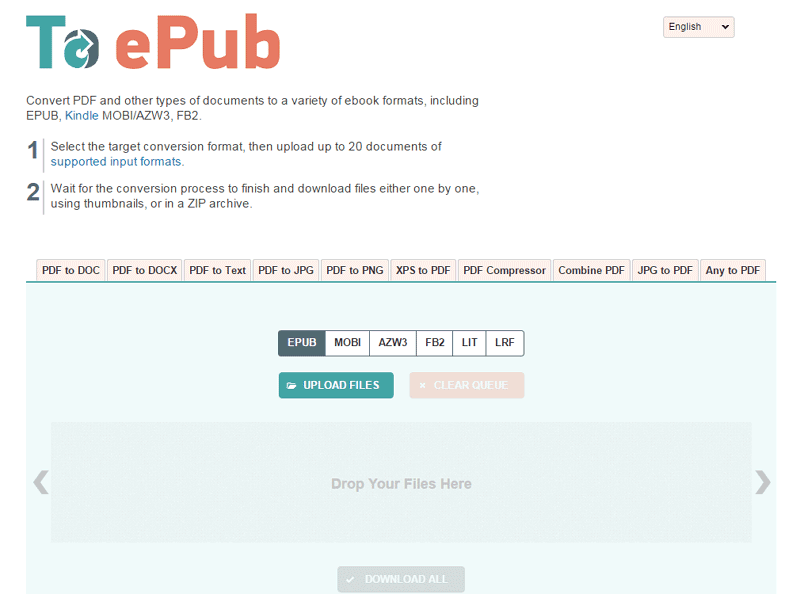
The free online EPUB converter will allows you to convert PDF into EPUB online, as well as to DOC and other types of documents files. It can also convert your eBooks to EPUB format. It was supported by many ebook readers including iPad, iPhone, iPad, Sony Reader, BeBook, Nook and Kobo.
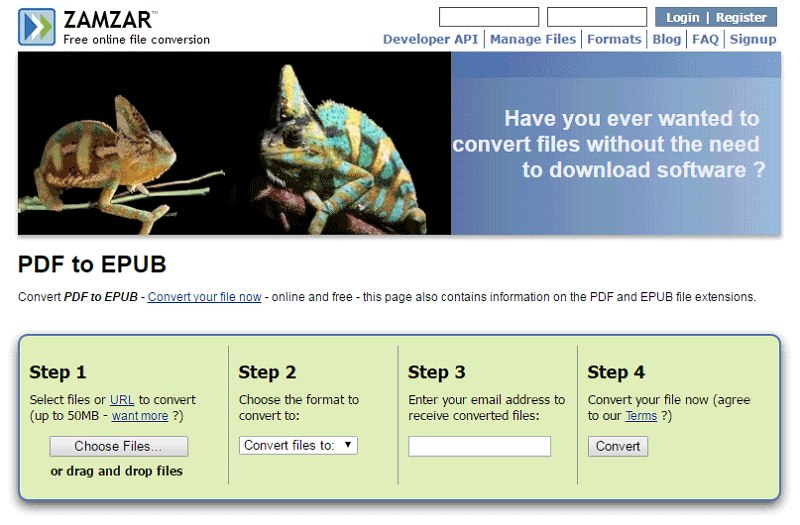
Zamzar makes it very simple and extremely easy to convert documents between specified formats like PDF, EPUB, DOC, JPG and more. Whenever you load any documents you will see buttons on left side using which can control the output format. You can even add watermark to your documents and password protected PDF files.
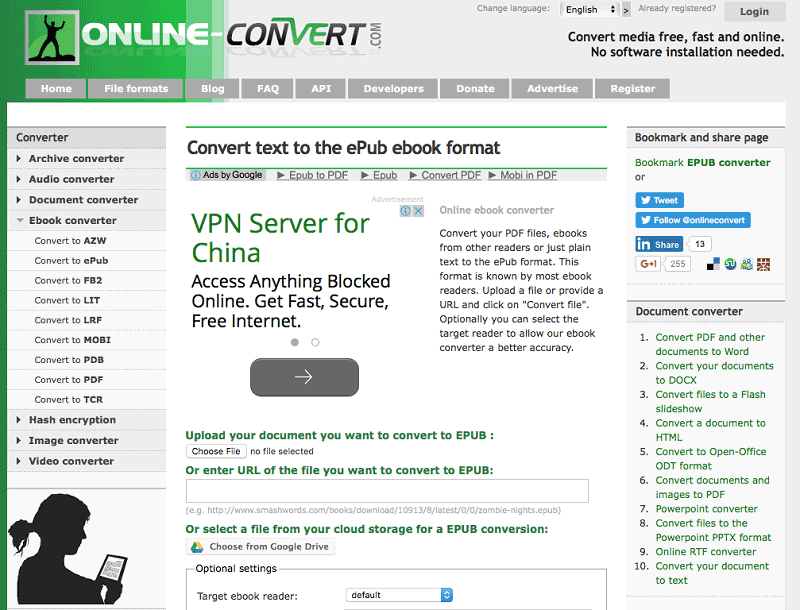
Online Convert is a popular PDF to EPUB online converter which is specially designed for eBook reader and publisher. It has the capacity to convert not only PDF file to EPUB but can also convert Microsoft Word .doc, .txt, .chm and even Html to EPUB. This EPUB converter can allows users to customize eBook cover, info, layout, tables of contents to build their own eBooks.
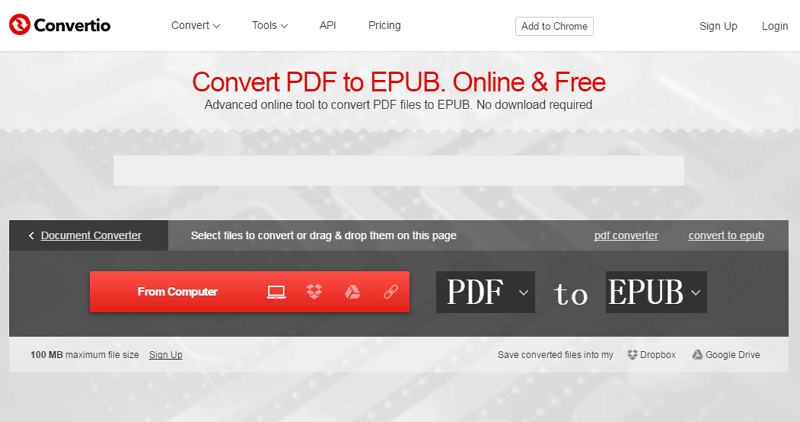
It is a super easy converter which has capacity to convert PDF to Word, PowerPoint, EPUB, HTML, RTFD, Text, JPG,PNG and many more. This converter is simple fast and accurate for use. They are divided into batch or partial PDF conversion mode. It depend on your choice what you want to do. It can also convert encrypted PDF files with good preservation. It can converts 200 page PDF to other document format within 1 minute.
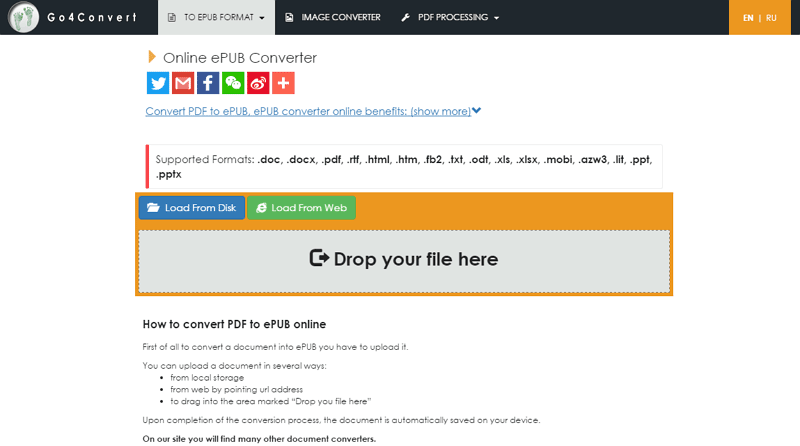
With using this website you can build an eBook by converting them into multiple formats to EPUB like Word to EPUB, PDF to EPUB, Text to EPUB, Html to EPUB, MOBI to EPUB. Batch converts more than one file at a time. It can preserve all the text, columns, tables, images, graphics, hyperlinks, layouts in the imported files. You can get output of standard eBook format by which it is compatible with most popular e-Readers.
Most do not support bulk conversion - users will need to upload and convert files one at a time. This can be a little time consuming because you will need to keep an eye on them.
Users are unable to control the output quality and by default, most online conversion tools lack when it comes to the file's quality.
Since most are free resources, they are usually less robust than desktop PDF converters.

Wondershare PDFelement allows modifications to text, graphics, watermarks, digital signatures and many others that use any attribute of a PDF document. It performs conversions between PDFs and hundreds of other file types including popular Microsoft Office files. You can easily manage documents by adding watermarks, signatures and document restriction control from a single menu to a powerful editor with good level work or corporate work.
Key features of Wondershare PDFelement:
Still get confused or have more suggestions? Leave your thoughts to Community Center and we will reply within 24 hours.