PDFelement - Edit, Annotate, Fill and Sign PDF Documents

Do you know that you convert PDF to PPT online? PPT is the file format extension for PowerPoint Presentation engineered by Microsoft. This file format is useful when you are making presentations. Now if you have PDF file that you want to convert to PPT you can use web-based converters. In this article, we will list top 5 websites to convert PDF to PPT online, and also mention the best desktop PDF converter.
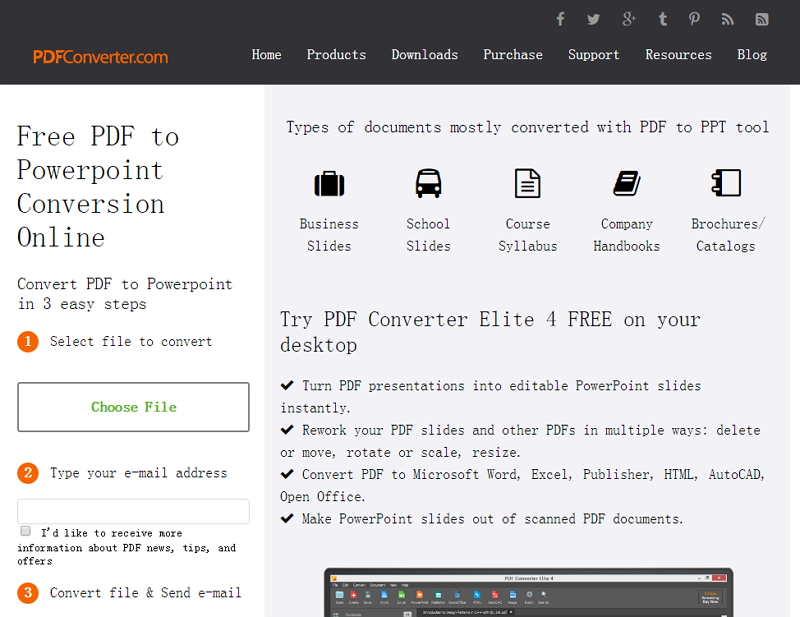
This is a free web-based PDF to PPT converter. It allows you to upload a PDF file to slideshows that are editable. With this software, you can mange and organize your PDF page before you convert them. This site also supports other output formats like Word, Excel, Publisher, Open Office HTML, AutoCAD. It is a powerful online converter that converts scanned PDF files to PPT. To get your converted email address you need to provide an email address.

You can also visit this website and convert your PDF to PPT without any delays. This site supports other output formats like Word, Excel, and images. With this site, you can copy the URL link of the PDF file that you want to convert. Moreover, it does not require an email to convert the files. However, you need to sign in to be able to do unlimited PDF to PPT conversion. It is also a multilingual software that supports over 20 languages like Turkish, Dutch, Korean, Chinese, Italian, Spanish among others.
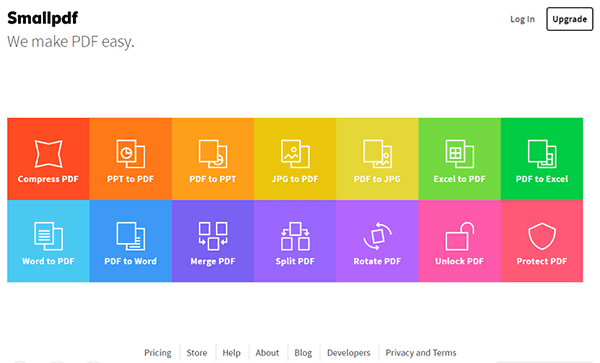
Small PDF Converter is also a PDF to converter online that allows you to convert PDF to editable PowerPoint presentations Images, Excel and Word. It is easy to use and it fast. You just need to upload the PDF file, convert and download the converted file. While on this site you can merge PDF, Split PDF, compress PDF, Lock PDF and unlock PDF within a few clicks. This web-based converter allows you to upload files from your computer, Dropbox and Google Drive. It can also create PDF files from Word, Excel, and Images.
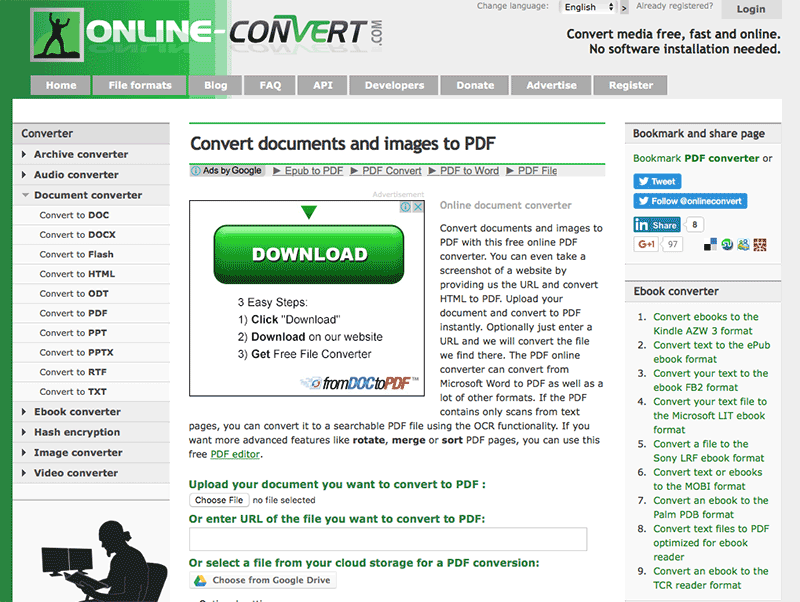
Another easy to use website that supports different file formats. Online-Converter.com is a document converter that allows you supports input formats like PDF and converts them in PPT, DOC, TXT, ODT, HTML, PPTX, and Flash. This site supports different import sources like the local folder, Dropbox, Google Drive. Additionally, this site is an online image converter, archive converter, audio converter, eBook converter and video converters
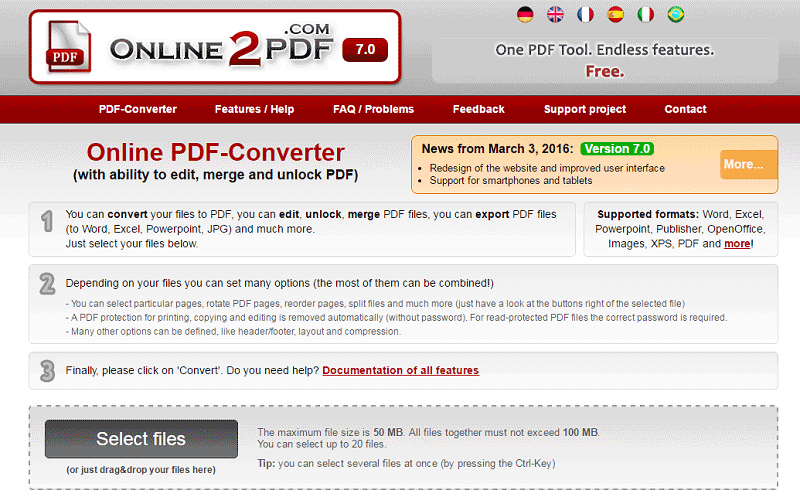
An online that won't miss on our top five converters is online2PDF.com. This site converts PDF files to PPT, XLS, DOC and Images without hassle. All you need to do is to upload the PDF file and convert it. This online site also lets you manage pages, organize pages, compress PDF, view PDF, add headers and footers, and protect PDF. It can also create PDF files from images.
Although these Online PDF to PPT converters are helpful and readily available, they also have limitations. The first limitation is the file size upload. These sites limit you the file size that you need to upload. For some, you can just do limited conversions in a day. Another demerit, of these softwares, is that you need to sign in to enjoy your conversion. But who needs all that when you just want to convert a PDF file once? Lastly, some online converters require you to provide an email that you need to download the converted files.

To overcome all these limitations and enjoy unlimited conversions you need to download Wondershare PDFelement (Wondershare PDFelement for Mac). This software is built with a couple of PDF tools that you will always use. It is a PDF converter that supports output formats like PPT, XLS, DOC, DOCX, HTML, eBooks, TXT, and RTF. With this software, you will be able to convert several PDF files simultaneously to any supported format that you want.
Other features of this software are:
Still get confused or have more suggestions? Leave your thoughts to Community Center and we will reply within 24 hours.