PDFelement - Edit, Annotate, Fill and Sign PDF Documents

TIFF is mainly used for faxing, imaging tools, desktop publishing & 3-D programs to exchange bitmap or scanned images. Raster-Graphics & scanner images which are stored in PDF file format can be easily converted into TIFF by using online converters as well as desktop supported applications. Here you will find the common online PDF to TIFF converter used over the internet for instant conversions. Along with it, we recommend you the best desktop PDF to TIFF converter.
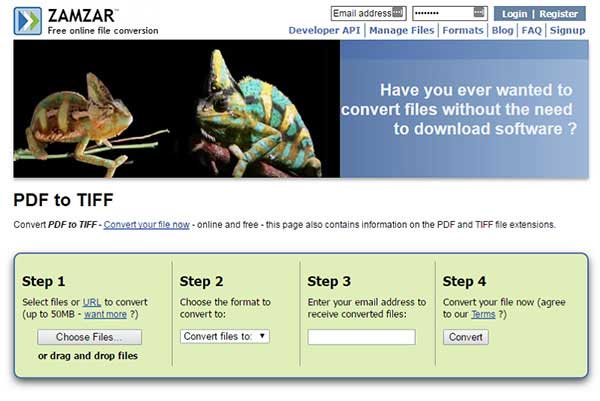
If you are looking for an instant solution to convert PDF to TIFF file format then Zamzar is a perfect online converter which supports several other file formats as well. For conversion, you just need to follow simple steps to convert PDF files. Simply select your PDF files or paste URL to convert it into TIFF. The main drawback is that you cannot upload or convert more than 50MB and if you want to convert regularly it becomes a time-consuming process. It is known for its variety of supported file formats such as PDF to TIFF, BMP, HTML4, HTML5, mobi, PCX, PML, TCR, TXT, XLS, OEB, ODT, etc. To access your converted file you need to enter your email id to receive the TIFF file.
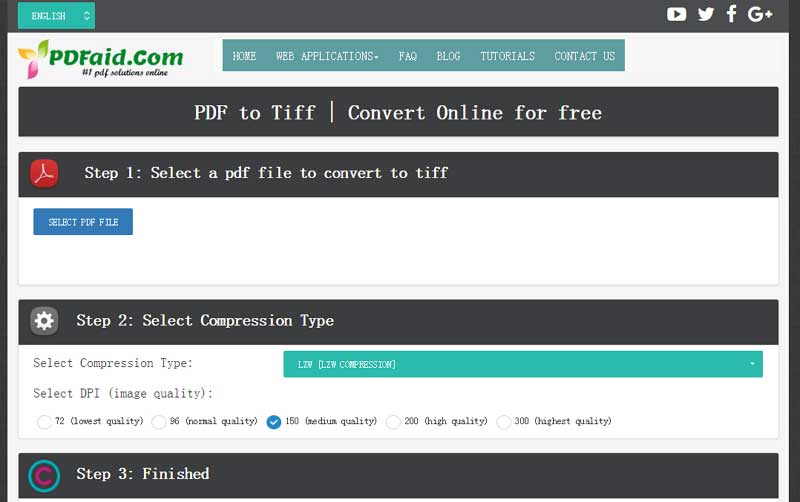
With PDFaid you can convert any PDF file with the same layout & images with 5 ranges of image quality. It works well with your standard desktop browser & you are not required to install any application as it is a free online PDF to TIFF converter. It is very simple to use as you just need to upload the PDF file, select compression type & choose an image quality before conversion. It is a handy tool for conversion of PDF files which contains images.
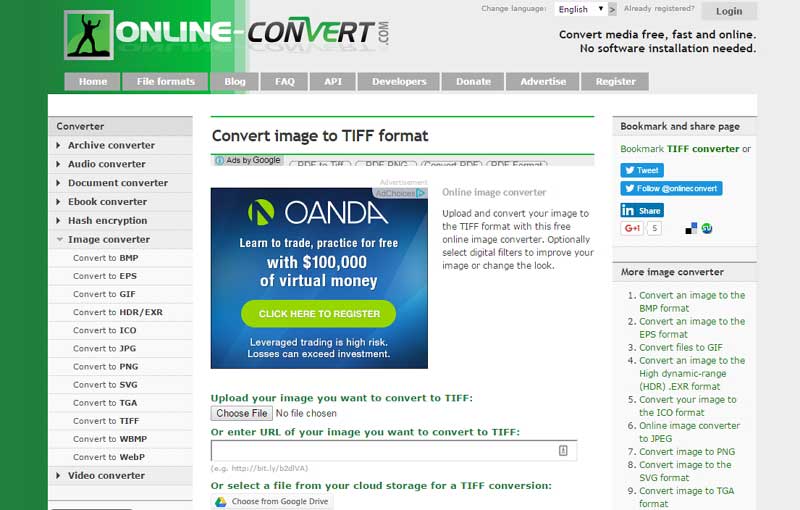
Online document converter is a well-known web application which supports PDF, Word, PPT, Excel & other file conversion. It fully supports all types of image file formats such as BMP, PNG, TIFF, PCX & JPEG. It is a professional online tool where it provides various setting options for conversion of any image file with perfect image quality. Before uploading the PDF file you can choose the conversion settings such as output format, compatibility, pages, auto-rotate, resolution & so on. You could either wait to download the converted TIFF file or write your email to receive a link to download the converted TIFF file later.
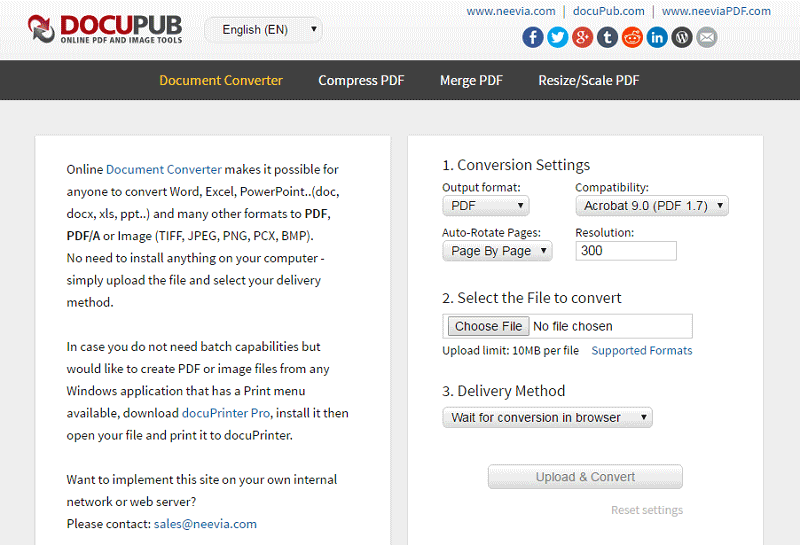
DOCUPUB is a flexible online converter which converts PDF files to TIFF. It also supports conversion of password protected or encrypted image file formats. It's very simple to use as you just have to select a PDF file from your computer & click convert to upload the PDF file. Wait till it converts the PDF file into TIFF. It supports maximum upload of 200 MB PDF file only. This online tool does not support batch conversions.
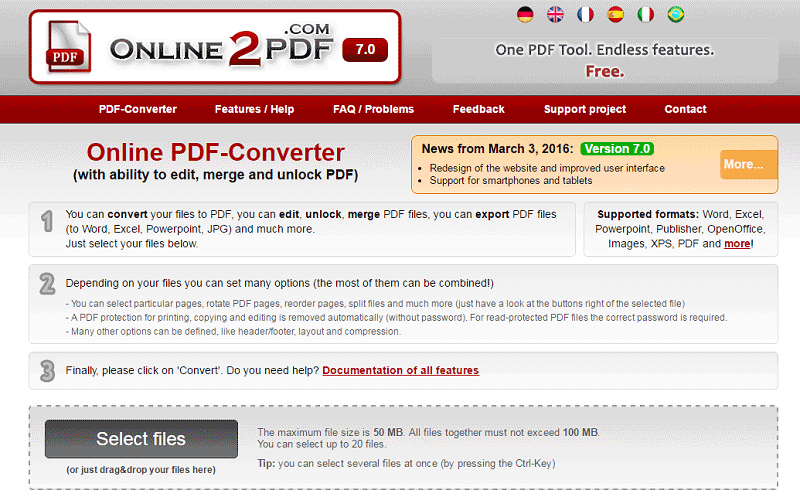
Online2PDF converter is one of the top PDF to TIFF online application which offers many other features too. With this free online web application you can easily merge, convert, unlock or edit PDF files as per your requirement. You can also rotate PDF pages, split or select a particular page before conversion. You can easily convert PDF files into TIFF by using the drag & drop method or upload not more than 20 PDF files which should not go beyond 100 MB. Moreover, your file size should not exceed 50 MB for single PDF file conversions
Even though these online web applications are very useful & economical to convert PDF files to TIFF, it also has its own limitations. It may provide several options to convert image files with perfect picture quality but it will surely not guarantee the same or better image quality. Without submission of your email id, file downloads or registrations with their websites you cannot convert more PDF files with ease. It may allow you to convert one or two files but with limited file size like 20 to 50 MB only. Some online tools charge extra charges for batch conversions. You cannot convert a password protected, encrypted or scanned PDF file by compromising with the original content of your PDF file.

Wondershare PDFelement (Wondershare PDFelement for Mac) is the best PDF to TIFF converter which offers wide-range of amazing features where you can convert, modify, merge, organize or transform PDF's into any image file such as TIFF, BMP, JPEG, JPG & so on. You can combine several PDF files & convert them into TIFF within minutes without any file size limitation.
It is the only application which comprises of all the essential features, tools & file formats for quick & effective conversions. Moreover, it supports OCR Technology which supports conversion of scanned documents or image files. No wonder, Wondershare PDFelement is recommended by many experts & professionals for conversion of PDF files into TIFF.
Still get confused or have more suggestions? Leave your thoughts to Community Center and we will reply within 24 hours.