PDFelement - Edit, Annotate, Fill and Sign PDF Documents

The portable document format, more commonly known as a PDF, captures a document exactly like a printed document. PDFs can be sent anywhere and viewed on any operating system without stressing over compatibility issues. PDF is one of the most widely used file format developed by Adobe Systems Inc. almost two decades ago. This file format is everywhere, and finds its occurrence in almost all instances of digital documents like brochures, books, resumes, letterheads, application forms etc. As popularity of the PDF has grown, so has the need for programs that allow you to create, edit and share these files. Here is a list of 5 best PDF converter apps for iOS and Android that let you take care of work on the go.
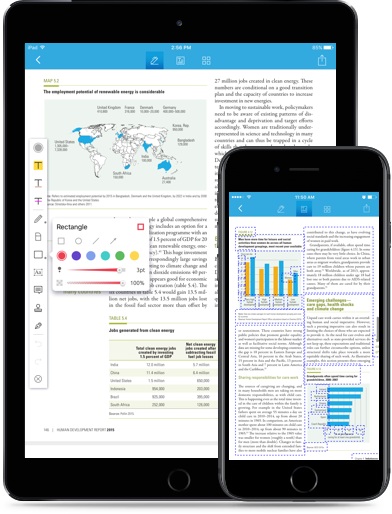
Wondershare PDFelement for iOS , lets you to create, edit, manage and share your PDF files. This tool helps you to transform your PDF documents to popular file formats. PDFelement comes with a list of handy features that ensure ease of use, reliability, speedy conversions and so forth. You can add notes, highlight, strike out and underline text, apply passwords to prevent unauthorized changes, add digital signatures, extract specific pages, redact sensitive information, add custom headers and footers, It also assists users to fill out forms by highlighting editable fields. You can also merge n split file formats like word excel etc.
The most important feature however is the OCR Tool of PDFelement which can turn Image based PDFs into editable documents. OCR supports over 20 languages. Normally the converter apps allow user to convert one PDF at a time, they are not user friendly and not reliable. PDFelement is easy to use, it allows its users to convert documents in batches, and that too from anywhere in the world. This is a very useful feature especially for entrepreneurs and businessmen who require to edit and send documents on a very short notice. It is better and cheaper than other PDF converters and that makes it one of the best PDF converter apps for iOS.
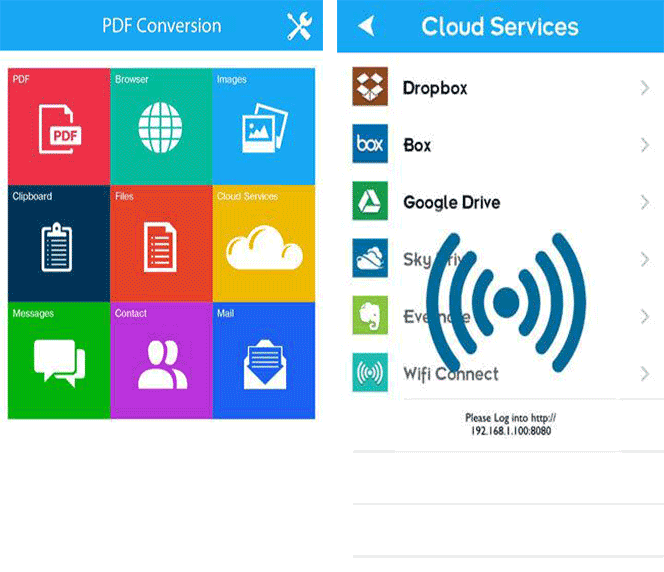
PDF Converter Pro is an Android PDF converter app. It supports to convert PDF files to other formats and also other formats to PDF. Input formats include JPG, BMP, PNG, TIFF and also ODT format. While output formats include PDF, and image formats.
You can preview converted files. It also creates a backup of the final document, and allows user to set an individual password. It is a multilingual software that supports English, Chinese, German, French, Italian, and Japanese.
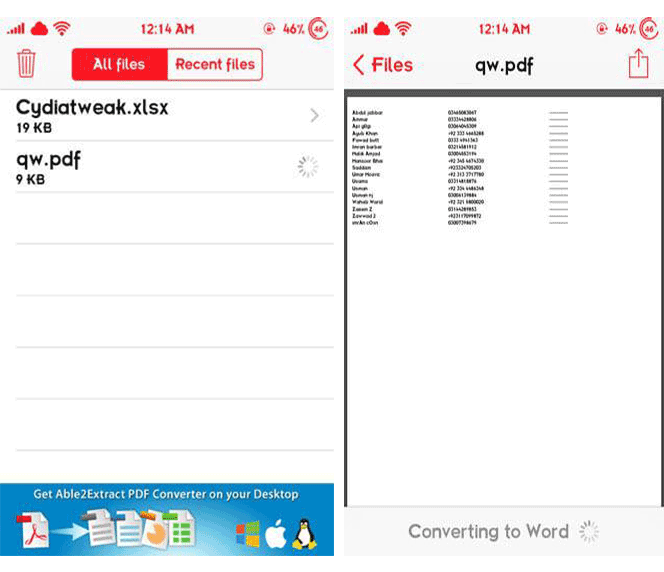
Able2Extract PDF Converter is a free cross-platform app which allows you to create PDF documents from MS Office documents. It also lets you convert PDF documents to PowerPoint, Word, and Excel in just two simple taps. Converted files can be stored on your local phone storage so you can easily use or share them via other apps. Two-way conversion allows users to not only convert PDF to MS documents but also MS documents to PDF. It offers fast conversion speed. Doesn’t need internet, there are no restrictions on file size, so you are free to edit big documents.
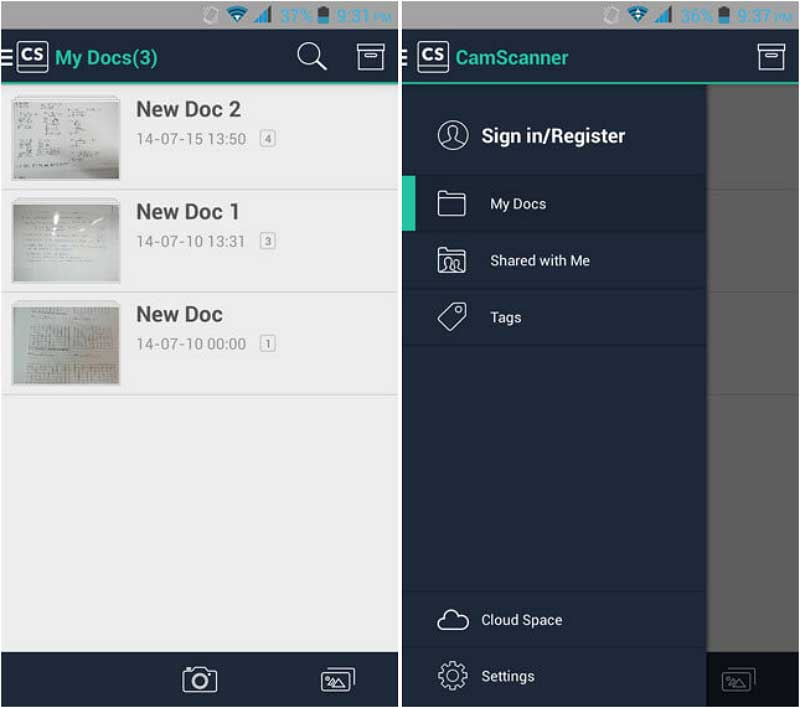
CamScanner for Android, allows you to digitize any paper documents. All you have to do is take a picture with CamScanner of any document, be it a receipt, a note, a whiteboard and so forth, CamScanner can then auto crop image, enhance its quality to create a high standard PDF file. Then you can easily upload documents to the cloud services like Dropbox, Google Docs, Box.net, and can later manage them by tagging or searching. To use CamScanner just center your phone or tablet’s camera over a document and take a picture.
CamScanner then converts your image to a PDF. CamScanner provides options for trimming the edges of your scanned documents before converting to PDF. You can scan documents and save them as individual files or combine scans into one file. You can also add watermarks to your PDF document.

This application is specifically made for the conversion of text files to PDF. This application does not need any Internet connection to create PDFs. Users can specify the line spacing, page margins, page background color and PDF metadata like title, author, creator, subject and keywords. It supports conversion of text, xml, java, C (many more will be available soon) files to PDF documents. Has a fast conversion rate? You can set font size, line spacing, along with left, right, top and bottom page margins.
You can align the header, footer and page numbers any way you want. Generated PDF will be saved on SD CARD in user defined folder. It has a user friendly file browser interface. You can create, rename and delete files or folders.
Still get confused or have more suggestions? Leave your thoughts to Community Center and we will reply within 24 hours.