PDFelement - Edit, Annotate, Fill and Sign PDF Documents

PDF Reader has become a common term especially with the advancement in document technology over the past decade or so. Some people even have PDF Readers apps installed on their phones to make reading such files super easy. In other words, PDF Readers have turned out to be necessary as one cannot access or view any PDF file if they do not have any PDF file Reader app installed in their gadgets. We may use our iPod, iPhones or android phones, desktop computers for business or education and as such, we should look for PDF Reader apps that are compatible with our gadgets. This article will look at the top 5 PDF Reader apps that every user must have.
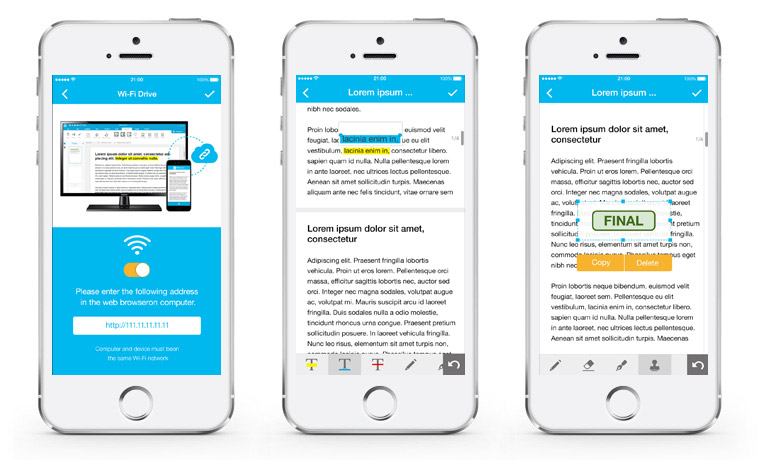
There are plenty of PDF Reader apps compatible with iOS but PDFelement for iOS happens to be simple to use, and rich in various features thus the most recommended PDF Reader apps for iPhones and iPads. This PDF reader app allows the users to maneuver from PDFs, iWork documents, Microsoft office, PowerPoint presentation, and text files up to iPhones' media.

With PDFelement for iOS, the user is able to highlight texts in multiple ways, fill out and sign PDF forms, create notes on their PDFs, underline and strike through words when annotating, copy files, save email attachments from mail directly to PDFelement for iOS and even convert PDF files into other formats and snap a picture with iPhones and iPad into a PDF.
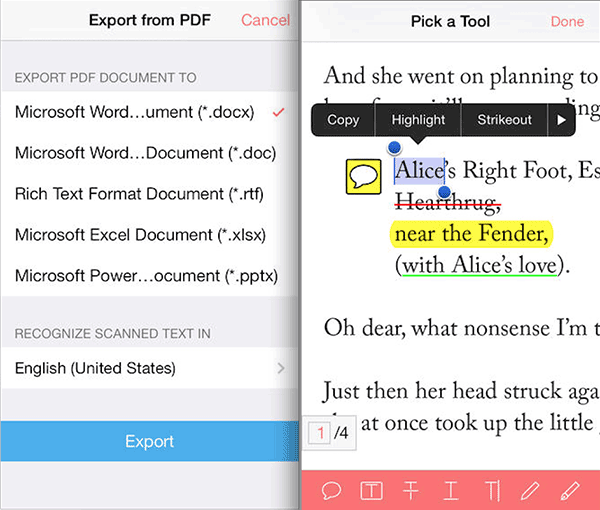
Most people tend to think that adobe is a general term for all PDF Reader apps because of its popularity. Adobe Reader app happens to be a common choice for most users. Others just have it installed in their phones with an assurance that it’s going to work and open the documents which may be downloaded to a point that they don’t even consider whether it is compatible with their gadgets.
Adobe Reader app is a package of many features: the ability to annotate and take notes on PDF, fill out PDF forms and sign customized signature on your PDF document, support for dropbox and Adobe document cloud and even offer support for export of PDF files. Adobe Reader is compatible with a wide range of gadgets as it is even considered a standard PDF Reader. This can be used with Android, Windows, Mac and Linux and iOS.
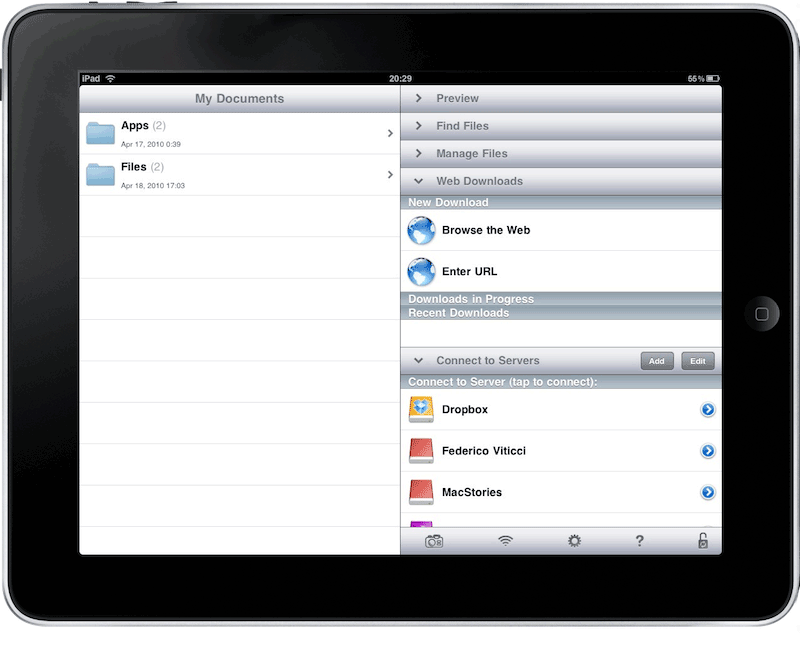
This PDF Reader app is a package of well-balanced features and usage of all the PDF management apps. It has a great connectivity with its support for online servers which may include drop box, mobile me, FTP, mail servers, Google docs among others.
It is comptatible with the VGA output and this makes it possible for the users to show the PDF documents through the projector. GoodReader happens to be the app you must have in your Ipad as it just keeps on improving
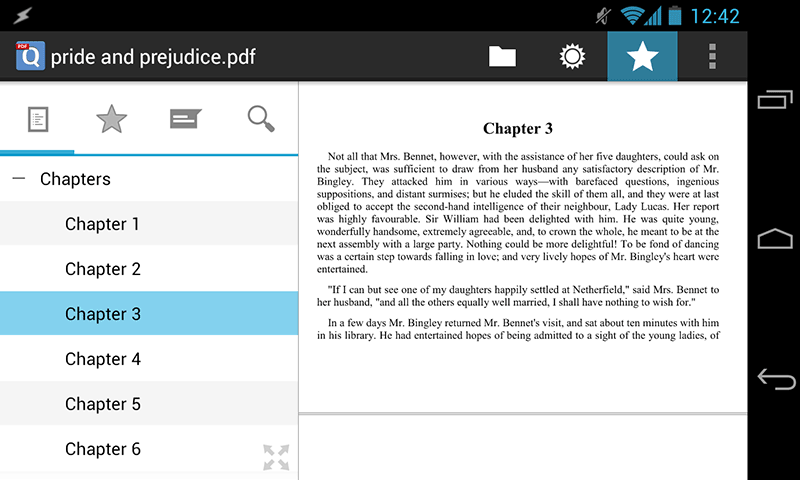
qPDF Viewer for Android is a very fast application but not a lightweight as most other available PDF reader apps. However, with qPDF Viewer for Android, users can open and browse through the PDF document and perform simple page annotations with drawings and texts.
Users can as well use the qPDF Viewer for Android typewriter tool to replace texts wherever they want. The advanced features like reorganizing pages and text extraction only come with the pro upgrade. Regardless, this PDF reader app allows for the creation of adobe compatible files not to mention that it supports Windows-XP or later versions.
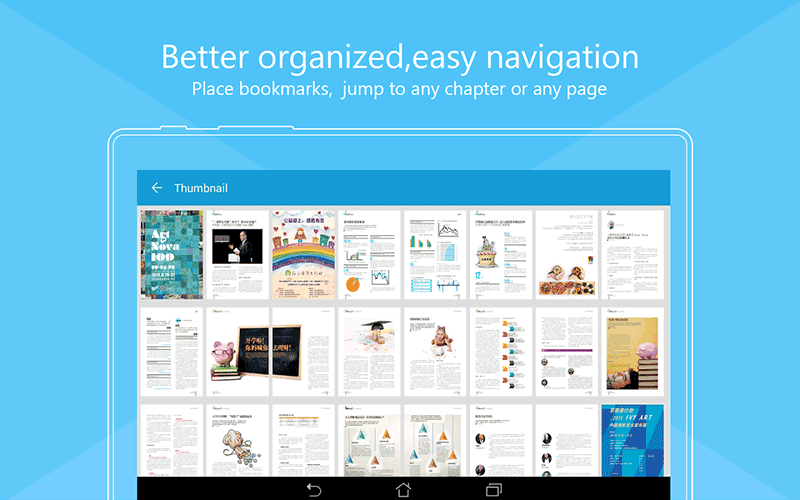
The majority of Foxit MobilePDF Reader app features are eBook related and this includes navigation of long PDF files, support for bookmarks and file management where they are sorted by name and size. Foxit MobilePDF loads immediately and thus a perfect choice for viewing PDF.
Foxit has in-built support features and this enables the users to save their progress when filling PDF forms and return later to finish the filling. Foxit MobilePDF also allows the user to annotate text, insertion of graphics, drawings, and links.
Since the introduction of smart phones, apps installation has become so popular that most iPhones, iPad, and phone users have most apps installed on their phones than they have in their desktop. This is simply because the apps in the phone are easy to use and still affordable. However, there are some limitations of PDF reader Apps compared to the desktop PDF readers.

Now that you know the cons of the tools, how about getting a glimpse of the solutions? Well, the solution is a tool known as Wondershare PDFelement (Wondershare PDFelement for Mac). It is an understatement to say that this tool is a great desktop PDF Reader that may be used when viewing PDF documents. It comes with a variety of viewing modes and options to zoom in and out PDFs. When reading PDF using PDFelement, users can add sticky notes, comment boxes, highlight sentences or even insert links.
This software also has a package that gives room for conversion, creation, and editing of PDF documents. PDFelement also allows you to create edit and fill PDF forms. Users with PDFelement are also able to sign their documents with personalized signatures and can also convert their PDFs to other formats. With PDFelement you can edit any existing or new PDF files using this software. You can convert PDF to other formats and other formats to PDF not to mention that OCR technology with multiple languages is also supported.
It’s clear that there are so many PDF Readers but whichever PDF Reader you choose; go for one that is supported by your gadget’s operating system. At least you now know which ones to pick from a lot advertised around.
Still get confused or have more suggestions? Leave your thoughts to Community Center and we will reply within 24 hours.