PDFelement - Edit, Annotate, Fill and Sign PDF Documents

DOC or DOCX is probably one of the most famous document format used around the globe. Normally, we cannot edit the PDF files but once they have been converted to the DOCX format, users can change the formatting of the document, add new text or tables in the document and can even adjust the images present in the document. There are plenty of PDF converters present for Windows and Mac OS X but only few of them provides all necessary features such as converting of a scanned PDF file to DOCX using OCR feature present in the program, converting a document while preserving the format of the document and editing the images of the document present in the document file. Here’s the list of the best PDF to DOCX converters.

Wondershare PDFelement is a full-fledge PDF creator, editor and converter available for Windows and Mac OS X. Users can create the PDF files from different formats such as DOCX, PPT, DOC, XLS, HTML or even the Images. One can also edit the already present PDF files; the unique thing about this program is the unlimited editing features, you can virtually edit any text present in the PDF file, add new text or remove the existing text present in the file.
Similarly, this tool can also be used to convert PDFs to DOCX while preserving the formatting of the document. While converting the PDF files, OCR feature will let you convert the scanned documents into editable DOCX files. After applying this feature, you will be able to edit any file in real time. Moreover, one can either convert the whole PDF file or select the pages to convert to DOCX. In this context, you can either select the ODD pages or EVEN pages, which can save you a lot of time.
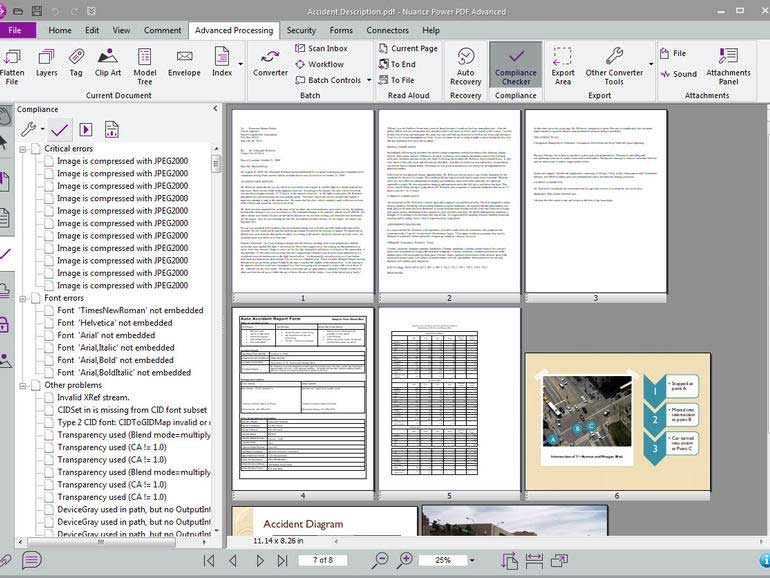
As the name of the program indicates, Wondershare PDF Converter Pro will let you convert PDF Files to multiple other formats. The process of converting PDF Files to DOCX or any other format does not take much, all you need to do is just to add the PDF file in program and hit the Convert button. PDF Converter Pro will automatically do the rest of the work.
Apart from converting the PDF files to DOCX, you can also use this tool to create PDF files from the documents, presentations or sheets format. This tool is available for Windows and you don’t need to be master of this program to use it, all of the options are present right on the main screen.
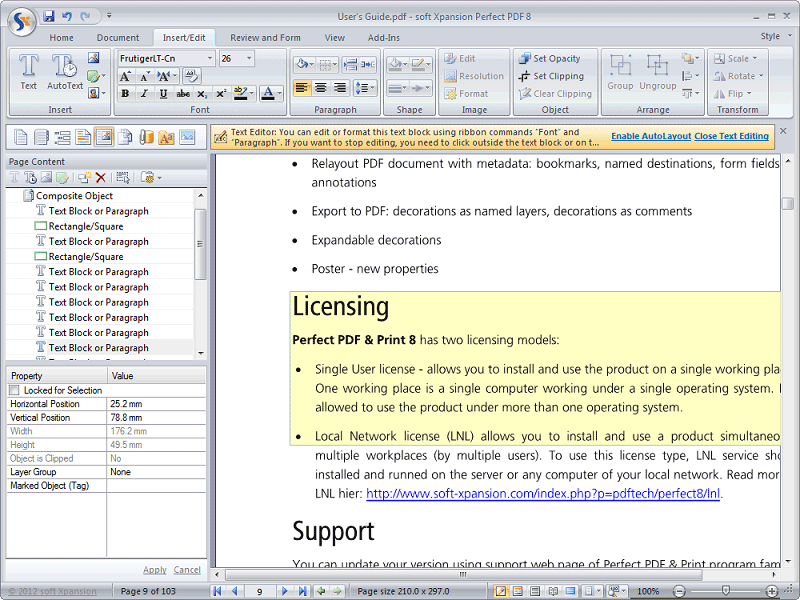
Perfect PDF 9 is not a standalone program, it is actually an add-on for the Adobe Acrobat which will let you create, edit or convert the PDF files on Windows. Although this program has the OCR or Optical Character Recognition to convert the scanned images to the documents, yet it only supports 4 languages which are not sufficient for the price of this program.
On the other hand, you can add audio, video as the comments on your PDF files. Lastly, it can also be used to merge or separate two PDF files into one PDF. Inconclusively, it seems a good program to convert PDF to DOCX but it is very expensive as compared to the feature it provides and you will need to install Adobe Acrobat to make this program work.
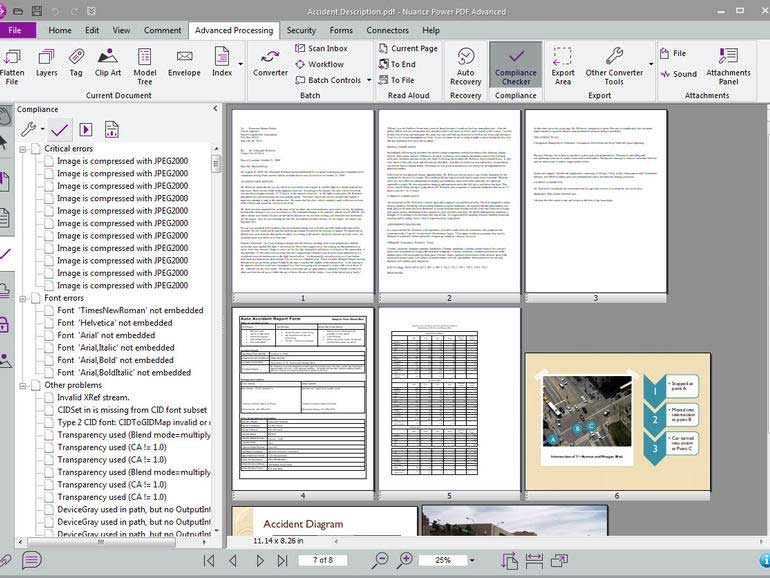
Nuance Power PDF is another most popular PDF converter and editor which will let you edit the PDF documents in real time. The good thing about using this converter is that it will let you scan the documents and you can convert these scanned documents into office format such as DOCX, PPT, PPTX and XLS. On the other hand, this program is available only for Windows and Mac OS X users don’t have any workaround for this service.
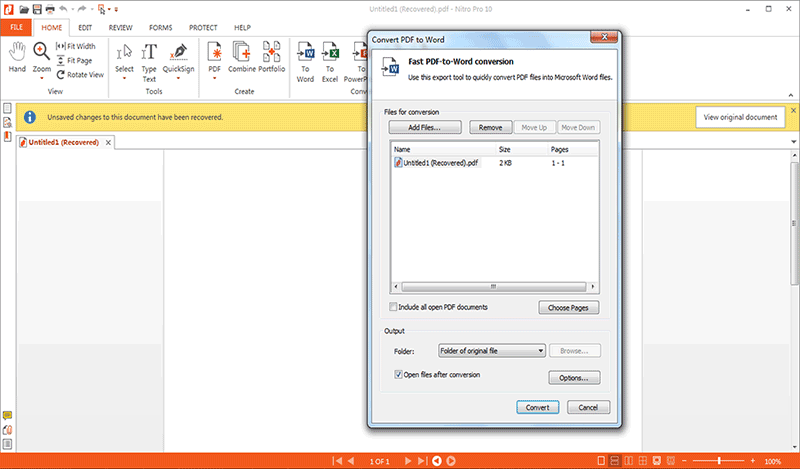
Nitro PDF is famous for providing an online service to convert PDF to word document. Although the online service seems free but it has certain limitations such as you can only convert one PDF File at one time.
In order to get the professional features such as OCR, users will need to buy the full version of Nitro Pro 11, which is going to $150. It also provides the cloud services, but users need to buy these services separately. So, Nitro PDF 10 seems to be a nice software to do everyday tasks of PDF editing or converting, but it is very expensive as compared to the features it provides.
Still get confused or have more suggestions? Leave your thoughts to Community Center and we will reply within 24 hours.