PDFelement - Edit, Annotate, Fill and Sign PDF Documents

eBooks are quickly becoming the most common way of creating and sharing content that would otherwise be presented in books and magazines. They are easy to create, edit, and share online, unlike whole books that need to be digitized first. eBooks are primarily created, stored, or shared as an EPUB file format with the .epub file extension.
It is not uncommon to find PDF files as the starting file format when creating eBooks. Many people use PDF files to create eBook-quality content. However, for some dedicated eBook readers, the files must be converted to the EPUB file format for the best viewing quality. Now explore 5 of the most popular PDF to EPUB converters that you can use to obtain professional eBooks ready for distribution.

Wondershare PDFelement is simple and basic enough for users of all levels to use. However, unlike most of the applications we have covered here, PDFelement is a multi-feature tool that provides an assortment of tools and features for users performing all kinds of modifications to PDF files. Using OCR, PDFelement lets you add and edit scanned PDF files, including forms and other PDF documents with special layouts.
PDF conversion using PDFelement presents users with a ton of options that lets them customize different aspects of the conversion process and the end result. You can choose to convert specific pages to EPUB, convert multiple PDF files, and also rearrange the order in which these files will be converted and presented. Apart from EPUB, PDFelement lets you convert PDF files to Office documents, images, web pages, and a multitude of other file formats.
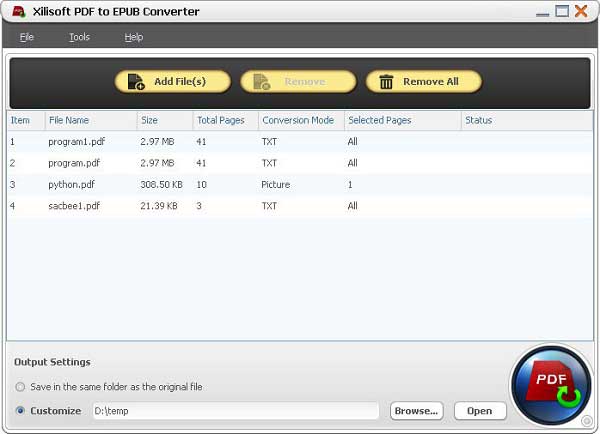
This application enables users to convert their PDF documents to high-quality EPUB files ready for use as eBooks. It offers a simple conversion interface that allows you to drag and drop documents for conversion. Xilisoft PDF to EPUB converter usually tries to preserve the layout and structure of the PDF documents as much as possible for the best results.
You can convert specific pages into EPUB if you only need portions of the PDF converted. Additionally, you can batch conversion tasks to reduce the amount of time it takes to complete the conversion process for multiple PDF files.

Wondershare PDF Converter Pro is another simple but high effective tool for converting PDF files to a number of file formats, including EPUB. Its simple and user-friendly interface enable users to convert PDF files to PowerPoint, Excel, and Word documents, image files, HTML pages, and EPUB documents at the touch of a button without making any complicated adjustments to the process.
PDF Converter Pro is one of only a handful PDF tools that come with Optical Character Recognition (OCR), which enables you to convert your scanned PDF files to EPUB files that can be read with eBook readers. It also functions as an able document creator that enables users to create PDF files from the aforementioned file formats.
PDF Converter Pro also incorporates batch processing and faster conversions compared with other converters in its class. The quality of the converted EPUB files is also one of the best for converters with the same conversion speed.
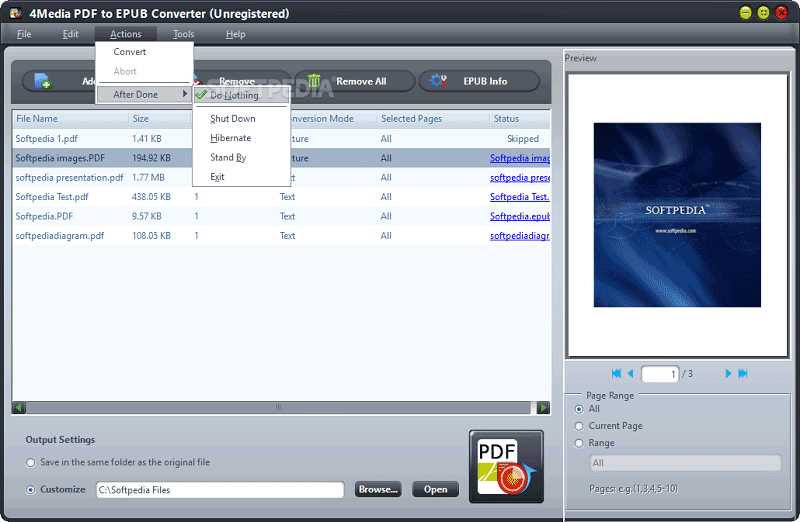
4Media's PDF to EPUB Converter is another simple but effective tool for obtaining EPUB files ready for use by eBook readers. Like other applications in its class, this tool is very useful for production of multiple EPUB files from PDFs, thanks to its capable batch processing system. It offers a few simple steps for conversion, which also let you save time when converting the files.
4Media's conversion tool also allows you to select specific pages from the PDF files you want to convert, which is great if you want to split files and recreate PDF files. The application works hard to maintain the quality and structure of original files, though sometimes this cannot be guaranteed.
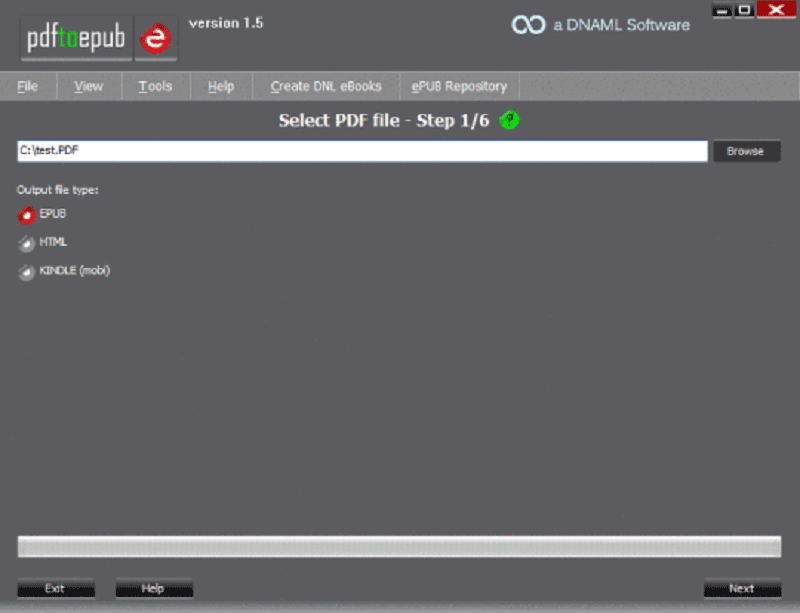
DNAML's document converter is a fairly simple tool that enables publishers, editors, authors, and general users to obtain clean copies of their PDF eBooks in EPUB format. One of the major highlights of this application is its ability to split multipage documents into portions, resulting in multiple EPUB files that are ready for publishing.
The paid version of the application lets you upload an unlimited number of files for conversion and also offers advanced scripting options for advanced users.
Still get confused or have more suggestions? Leave your thoughts to Community Center and we will reply within 24 hours.