PDFelement - Edit, Annotate, Fill and Sign PDF Documents

When you conduct a survey regarding the selection of PDF to Excel converter, you may face some challenges. Many developers claim that their products perform well. However, in reality, these tools sometimes become defunct due to bug issues. If undertaking research puts your money into waste, then there is another option. You need a good PDF to Excel converter that performs useful conversions for analysis and saves your time and energy.

Wondershare PDFelement is an all-in-one PDF solution for editing, converting, creating, annotating and more. This is the best priced professional PDF solution by far for Windows, Mac and iOS devices. This tool is capable of converting PDF and protected PDF to Excel easily. It is very easy to use and you can set output preferences of Excel spreadsheets.
Pros:
The following is the easiest way to convert PDF to Excel with Wondershare PDFelement.
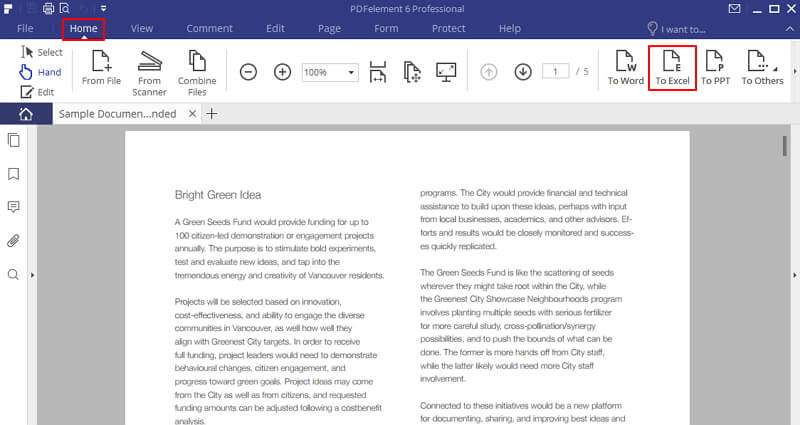
Go to the "Home" tab and click on the option name "To Excel". A window will appear immediately.
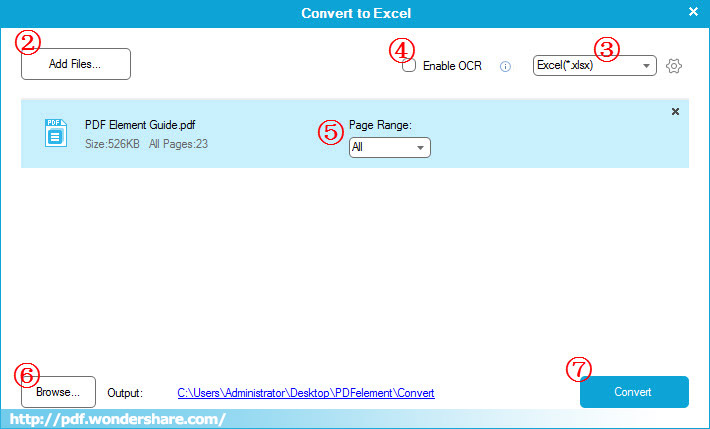
In the window pup-up. You can "Add File" you want to canvert and set other necessary options you want. You can also choose"*xlsx" or "*xls" based on your needs. Just click on the "Convert" button. Bang! The conversion from PDF to Excel is done.

PDF Converter Pro is a PDF conversion software tool designed by Wondershare. The tool allows you to convert PDF into Excel file smartly.
Pros:
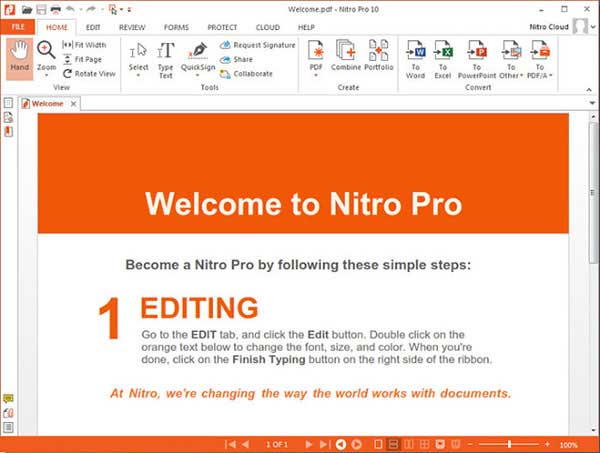
Nitro Pro 10 comes close to Wondershare PDFelement being one of the best digital document solutions. It allows you to edit, merge, sign, protect and review your PDF files.
Pros:
Cons:
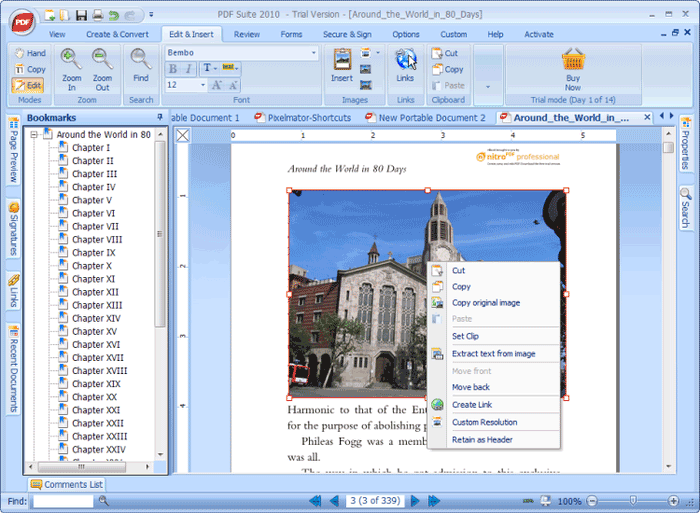
PDF Suite Pro is a basic PDF conversion tool that provides good support to your simple editing and conversion needs. It is capable of working with six languages, which makes it useful.
Pros:
Cons:
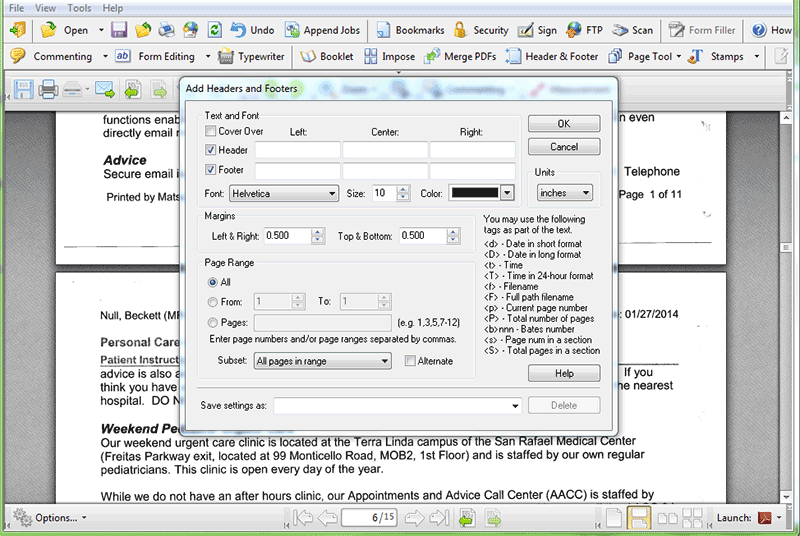
Cute PDF Professional is a Windows-based tool that provides advanced control over the output of PDF document. It is capable of simplifying your business document maintaining the process of conversion easier.
Pros:
Cons:
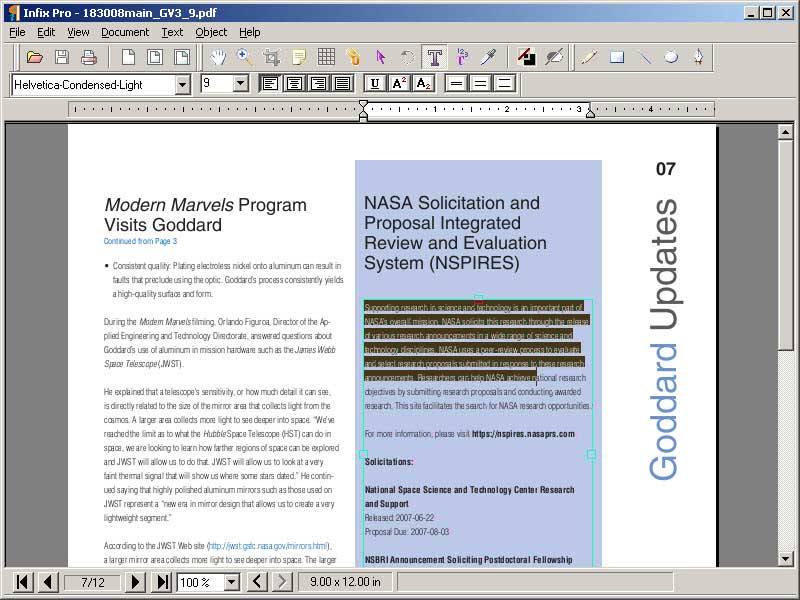
The specialization of Infix PDF Editor is editing and creation. It can catch typos that makes it a good choice while converting PDF to Excel files. However, it lacks some of the tools that are available in good professional converters.
Pros:
Cons:
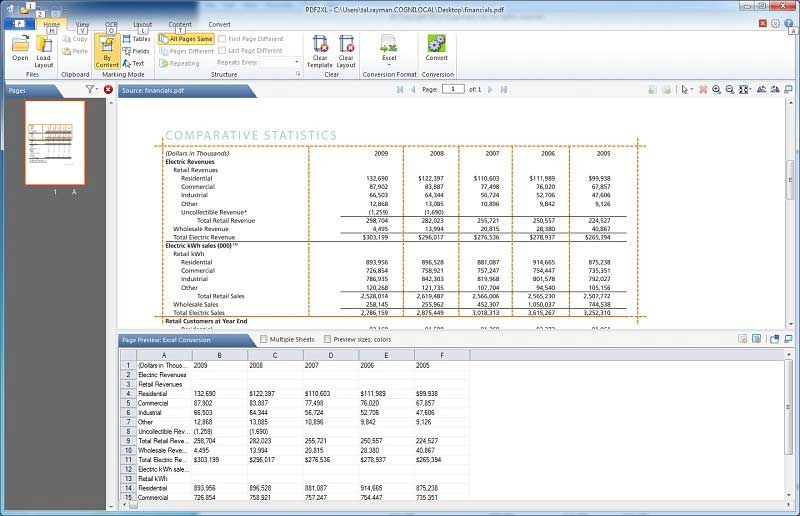
Are you facing challenges conducting data analysis? You can use PDF2XL that smartly converts PDF to XLS or XLSX formats. The tool eliminates the possibilities of human error.
Pros:
Cons:
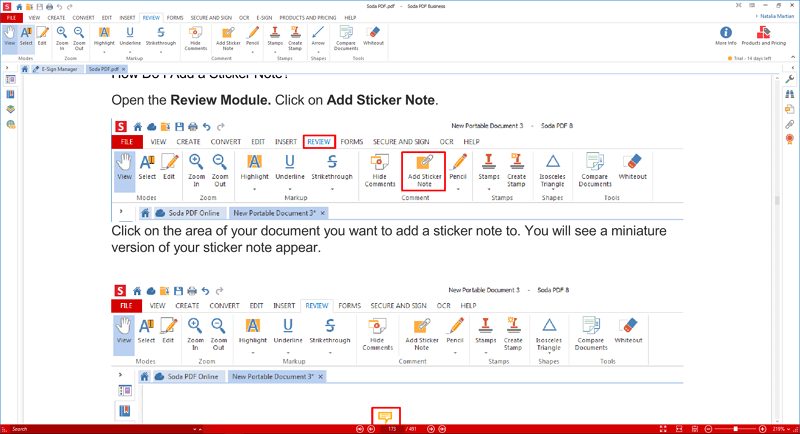
This PDF to Excel converter works with eight languages and easy to navigate. You can make a professional conversion, editing and creation that makes it a good choice for the businesses.
Pros:
Cons:
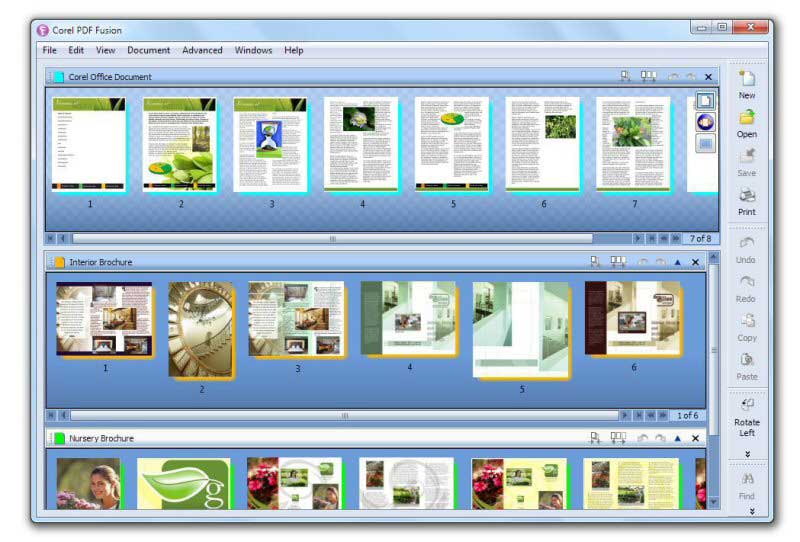
Corel PDF Fusion is an all-in-one PDF creator that helps you to easily create, edit and assemble PDFs. It supports more than hundred varieties of file formats. The interface is clean and straightforward.
Pros:
Cons:
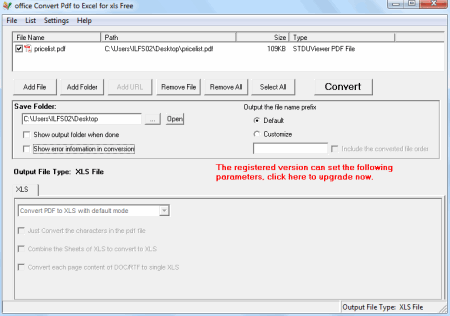
Office Convert PDF to Excel for XLS allows you to convert PDFs into Excel format. See how handy is the conversion process. Select and add PDF files to the list. Choose output folder and click the "Convert" button to start the conversion.
Pros:
Cons:
Choosing a suitable PDF to Excel converter becomes critical when you run short of time. First, you need to make a list of your requirements and then conduct a proper survey to select the best PDF to Excel converter. Considering the above list of ten PDF converters, it is evident that PDFelement is the best. In every way, Wondershare PDFelement provides professional assistance and satisfaction when you want to convert PDF into Excel.
Still get confused or have more suggestions? Leave your thoughts to Community Center and we will reply within 24 hours.