PDFelement - Edit, Annotate, Fill and Sign PDF Documents

Converting PDF files to text document equivalents enables users to edit these files using text processors which are often better suited for editing compared with PDF editors. In this post, we explore 5 of the most popular PDF to TXT converters that can be used to convert PDF files to text on Windows PCs while maintaining the quality and integrity of the original PDF files.

Wondershare PDFelement is the ultimate PDF companion, with close to two dozen functions that are easily accessible on the intuitive application window. PDFelement allows PDF conversion to Office documents, ODT, plain text, RTF, and other types of text files. PDF files can also be converted to image files, HTML, and EPUB files at the click of a button. You can define specific pages to convert on PDF pages and even upload multiple PDF files for conversion to text files. You can also create PDF documents from these file types and customize them the same way you would during the conversion process.
PDFelement can be used to accomplish a number of different tasks on PDF and related documents. The application can be used to view and edit PDF files, which is the most basic function offered on the platform. It also includes a multilingual OCR feature that supports over 19 different international languages. PDFelement also makes it easy for users to insert annotations, Bates numbers, headers, footers, hyperlinks, bookmarks, digital signatures, watermarks, and passwords to PDF files.
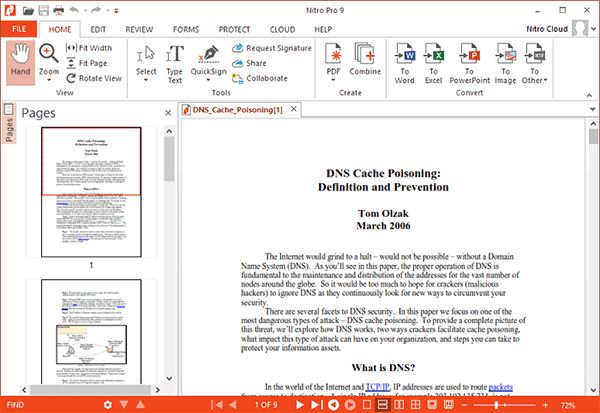
Nitro Pro is a PDF tool that gives you access to over a dozen different functions for editing, converting, and modifying PDF documents. One of the main distinguishing features of this application is its MS Office-styled interface that makes it look and feel like a member of the Office Suite. Nitro Pro enables users to convert PDF files to multiple file types, including Word, ODT, and other forms of text files. Users can also convert PDF files to image files, web pages, PowerPoint presentation files, and spreadsheets such as MS Excel.
Other features include PDF editing, Optical Character Recognition (OCR), and the ability to add annotations to PDF documents. Nitro Pro also enables users to share and edit documents in the cloud, which helps save local storage space.
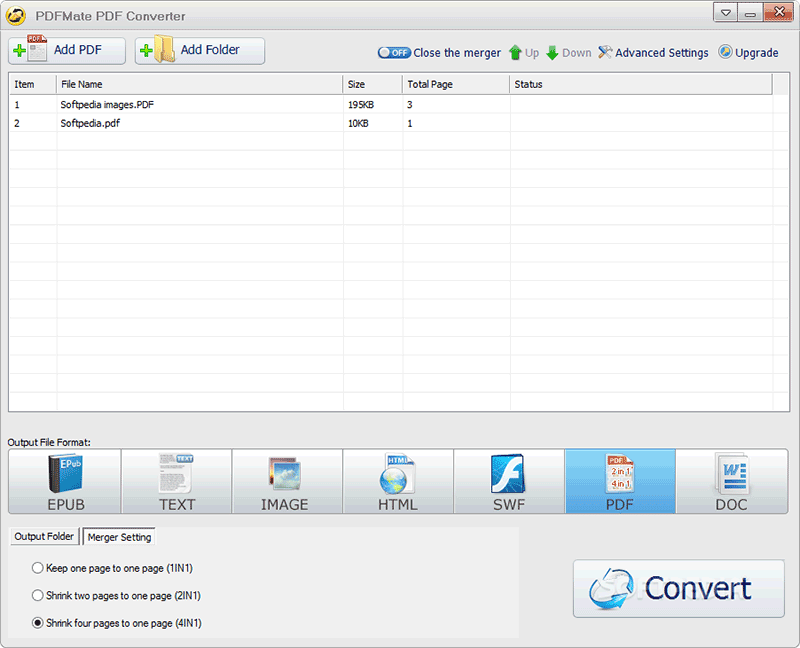
PDFMate’s PDF Converter Pro is a simple but effective converter that is used to convert PDF documents to different file types, including text files. Users often prefer PDFMate’s conversion solutions because of its intuitive and user-friendly interface that seems to draw in even the non-techies who want to convert their PDF documents. This application supports PDF conversion to ODT formats and different versions of Word files.
Apart from text files, PDFMate PDF Converter Pro can convert PDF files to HTML pages, EPUB and MOBI file extensions for eBooks, Excel spreadsheets, SWF formats, among others. It supports batch processes and can be used to convert virtually unlimited PDF files, though these usually take a while to process.
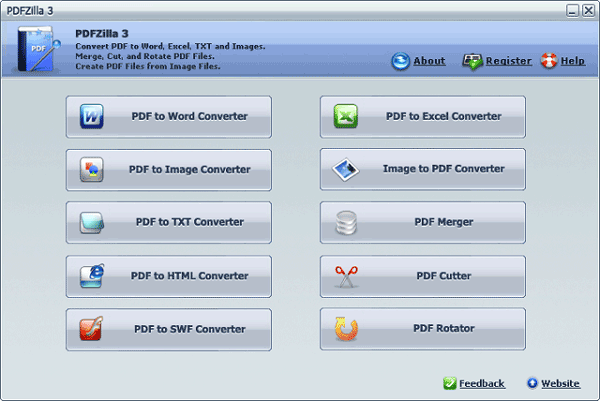
PDFZilla is one of the old dogs when it comes to PDF conversion. It’s also a pretty simple application that is exclusively designed for PDF conversion. It can be used to convert PDF files to text files such as plain text (TXT), MS Word, and rich text format (RTF). Other supported file types include Bitmap, Jpeg, Gif, and TIF image files, Excel spreadsheet files, shockwave files (SWF), and HTML pages.
PDFZilla offers a minimalistic design when processing the conversion, with the progress hidden from view when converting the documents. This helps the program to run faster and achieve the conversion faster than many other document converters. The latest version of the program also includes additional features, including PDF creation, merging and rotation of PDF pages, and the ability to modify password-protected PDF files.
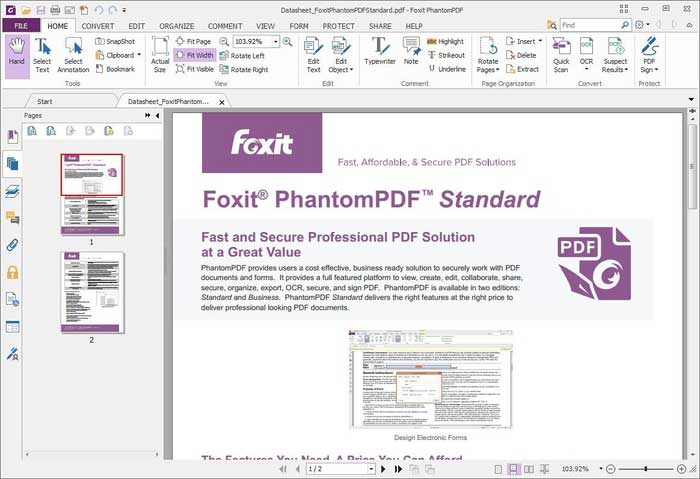
PhantomPDF also joins the long list of PDF tools with multiple features for working with PDF documents. PhantomPDF can be used to view, edit, create, convert, and rearrange pages within PDF documents – all on the same application platform. It also gives users the ability to comment, annotate, and share PDF documents within a collaborative setting, thanks to cloud connectivity and core integration with OneDrive, Google Drive, Dropbox, and other third-party cloud providers.
PhantomPDF supports conversion to Office documents, including Word, Excel, and PowerPoint. It also supports conversion to other text formats, images, HTML, and image files at the click of a button. It further offers a range of other functionalities, including password protection and OCR support for scanned PDF files. For most of these features, however, users have to part with a hefty sum for the business version of the program or stick with the standard paid version for limited access at a cheaper price.
At the end of the day, the application you use to convert your PDF files to text should offer value for money, especially considering the large number of applications that have flooded the scene. Spending money on an application with multiple features will help you save costs in the future when you need to perform a different task on your digital document.
PhantomPDF supports conversion to Office documents, including Word, Excel, and PowerPoint. It also supports conversion to other text formats, images, HTML, and image files at the click of a button. It further offers a range of other functionalities, including password protection and OCR support for scanned PDF files. For most of these features, however, users have to part with a hefty sum for the business version of the program or stick with the standard paid version for limited access at a cheaper price.
Still get confused or have more suggestions? Leave your thoughts to Community Center and we will reply within 24 hours.