PDFelement - Edit, Annotate, Fill and Sign PDF Documents

Since PDF offers the best storage files that are incorruptible, people find it better to save their files in PDF formats. Due to that desire, varieties of application have been established to support conversion of files such as pictures into PDF files. Therefore, this article will discuss the top list of the picture to PDF app for Android devices. Also we will recommend the best one for iOS in case you don't have a Android device but an iPhone.
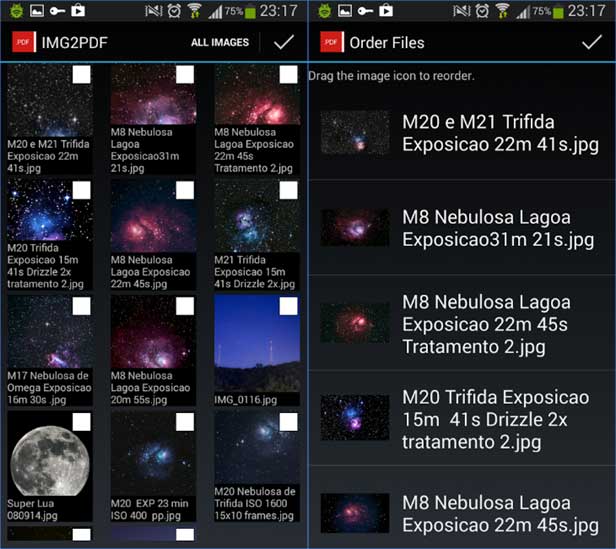
Image to PDF Converter Free is quick and straightforward PDF utility that helps converts batch images to PDF. For you to turn the pictures into your Android device, you just add them to the list and click on the Convert button. The app will convert the selected pictures automatically into PDF. The app supports conversion of different file formats into PDF.
The supported formats include PGM, PCX, XPM, XBM, BMP, DIB, RLE, ICO, EMF, WMF, GIF, Sun RAS, PSD, Dr. Halo, JPEG, JPG, JPE, JFIF, PNG, and TIFF. Others image formats are PNM, PPM, PBM, PFM, WBMP, TGA, SGI, RAW, PICT, MNG, Kodak PhotoCD files, JP2, J2K, HDR, Raw Fax G3, EXR, DDS, JNG, JBIG, and IFF. You can also set the page size of your PDF plus other PDF information such as subject, author, and title. More features include, the drag and drop ability and Auto opening PDF after creation.
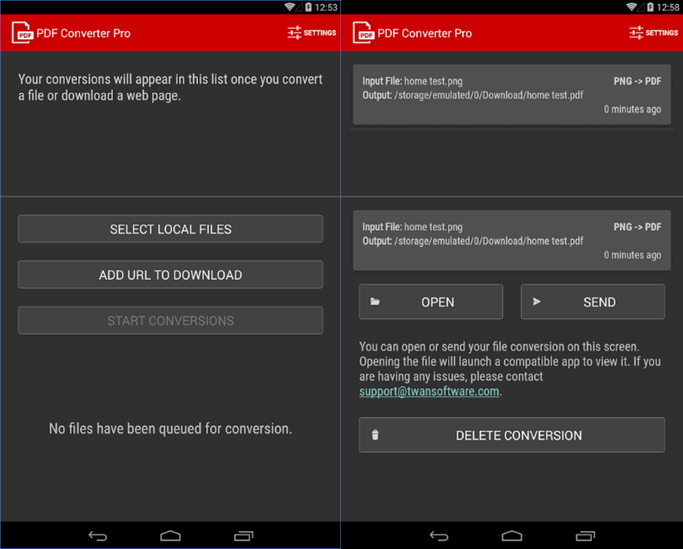
PDF Converter Pro supports image to PDF conversion in Androids, and it supports conversions of multiple files into PDF. It supports the conversion of pictures or images in various formats such as BMP, TIFF, JPG, and ODT formats. The app allows you to preview your documents before converting them and it offers a backup for the converted files.
Furthermore, you can download the converted files to your device and share them to Gmail, Facebook, Google+ and other sharing platforms. However, this app has some charges, and after using it for some time, you have to pay a monthly fee. Apart from converting pictures, you can convert Excel, Word, and PowerPoint documents into various formats such as PDF and images.
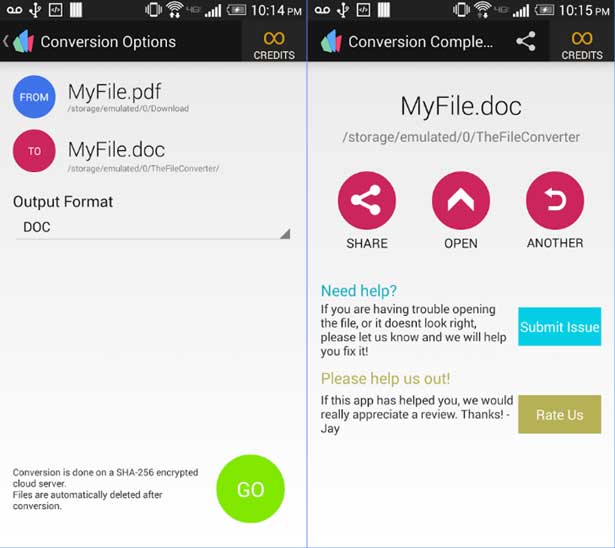
File converter supports conversion of most files including pictures in Android phones and tablets. The app converts the data in a secure cloud ensuring that the transformed files can be downloaded back to the application. It converts image files such as JPEG and other photo files into PDF.
More so, the app can convert other files such as Excel, Word, audio, video, PowerPoint and archives. Apart from supporting Android devices, the program supports iOS devices and Blackberry. Nonetheless, this tool is not secure since the conversion occurs in a different Cloud.

PDF Converter enables users to convert files into PDF including pictures or images. The application allows users to download their files from iCloud, web or email and send them to your phone for conversion. It supports high-quality output files where the original quality of images or other files is not distorted. The images in the new file remain identical to the initial one.
The tool takes a short time to convert a batch of files since the conversion is done at high speed. The data conversion occurs locally to ensure that the process is secure and accurate. Apart from the pictures, other supported input formats include videos, contacts, WebPages, messages, emails and much more.
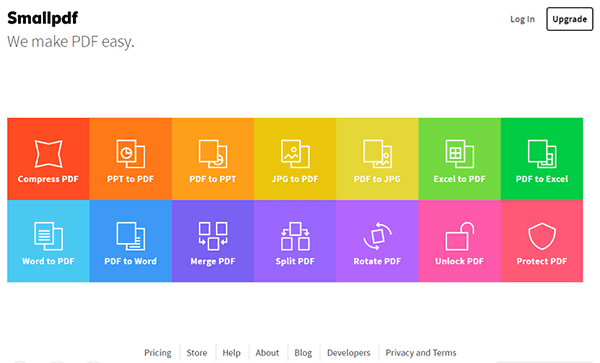
Small PDF is a professional web-based converter that converts images and other files into PDF. More so, it can convert PDF files into other file formats. It supports a quick conversion process, and you can upload your picture from cloud-based services.
The set back about this app is that it does not have the option to change the settings of your final file. More so, you cannot edit your picture since you cannot rotate, resize, or crop images with this app. However, when the conversion is complete, a download link pops up immediately to let you access the converted file.
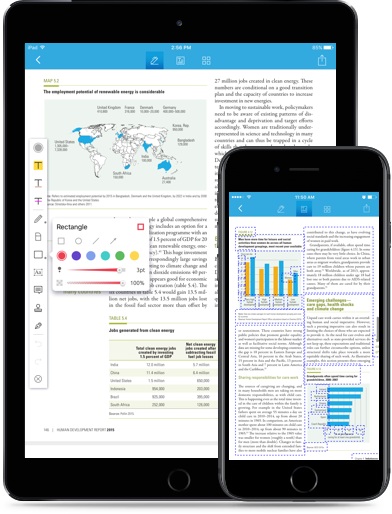
Wondershare PDFelement for iOS provides the best app for iOS users to convert files and images into PDF. The app supports batch processing and the original quality of data remains. The program comes with many advantages that make it stand out among other apps. For instance, you can edit the PDF after conversion by changing the font size, colour, and type. You can also crop, resize and rotate the images in the PDF.
More so, it allows you to add passwords tour PDF after conversion to ensure that nobody accesses the file without your permission. Besides, you can merge different small PDF files into one after the conversion, and you can use the encrypted signatures to sign the file. It has an optical character recognition OCR that helps you convert a scanned document into a fully searchable and editable text. Lastly, you can convert the PDF files to other formats such as HTML, Word, Excel, RTF and much more.
Still get confused or have more suggestions? Leave your thoughts to Community Center and we will reply within 24 hours.